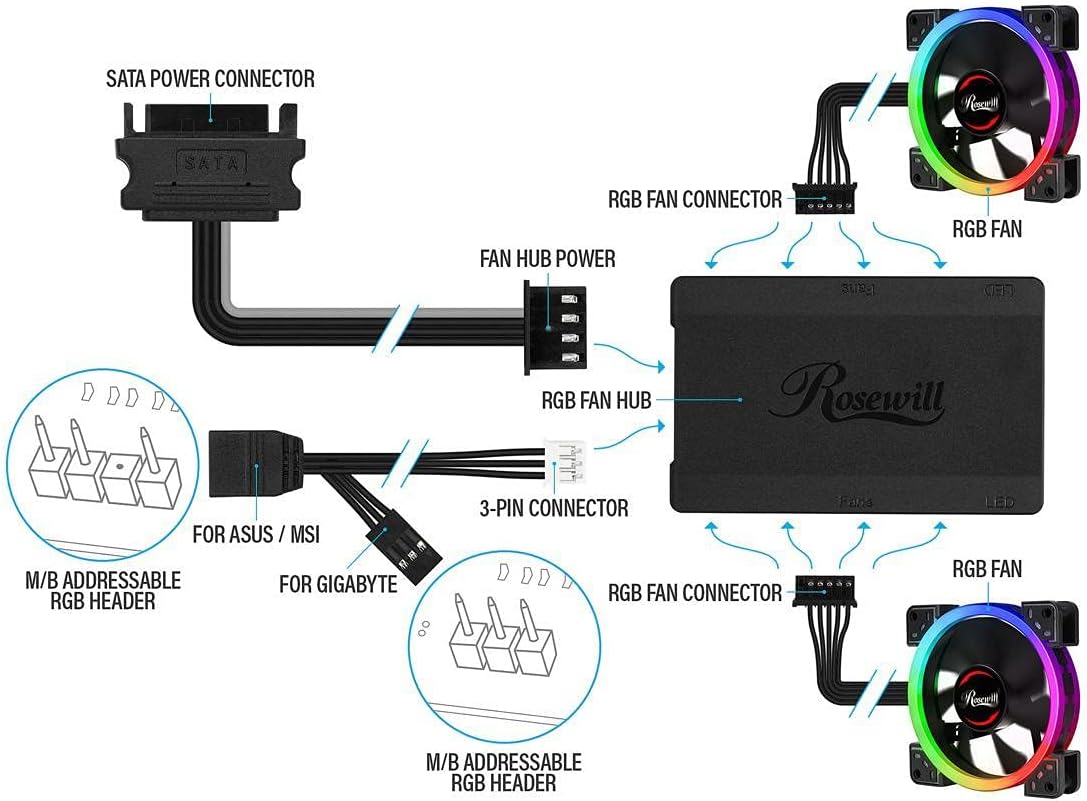So, i've got three ARGB fans, which came with a 3 to 1 splitter (in order to use only 1 chassis fan connector) and with a little hub to do the same with the 5v ARGB header. When trying to connect them, i realised my B450M TUF had 12v RGB (4 pins) header, so i had to buy a deepcool RGB convertor. It arrived this week, but when plugging everything, one of the coolers lighting starts flickering in random colors, even in single color breathing mode. The only way it does not flicker is static white lights.
Before getting this convertor, i was using the coolers' integrated hub, which allowed me to set some ARGB effects like rainbow or so, and there was no problem, but obviously I was not able to sync rams and mobo too.
I've tested unplugging the center fan (the problematic one) but the issue moved to other one, so there should not be any cooler malfunction.
This is how it looks on static white: https://streamable.com/vektdh
Here it is @ color cycling: https://streamable.com/mcw85m
And white breathing: https://streamable.com/e1y829
Full PC specs are:
TUF B450M Gaming PLUS
Ryzen 5 5600x
2x8@3200mhz Team Force Delta
Zotac RTX 3060
Corsair 4000D Airflow
Before getting this convertor, i was using the coolers' integrated hub, which allowed me to set some ARGB effects like rainbow or so, and there was no problem, but obviously I was not able to sync rams and mobo too.
I've tested unplugging the center fan (the problematic one) but the issue moved to other one, so there should not be any cooler malfunction.
This is how it looks on static white: https://streamable.com/vektdh
Here it is @ color cycling: https://streamable.com/mcw85m
And white breathing: https://streamable.com/e1y829
Full PC specs are:
TUF B450M Gaming PLUS
Ryzen 5 5600x
2x8@3200mhz Team Force Delta
Zotac RTX 3060
Corsair 4000D Airflow