Win 10 caused me to lose all my Toshiba software.. Everything was going well then poof, my win8- 10 crossbreed tangled itself up and crashed. So I went with "refresh".. sounded sweet but what a non-real adjective it was.. because when it got done refreshing itself, I was left with an empty box to get back to those dos days. Refresh is nasty because it sounds non-harmful. But it sounded best.. So crash no prob, blue screen.. I figured Win 10-8.1 needed to fix itself. I was shocked. Refresh left me with less than 8 programs and Win 10, 1TB of empty box, ok i guess lets visit Toshiba site. I cleaned disk, and read later than I prob erased all the old system files, ok I did everything right. Who knew not to clean system disk after reinstall. Its like a bad comedy. Gets better.. hopped to Toshiba site to get all the stuff back that i paid for.. to get my Toshiba S855-5831 back to being more than aTB of nothing... I counted almost 70 programs.. and confirmed, yes those are all the features listed. But I got to thinking, and reading things like Chipset, Resolution+, so I am faced with having to reinstall more advanced things.. I thought about the system that absorbs knocks and bangs IgxcTray? That is not there. The 70 programs are software features, so 80% is missing, 70% maybe I can reload.. I have a brain, which stops me cold.. in what kind of order do I install them?? Greek Tragedy if ever seen one... MAZYBE I can get lucky and restore to factory conditions to get all the stuff back that made my computer have a soul. So, If I rollback, np, maybe its al there on Internal Drive, but that means I will have to give up win 10 basically, its updates would probably undo all my hard work and install itself again. My question.. faced will a huge task of reinstalling every toshiba feature, one by one.. like my USBs, drivers, just generic win 10 right now, and dont work right now.. Do I restory to factory and see what I get? Because I dont think I can make it thru 70 installations, then seek out the third party ones too. Or am I stuck with a win 10 dos box forever.. its a shame. Yes win 10 is the ark of the future, but I want my stuff back. Before I lose Win10 too, ..am I chasing a pipe dream? Do I rollback with a chance of finding everything? Or do my best with installations.. if I roll back, I may lose win 10 too now. But staring at this enormous list.. Ive been working non stop on my laptop and I believe the aggravation caused my small intestine to twist.. it blocked and cut off bloodflow and I had emergency surgery.. the Gastric surgeon was even baffled, how did I do this? idk, prob a symptom of empty dos box syndrome. It was necrotic so I just has my ass saved because if I waited any longer, it would have ruptured. I sit on my bed and set up my tablets when I worked to just learn what happened to my pc.. and I reach forward alot, add 80 factory instationwtf's and I guess u get death. i week ago, fact.. my dos box was gonna win this round because I didnt know if I was coming home in a car or casket. .. sorry for the rant, I just want what I bought, and the external recoveries... I cant get into them, win 10 erased the programs.. and this is my first night that I could sleep in a bed, got home yesterday.. back to fighting "progress".. thanks for ur time in listening to me,
rollback or reinstall?
- Thread starter wolf.nyc.13
- Start date
You are using an out of date browser. It may not display this or other websites correctly.
You should upgrade or use an alternative browser.
You should upgrade or use an alternative browser.
Solution
Okay, you did a reset. It left everything else on the disc alone and its possible the 9gb recovery partition has all the files the factory reset will use. If there is a factory reset option, its worth a try. I assume it will reinstall win 8 again along with those programs you want, if they were on device when you first got it.
Then you can download the Windows 10 media creation tool and use it to upgrade win to win 10 again. win 10 will always reinstall on a device its been on before.
Dual boot only applies if you had 2 hdd. It isn't the case here. I misunderstood the hybred thing, sort of guessed you meant you upgraded from 8 to 10.
Then you can download the Windows 10 media creation tool and use it to upgrade win to win 10 again. win 10 will always reinstall on a device its been on before.
Dual boot only applies if you had 2 hdd. It isn't the case here. I misunderstood the hybred thing, sort of guessed you meant you upgraded from 8 to 10.
Colif
Win 11 Master
27 lines with no spacing for another paragraph, lucky if anyone else does read it. I thought about adding some spaces.
So you were dual booting Win 8 & 10? were they on the same drive?
Refresh? What menu did you use? was it under settings/update & security/recovery?
win 10 will find all the drivers it needs for your laptop, you don't have to install any of them. What Toshiba programs are you missing?
Can you right click start
choose disk management
take a screen shot, upload it to an image sharing site like imgur, and show a link here.
Reset/refresh only touches C drive, so what is on other partitions is anyones guess.
So you were dual booting Win 8 & 10? were they on the same drive?
Refresh? What menu did you use? was it under settings/update & security/recovery?
win 10 will find all the drivers it needs for your laptop, you don't have to install any of them. What Toshiba programs are you missing?
Can you right click start
choose disk management
take a screen shot, upload it to an image sharing site like imgur, and show a link here.
Reset/refresh only touches C drive, so what is on other partitions is anyones guess.

27 lines with no spacing for another paragraph, lucky if anyone else does read it. I thought about adding some spaces``
My apologies,^^ I just got home from having major surgery and opted out of an opiod/narcotic Rx due to the current epidemic so I'm in pain. Yet nonetheless, my stubbornness won't leave my laptop alone and instead of resting like I should, I am back to torturing myself with what to do next to fix my laptop. Above is a ss of my drives, Today I made sure to research for a partition.. I do have several and it has an internal recovery partition.
So you were dual booting Win 8 & 10? were they on the same drive?
No I upgraded from win 8 to win 10. I did not know there was such a thing as Dual Booting, that you could choose which os to use. So, nothing fancy, I simply used the free Win 10 upgrade. They're on the same drive since it was only an upgrade. So it boots in Win 10 automatically.
Refresh? What menu did you use? was it under settings/update & security/recovery?
My laptop crashed, bluescreen.. From the blue screen I used the menu. I chose Reset (sorry) where your OS reinstalls/fixes itself and your files remain untouched. I didn't want to use a recovery point since it was so easy to crash,
To me that meant there was OS problem so I used the Reset option to have the OS reinstalled. I was having only driver problems like with the keyboard, minor stuff. When I have a pc issue, the first thing I do is to learn everything I can about it since I'm only a User. I learned about the driver issues where Win 10 persistently reinstalls its own drivers. I was researching how to do it manually. I know how, but I wanted to find the correct drivers that were wiped out by Win 10's drivers. I was only working on putting old files into new folders, when I got a blue screen. When I moved them, I made sure to disk clean and maintenance.. I was doing all the right things when out of nowhere, my laptop crashed. The files were just pictures, What started me to work on files was that I could no longer access my E drives due to "broken path" so was putting images into new folders, getting ready to do a backup. I did not touch any OS files. I had been using iobit advance care, driver booster.. all of them to maintain my registry. They expired, but then I read on Kaspersky's that those programs were unnecessary.. I thought maybe the Iobit programs could maintain the correct drivers, etc. That was my next problem to solve: Does Iobit Advanced Care, Driver booster... all them, do they really work? Is there any benefit to using them? I will continue the subscriptions if it will help, but Iobit was running, and Avast when I got my blue screen. Friends recommended me to use Kaspersky but that's new. The crash was in January, months ago.
win 10 will find all the drivers it needs for your laptop, you don't have to install any of them. What Toshiba programs are you missing?
I read that Win 10 uses the incorrect drivers. I am just a user, but I read forums like these to learn how to fix my own pc problems. Each problem I really do my HW as much as I can learn about any issues and I do nothing until I have all the correct information.. So honestly, I upkeep my maintenance, there was no reason for a crash, and no reason why I could not access my E drives all of a sudden. So from the blue screen I chose Reset. This is the first time I ever had to reach out for some advice in over 15 years using devices, normally, correctly.. After I reset my pc from the bluescreen, all the toshiba utilities were gone, plus more such as my USB (sleep/charge) does not work at all, no SRS Sound, none of the specs in this pdf or enhancements.. everything is just bare-boned, like the sound and display enhancements,
." Toshiba Software and Utilities
o TOSHIBA BookPlace™
o TOSHIBA Disc Creator
o TOSHIBA Bluetooth Stack for Windows
o TOSHIBA eco Utility™
o TOSHIBA HDD Protection
o TOSHIBA HW Setup Utility
o TOSHIBA PC Health Monitor
o TOSHIBA Media Player by sMedio Truelink+
o TOSHIBA Maintenance Utility
o TOSHIBA Recovery Media Creator
o TOSHIBA Service Station
o TOSHIBA Sleep Utility'
o TOSHIBA Resolution+®
Upconvert Technology for Media
Player14
o TOSHIBA Video Player ""
Sorry I cant get the Toshiba links to the pdf to work so I have to paste the specs below so u know my exact laptop. I do understand that many programs will disappear and instead, the browsers will supply them.. and understand about flash n java . Those things are missing for a reason, also the C++ visuals are used for VR on Edge. I know browsers are replacing common programs. But thats not what I miss, its the enhancements and correct drivers, all the reasons why I chose to buy that laptop. The USB that doesnt work at all is the docking USB.

Can you right click start
choose disk management
take a screen shot, upload it to an image sharing site like imgur, and show a link here.
Reset/refresh only touches C drive, so what is on other partitions is anyones guess.
Satellite S855 Detailed Product Specification1
Model Name: S855-S5381 Part Number: PSKFUU-01200E UPC: 022265303177
Operating System C1 2
Windows 8
Processor3
and Graphics4
Intel®
Core™ i7-3630QM Processor
o (6M Cache, up to 3.40 GHz) with Intel®
Turbo Boost Technology
Mobile Intel®
HM76 Express Chipset
Mobile Intel®
HD graphics with shared graphics memory
Memory5
Configured with 8GB DDR3 1600MHz (max 16GB)
2 main memory slots. Both memory slots occupied
Storage Drive6
1TB (5400 RPM) Serial ATA hard disk drive
Fixed Optical Disk Drive7
DVD SuperMulti drive supporting 11 formats
o Maximum Read speed and compatibility: CD-ROM (24x), CD-R
(24x), CD-RW (24x), DVD-ROM (8x), DVD-R (8x), DVD-R DL
(6x), DVD-RW (6x), DVD+R (8x), DVD+R DL (6x), DVD+RW
(8x), DVD-RAM (5x)
Display8
15.6” diagonal widescreen TruBrite®
TFT display at 1366 x 768 native
resolution (HD)
o Native support for 720p content
o 16:9 aspect ratio
o LED backlit
Sound
Built-in stereo speakers
SRS Premium Sound HD®
Input Devices
Premium Keyboard with 10-key (black)
Touch pad pointing device with multi-touch control
Communications
HD webcam and microphone
10/100/1000 Ethernet
Wi-Fi®
Wireless networking (802.11b/g/n)9
Bluetooth® version 4.0
Expandability
Memory Card Reader
o Secure Digital, SDHC, SDXC, miniSD, microSD, Multi Media
Card (shared slot; may require adapter for use)
Ports
Video
o RGB
o HDMI®
Audio
o Microphone input port
o Headphone output port
Data
o 3 USB ports (2 USB 3.010 + 1 USB 2.0 port with USB Sleep and
Charge11)
o RJ-45 LAN port
Security
o Slot for Security Lock
Physical Description
Ice Blue Brushed Aluminum
Dimensions (W x D x H Front/H Rear): 14.96” x 9.53” x 1.14”/1.31” with
feet
Weight: Starting at 5.5 lbs, depending upon configuration12
Power
75W (19V 3.95) 100-240V/50-60Hz AC Adapter.
Dimensions (W x H x D): 4.21” x 1.85” x 1.2”
Weight: starting at 0.66 lbs.
Battery
6 cell/48Wh Lithium Ion battery pack,
Software C1 13
Toshiba Software and Utilities
o TOSHIBA BookPlace™
o TOSHIBA Disc Creator
o TOSHIBA Bluetooth Stack for Windows
o TOSHIBA eco Utility™
o TOSHIBA HDD Protection
o TOSHIBA HW Setup Utility
o TOSHIBA PC Health Monitor
o TOSHIBA Media Player by sMedio Truelink+
o TOSHIBA Maintenance Utility
o TOSHIBA Recovery Media Creator
o TOSHIBA Service Station
o TOSHIBA Sleep Utility
o TOSHIBA Supervisor Password Utility
o TOSHIBA Resolution+®
Upconvert Technology for Media
Player14
o TOSHIBA Video Player
Third-party Software
o Internet Explorer®
10
o Microsoft Essentials
Photo Gallery
Movie Maker
Skydrive desktop
o Norton Laptop Checkup
o SRS Premium Sound HD®
o Origin powered by EA Game Console
o WildTangent®
Games Console
I apologize for the excess, but the Toshiba links didnt work. And I need this advice, because I'm ready to dump a perfect laptop the runs like a Deere (lol), for this stupidity. I am hoping I can get it all back with factory reset.. but then, no Win10..and do these cleaners like iobit really help? I used them for years because I needed to upkeep the registry.. etc.. Thanks for your time
Colif
Win 11 Master
Okay, you did a reset. It left everything else on the disc alone and its possible the 9gb recovery partition has all the files the factory reset will use. If there is a factory reset option, its worth a try. I assume it will reinstall win 8 again along with those programs you want, if they were on device when you first got it.
Then you can download the Windows 10 media creation tool and use it to upgrade win to win 10 again. win 10 will always reinstall on a device its been on before.
Dual boot only applies if you had 2 hdd. It isn't the case here. I misunderstood the hybred thing, sort of guessed you meant you upgraded from 8 to 10.
Then you can download the Windows 10 media creation tool and use it to upgrade win to win 10 again. win 10 will always reinstall on a device its been on before.
Dual boot only applies if you had 2 hdd. It isn't the case here. I misunderstood the hybred thing, sort of guessed you meant you upgraded from 8 to 10.
Colif :
Okay, you did a reset. It left everything else on the disc alone and its possible the 9gb recovery partition has all the files the factory reset will use. If there is a factory reset option, its worth a try. I assume it will reinstall win 8 again along with those programs you want, if they were on device when you first got it.
Then you can download the Windows 10 media creation tool and use it to upgrade win to win 10 again. win 10 will always reinstall on a device its been on before.
Dual boot only applies if you had 2 hdd. It isn't the case here. I misunderstood the hybred thing, sort of guessed you meant you upgraded from 8 to 10.
Then you can download the Windows 10 media creation tool and use it to upgrade win to win 10 again. win 10 will always reinstall on a device its been on before.
Dual boot only applies if you had 2 hdd. It isn't the case here. I misunderstood the hybred thing, sort of guessed you meant you upgraded from 8 to 10.
Thanks soooo much for you time!! You helped me make a huge decision. and WOW i didn't know I can save win10 with that media creator- that's info was like christmas to hear so thanks. With your opinion and expertise, and my user detective work I did today, I can finally see the end to this tunnel.
After I wrote, I started at my PC icon and figured that's a good starting point to begin to learn things like eventlogs, I know my answers are in EventLogs.. I poked around my C:\ Properties and was floored. OK we are talking my C DRIVE!!!!!!!! and THIS IS MY C:\ DRIVER WINDOW!!!!!
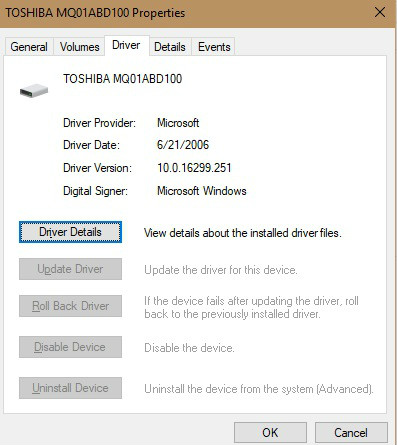
iT'S "WHITEWASHED" and OMINOUS and CREEPY that MS calls this ä repair"? I can understand using MS drivers that work, but THAT PROPERTIES BOX IS NUTSZ!!
wHERE THE HELL DOES 6/21/2006 COME FROM?? My pc is from 2015 and nothing that I know of installed, was never that old. "driver provider, Microsoft with a number referring to an update from 2/21/2018. I stumbled upon another User asking about this same exact surreal discovery done on his drivers
https://answers.microsoft.com/en-us/windows/forum/windows_10-hardware/what-update-caused-these-drivers-to-be-updated-on/3b7bff0f-3d5d-48b1-a69c-70676f4e65fe
I included it because below it is a solution to correct it, so other users can refer to it.
SO my ace detective poking unearthed the properties for my C:\ drive and my jaw dropped because Windows Updates has caused my PC (of many brands over many years) to crash at least 7 times in the past. I believed those days were over due to auto-installation and WinUpdate nightmares were gone.. I was wrong. BUT it is not the updates causing instability, it's the timing of them.. They access sensitive OS while the computer is doing something. The PC thinks it's malware or a bug and stops dead with a blue screen. This info is priceless to users like me.. to know why and how so that it does not happen again. Users know alot but every pc issue isn't a simple troubleshoot to us. We think the updates are bad or its a conspiracy and all kinds of idiotic things because to us, an issue takes so much time to get the full picture. In the process we learn alot. So I know EXACTLY what is wrong with Microsoft. It's user-friendly interface is made for preschool children and ppl who never owned a pc. BUT USERS DO NOT NEED SIMPLICITY.. its almost embarrassing. Sometimes simplicity is not the answer because it spreads a false sense of simplicity about your device. PCs, Laptops etc.. are mini miracles of complex efforts from a whole world of people out there that we take for granted. You stop seeing your device as something to learn about when your presented with 3 toggles on a screen sized window. The elegance is gone, so the same problems will persist.
MS SHOULD make 3 basic versions of every Windows sold to the public: 1- the user friendly for toddlers and people who never used a PC. Their windows are simple with Help links everywhere.
2- A Home Version scaled up to a REAL user's understanding. We have come a long way from the early days of Gateway Moo boxes and MS BOB. We have grown with you. You (MS) should respect us for the time and effort and for incorporating Windows into our life, and respect that we are NOT IDIOTS. 85% Users don't need help links, they need advice. So instead of giant cookie cutter Windows with 3 toggles and a link, the "REGULAR" Home version should have everything in one access point with tips and instructions and explanations to fill up all that huge space. If Win Update window access gave the latest info, tips, why and how.. written by its experts.. Meaning the "way to correct a problem", why it happened, how it happens.... RIGHT THERE IN YOUR FACE TO READ.. There, I cut complaints in half with one suggestion. Because it's not the technology that angers Users, it's when a PC/device fails on your way to work and when you are ready to give a presentation.. you see a blue screen. or just doesn't work- what I see is OMG, all my work is on there and my boss now says I wasted his time, and I have to present it again tomorrow so I have 24hr to find out WTF!!! Our PCs/devices are our life now. Windows, you have grown into our big brother that we depend on every single day and cannot be without a laptop. IF!!!! MS has a blog section, an instruction section, a section on each WIn10 Win, every step of the way with tips and why things go wrong.. that updates and keeps us informed instead of 3 toggles and a help link, you would make ALOT of people very happy. We know you, MS screws up, it happens, so why not blog the latest - this may screw up, this is why and many approaches to a solution, right there IN YOUR FACE. Plus good stuff about "Control Panel" eg, you open it up and it says HEY did you know that you can right click on START!!! Put the manual on the window, why something doesn't uninstall, why you should use uninstall... on Disk clean window- explain about it. The average everyday User can read the New York Times or Washington Post and we love INFO!! Why do you think Facebook has been popular? MS, we have grown up with the company, respect that we have a real working mind and our laptops have become extensions of ourselves.. treat us like Graduates, we came a long way too. If a flow of various information was on every single Window, you wouldnt hear peep from us. Because when something crashes, instead we spend months reading info, trying to figure out what why how and that becomes a FRENZY because our presentation is due at 8am. Sending us on a Frenzy breeds complaints so the obvious solution would be to make something "easier" , not harder.. but the more Blog, Fix, In case of, Tips etc.. Feed on every window would be a Godsend. THEN we will begin to respect the complexity of our device and the people who made technology possible.
AND a 3. Home ADvanced Version for people who enjoy finding new toys at every turn, give us a customization of Everything Program, build webpages, how to code, and harder stuff to figure out with a little guidance. The word "Troubleshoot" should be NON WORD and found nowhere on a computer. Users don't have that kind of time and we second guess ourselves so Troubleshoot should appear nowhere in Windows. Not in easy version 1, because "what is troubleshoot" to a new user? Their answer would be get on the phone with tech support. Version 2. should have all the answers on the window, in your face and never send you out into the Internet for a solution.. and Version 3 Users don't troubleshoot, theyre advanced users, they can "get the idea" with a couple hints.
When people visit the Smithsonian and see the Apollo Capsules retired there, they can not fathom what effort from a whole nation of people were behind those Missions. Same with the space shuttle. We got to the moon on 64K. We see astronauts but never think of the people at Mission Control. We don't understand the complexity, but with knowledge, we respect it. Just think if Chuck Yeager didn't exist. Ppl have no idea what that guy did for us or who he is, or thank him for making whole NASA missions possible.. Make the brilliant people step out of the shadows right there on every window in your face instead of help links or troubleshoot.. Have their brilliance right there in their own words, about their own creations, tips, why, how and fixes.. Let them show us that the PC/device a marvel of technology, Let us grow a respect for it instead of feeling dumped at every turn. Here is a chance for the Chuck Yeagers of the world to step into our homes each time we open our laptop. Use up all that frxggin space on that screen size window with 3 toggles, fill it with knowledge.. we deserve it, we earned it and the brilliant people at MS deserve it.
That is the problem with Windows. Recurring basic stupidity that can be easily avoided but will persist. The same reason why my Vista crashed is the same as why my WIN 10 crashed. There should be no auto anything on a PC unless the User selects it. SO just a few last things... 1. The blue screen will autofix before you even know why you got the blue screen.. I suggest disabling it. Then you at least have someplace to start to resolve the issue. It can't be just done for you.. that approach does not work and leads to things like my white washed "2006" missing drivers on every major component. The Windows Update got caught in a sensitive area and when that area became active, it thought it was malware and shutdown. so the next suggestion, 2. disable auto-updates for everything on your PC. Let them prompt you do them manually and you choose the time to install them where they won't cross eachother or trigger a crash. All updates can't possibly be auto- because any tampering the PC thinks is happening, will shut it down.
You know, I really wrote alot here because it was the first time that it was taking longer than a week to correct it, and instead.. it just got worse. It began last year, my keyboard was dropping blanks for c v m and cntrl, caps and esc stopped working. I started looking for answers in Nov.2017. and got my resolution today, it took 6 months, you know how much time I spent on this??? It became a growing nightmare .. in between, I had a crash, and the fix eliminated all the manufacturers programs from the computer. It all occurred due to the false sense of simplicity that over-friendly User WIn10 gives you because it looks like a toy and it fixes itself so I have nothing to worry about. It made me believe that WindowsUpdate would never crash my PC again and in all cases, the PC can fix itself. If I didnt have this false security then when I began to lose drivers, I should have known it was caused by an update. Then the more Updates installing wrong caused a crash.. I didn't halt to see the cause of the crash, i just let the auto-blue screen take over, I figured that it would correct everything I spent months trying to solve. The Update did not install properly because the one before it did not install correctly. So it caused a crash, but the PC could not fix itself correctly with corrupt Updates, but I let it do so, and in return, it "white washed" (see above picture) everything from the manufacturer- it probably viewed these files as "tampering" because 1 update in Nov. did not install correctly... so after a few more bad updates, the PC basically put a lockdown on all areas of extreme importance- like it did on my C:/ drive in the above picture.
If I went with "knowing better" because updates crashed the PC at least 7 times before.. My first instinct should have been to check the update back in Nov2017 and and just reinstall it "just in case" and I would have saved 6 months of my time. Right before the crash, in my event logs it named 3 updates that kept installing themselves, (crash 2/28/2018) because the prior ones didn't install correctly. In a train wreck, thats called "telescoping". Now knowing how to stop it from happening again to prevent a "telescoping" effect, and even installed, if my PC drivers go down, first thing- uninstall that update and reinstall. AND I will disable the auto-fix from a blue screen so I can see what error caused the screen. Do you know how grateful I would have been if my imaginary 3 User versions of Win10 existed and the Version 2 that I had, constantly fed me info, tips, short blogging, "just in case", how?, why? and at every window of my Win10?????
SO don't confuse "user-friendly" with "perfection" . Because it will lull you into false confidence, false trust. In the end, a PC is STILL "a machine" . and all machines have a glitch.
Thanks again for your help.
TRENDING THREADS
-
-
-
-
Discussion What's your favourite video game you've been playing?
- Started by amdfangirl
- Replies: 4K

Space.com is part of Future plc, an international media group and leading digital publisher. Visit our corporate site.
© Future Publishing Limited Quay House, The Ambury, Bath BA1 1UA. All rights reserved. England and Wales company registration number 2008885.
