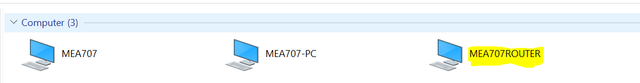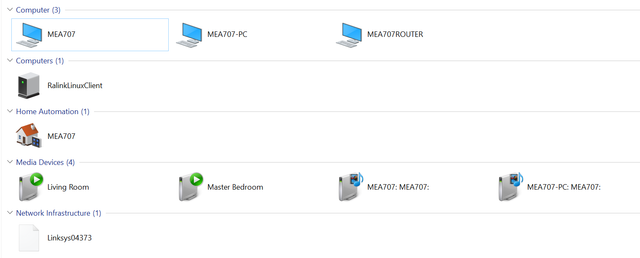I have two computers connected on a network, one with Windows 7 Pro 64-bit and the other with Windows 10 Pro 64-bit.
On both computers, they see each other under Networking, but they also see my LinkSys WRT3200ACM router listed as a Computer. Is this normal? If not, how do I get rid of it?
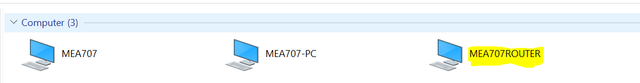
On both computers, they see each other under Networking, but they also see my LinkSys WRT3200ACM router listed as a Computer. Is this normal? If not, how do I get rid of it?