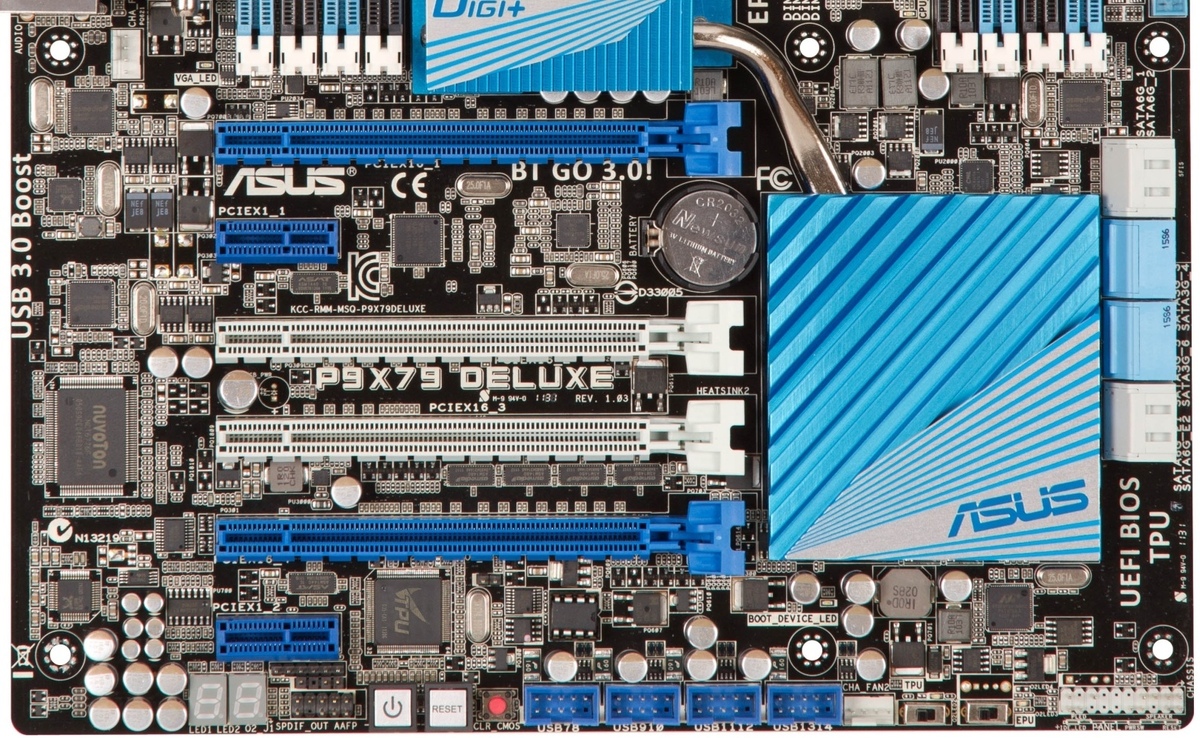You're reading it incorrectly, when it says "(PCIE3 x4 mode)" for the 2nd slot, it's not referring to operating in PCIe 3.0, but rather that slot is called "PCIE3" and they're saying it operates at x4.
Ah, yeah, that would explain why that specification seemed so weird. : P In any case, they tested PCIe 2.0 x4 in those articles as well, where the limited bandwidth does make a more notable difference.
UserBenchmarks: Game 101%, Desk 61%, Work 60%
CPU: AMD Ryzen 5 2600 - 82%
GPU: Nvidia GeForce RTX 2070 - 130.4%
HDD: Seagate Barracuda 7200.14 1TB - 81.6%
RAM: Unknown? CMK8GX4M1A2400C14 1x8GB - 38.2%
MBD: Asrock B450M Pro4
It helps if you post a link to the results page, rather than just the numbers here. I found it in the list of recent results though...
https://www.userbenchmark.com/UserRun/16032580
And I can see what's likely the problem. You are running a single stick of RAM at a low 2133MHz clock speed, while Ryzen runs best with faster RAM running in dual channel mode (with a matched pair of sticks in the proper slots). This is bound to hurt performance in games that are more demanding on the CPU, and if you are running that 2070 at a lower resolution like 1080p, then that will likely be limiting performance in most games.
Of course, even with the RAM running at a higher speed, it would still be operating in single-channel mode, which reduces its performance. It would be best to use two identical sticks, preferably sold in a matched set, either 2x4GB or 2x8GB.
Ideally, you should be running a dual channel kit of faster RAM in a Ryzen system, preferably at least DDR4-2933, which is the officially supported RAM speed for the Ryzen 2000 series, though 3000-3200 speed can potentially provide slightly more performance. One stick of RAM running at 2133MHz is going to hurt performance though.
As to why your RAM is apparently running at lower than its officially rated 2400 clock speed, that faster speed was likely not automatically detected by the motherboard, so it reverted to 2133. You should be able to manually adjust that setting in the motherboard's BIOS menu though, and set it to 2400, and I believe that RAM might be relatively friendly to overclocking, so you could try setting it to higher speeds as well, such as 2666 or 2933, but you would want to test the RAM for stability at those higher clocks using something like Memtest.
Of course, it would still be operating in single-channel mode, which will reduce its performance. Ideally, you would want a matched set of identical sticks of RAM running in dual-channel mode, either 2x4GB or 2x8GB.