I put together a new build today (first time in over 10 years). To my surprise everything seemed to work first time until I updated my graphics card drivers using Gforce Experience.
During the update the screen went black. After a few minutes I reset the computer by holding down the power button, however the boot screen had a strange red fuzzyness and then would go blank after the windows loading screen.
I managed to boot from the USB disk and although everything was still fuzzy, I decided to continue to install windows and try updating the driver again.
The exact same thing happened, screen goes black and the boot -> fuzzy boot screen -> Windows boot -> blank screen -> repeat.
What are the chances that the graphics card is faulty and needs to be sent back for a replacement?
https://photos.app.goo.gl/5rci1QAMUdaqxtAV9
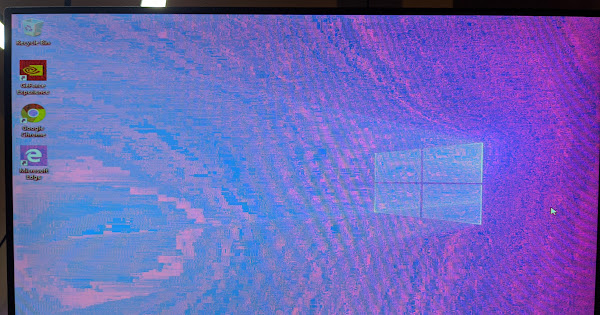
 photos.app.goo.gl
photos.app.goo.gl
Case
Phanteks Enthoo Pro M Tempered Glass Mid Tower Case
Motherboard
Gigabyte Z390 Aorus Pro Z390 ATX Motherboard
Processor
9th Generation Intel Core i7 9700KF 3.6GHz Processor
CPU Cooling
Corsair Hydro Series H100X 240mm Liquid CPU Cooler
Memory
32GB (4x8GB) Corsair Vengeance LPX Black DDR4 3200MHz Memory Modules
Graphics
NVIDIA RTX 2070 Super 8GB Graphics Card
M.2 Storage
1 x Samsung 970 Evo Plus 500GB NVME M.2 SSD (up to 3500MB/s R | 2300MB/s W)
PSU
CORSAIR RMx Series RM750x (2018) 80 PLUS Gold Fully Modular ATX Power Supply
OS: Windows 10 64bit Pro
During the update the screen went black. After a few minutes I reset the computer by holding down the power button, however the boot screen had a strange red fuzzyness and then would go blank after the windows loading screen.
I managed to boot from the USB disk and although everything was still fuzzy, I decided to continue to install windows and try updating the driver again.
The exact same thing happened, screen goes black and the boot -> fuzzy boot screen -> Windows boot -> blank screen -> repeat.
What are the chances that the graphics card is faulty and needs to be sent back for a replacement?
https://photos.app.goo.gl/5rci1QAMUdaqxtAV9
New item by Chris Shutts
 photos.app.goo.gl
photos.app.goo.gl
Case
Phanteks Enthoo Pro M Tempered Glass Mid Tower Case
Motherboard
Gigabyte Z390 Aorus Pro Z390 ATX Motherboard
Processor
9th Generation Intel Core i7 9700KF 3.6GHz Processor
CPU Cooling
Corsair Hydro Series H100X 240mm Liquid CPU Cooler
Memory
32GB (4x8GB) Corsair Vengeance LPX Black DDR4 3200MHz Memory Modules
Graphics
NVIDIA RTX 2070 Super 8GB Graphics Card
M.2 Storage
1 x Samsung 970 Evo Plus 500GB NVME M.2 SSD (up to 3500MB/s R | 2300MB/s W)
PSU
CORSAIR RMx Series RM750x (2018) 80 PLUS Gold Fully Modular ATX Power Supply
OS: Windows 10 64bit Pro

