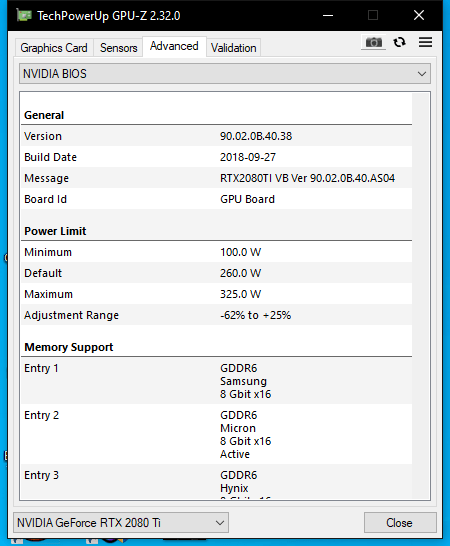Hello people,
I've been running a ROG-STRIX-RTX2080TI-O11G-GAMING for about a year and a half and recently I noticed that it's performance is quite far from what it's supposed to be. I've been running some benchmarks and comparing FPS with friends and some videos online, and while I do understand that these kinds of stats can be deceiving and far from perfect, the results tend to show about 30% performance loss most of the time, not a single result seems within tweaking margin, as in OC, Drivers and such.
Could you guys help me properly test my GPU and give advice on how to fix this?
Some examples of my testing include:
Unigine Heaven: Score 3754, Max FPS 347.5
Tested using standarized settings used in a thread in this website with 7 different people showing their results, people scored an average of ~5800 and ~470 Max FPS, with a minimum of ~5400 and 422 Max FPS.
UserBenchmark: GPU Scored 134%, while average is 168%
Black Desert Online: ~60FPS @1440p Maxed settings, while a friend with a nearly identical setup gets >90FPS
(only difference is an i9 9900k vs my 9700k)
My system specs:
Aorus Z390 Ultra Mobo
i7 9700k clocked @4.8GHz, 1.28v Max temp 67c
RTX 2080ti Asus Strix, stock settings Max temp 73c
Corsair Vengeance RGB PRO 3000MHz 2x8GB
Seagate Seasonic Focus Plus 850W Gold PSU
Please tell me whatever info you may need that i didn't add. TY in advance.
I've been running a ROG-STRIX-RTX2080TI-O11G-GAMING for about a year and a half and recently I noticed that it's performance is quite far from what it's supposed to be. I've been running some benchmarks and comparing FPS with friends and some videos online, and while I do understand that these kinds of stats can be deceiving and far from perfect, the results tend to show about 30% performance loss most of the time, not a single result seems within tweaking margin, as in OC, Drivers and such.
Could you guys help me properly test my GPU and give advice on how to fix this?
Some examples of my testing include:
Unigine Heaven: Score 3754, Max FPS 347.5
Tested using standarized settings used in a thread in this website with 7 different people showing their results, people scored an average of ~5800 and ~470 Max FPS, with a minimum of ~5400 and 422 Max FPS.
UserBenchmark: GPU Scored 134%, while average is 168%
Black Desert Online: ~60FPS @1440p Maxed settings, while a friend with a nearly identical setup gets >90FPS
(only difference is an i9 9900k vs my 9700k)
My system specs:
Aorus Z390 Ultra Mobo
i7 9700k clocked @4.8GHz, 1.28v Max temp 67c
RTX 2080ti Asus Strix, stock settings Max temp 73c
Corsair Vengeance RGB PRO 3000MHz 2x8GB
Please tell me whatever info you may need that i didn't add. TY in advance.
Last edited by a moderator: