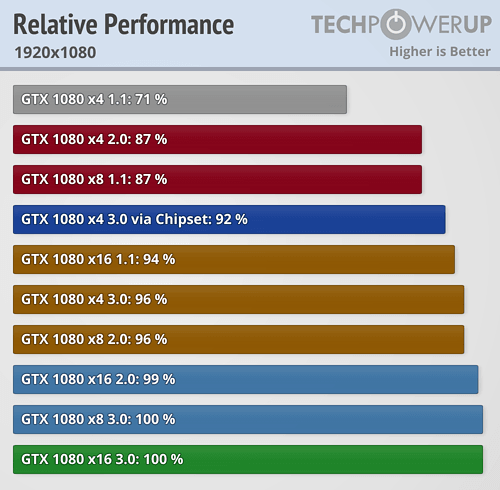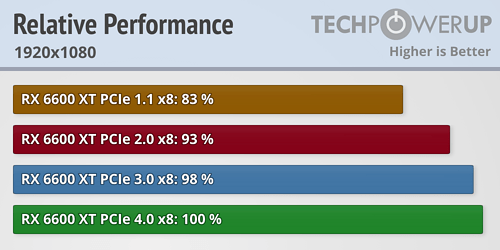Hey
Thinking of upgrading to rx 6600 as I can buy a used one for around 110$ and apparently rx 6600 only runs on x8 instead of x16 and my old motherboard only supports pcie 2.0 x8 and x16
So obviously a lot of performance will be wasted due to the very old system but I'm wondering how much of a performance would be lost only because I'll be running rx 6600 on pcie 2.0 x8 instead of pcie 3.0/pcie 4.0 x8?
In other words my question is I'll be still getting significantly more performance out of rx 6600 pcie 2.0 x8 with the current old pc in comparison to say gtx 1660 super/ti, gtx1070/1080 which will be running on pcie 2.0 x16?
My system:
Asus P7P55D (LGA1156) https://www.newegg.com/p/N82E16813131404
CPU: I5 750
Memory: 8gb ddr3
Thinking of upgrading to rx 6600 as I can buy a used one for around 110$ and apparently rx 6600 only runs on x8 instead of x16 and my old motherboard only supports pcie 2.0 x8 and x16
So obviously a lot of performance will be wasted due to the very old system but I'm wondering how much of a performance would be lost only because I'll be running rx 6600 on pcie 2.0 x8 instead of pcie 3.0/pcie 4.0 x8?
In other words my question is I'll be still getting significantly more performance out of rx 6600 pcie 2.0 x8 with the current old pc in comparison to say gtx 1660 super/ti, gtx1070/1080 which will be running on pcie 2.0 x16?
My system:
Asus P7P55D (LGA1156) https://www.newegg.com/p/N82E16813131404
CPU: I5 750
Memory: 8gb ddr3