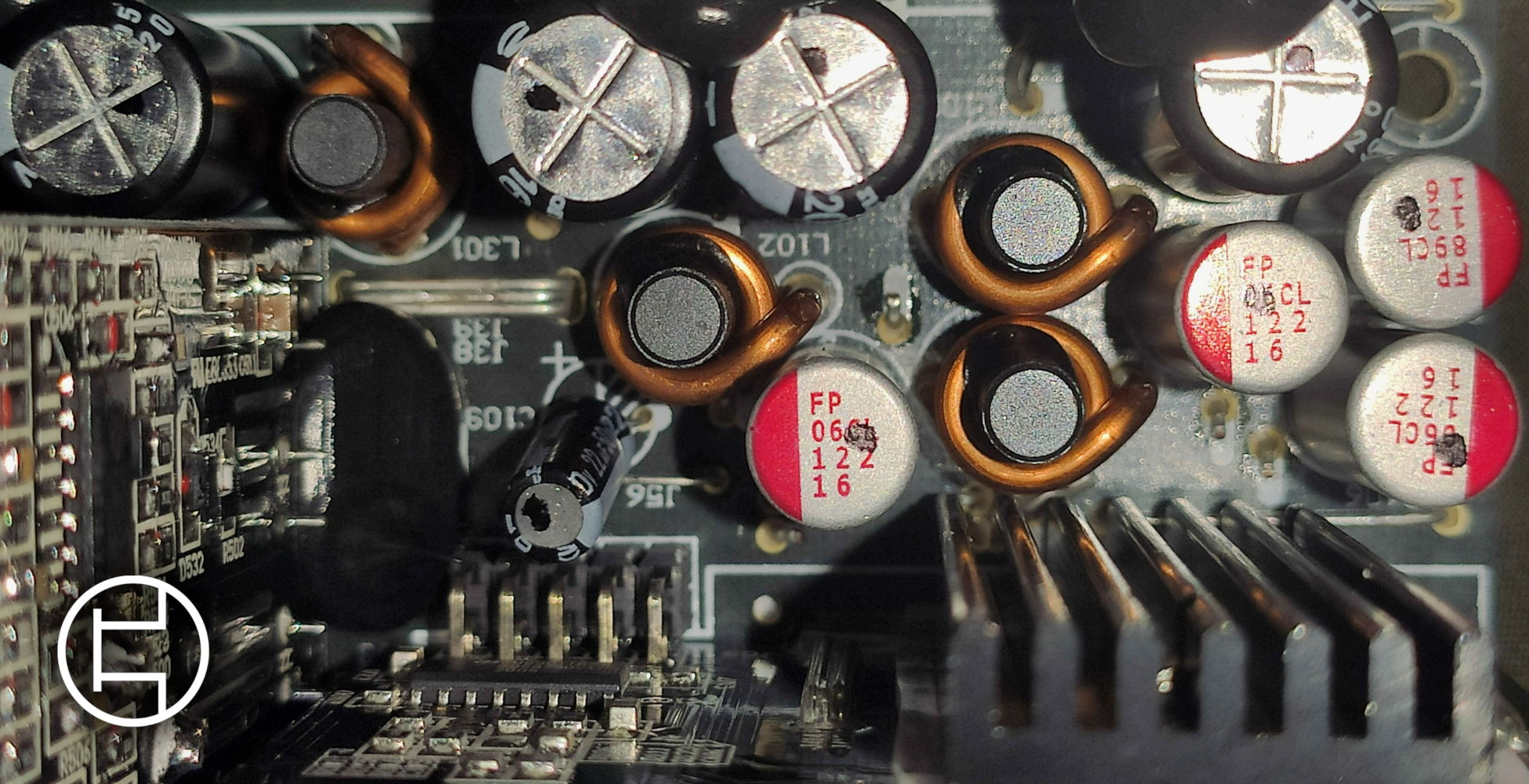I have an old RX 570 8GB video card. I had issues with driver crashes for a while (especially when streaming a game to someone on discord), but kinda fixed that problem, still not sure. The other day I started playing Elden Ring and noticed that when the temp on the video card reaches 60 degrees, artifacts (red flash circles, small, large and like very, very big circles) start happening. In the process, I decided to look in MSI Afterburner and saw that fun speed does not exceed 25%, maybe 26-27% sometimes. After that I turned on User Define fan setting and adjusted fan curve so that it was always at 35% and that when it reached 50 degrees, the fans speed would increase.
Now the temperature of the video card in-game does not exceed 55 degrees (fans speed is running at 40%) and there are no artifacts, even when I stream on discord, today I streamed Elden Ring for 4 hours+ without any problems mostly at 50-60 fps.
How good and safe is this kind of problem solving? And why does my video card start showing artifacts when reaching and exceeding 60 degrees anyway? Is it because it can't properly cool itself without MSI Afterburner? Or is it something else? As far as I know, other people's RX 570 can run stable even when exceeding 75 degrees, can't they? What could be my problem?
Now the temperature of the video card in-game does not exceed 55 degrees (fans speed is running at 40%) and there are no artifacts, even when I stream on discord, today I streamed Elden Ring for 4 hours+ without any problems mostly at 50-60 fps.
How good and safe is this kind of problem solving? And why does my video card start showing artifacts when reaching and exceeding 60 degrees anyway? Is it because it can't properly cool itself without MSI Afterburner? Or is it something else? As far as I know, other people's RX 570 can run stable even when exceeding 75 degrees, can't they? What could be my problem?