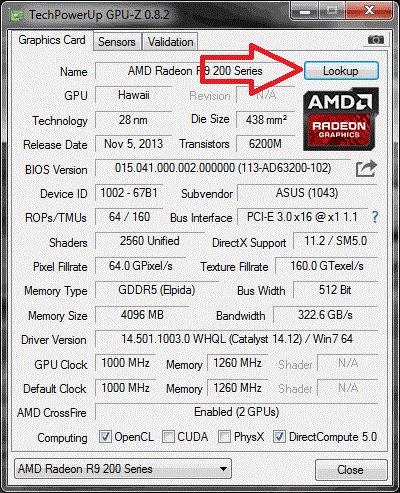Hi Guys,
I've got myself a used RX 570 8GB Sapphire yesterday.
I came home, installed driver, but the performance is horribly, rather non existent.
Games run at (no shit) less than 1 FPS.
In GPU-Z, it shows really weird stuff (screenshot http://gpuz.techpowerup.com/19/03/31/4vp.png )
I have tryied several driver versions (19... Adrenali several versions, 16... Crimson).
I uninstalled every graphics driver with DDU and AMD uninstallation utility, several times.
Has anyone ever seen a graphics card run at 0mhz and running at 100% load all the time, as seen in the screenshot (http://gpuz.techpowerup.com/19/03/31/4vp.png)
Thanks
I've got myself a used RX 570 8GB Sapphire yesterday.
I came home, installed driver, but the performance is horribly, rather non existent.
Games run at (no shit) less than 1 FPS.
In GPU-Z, it shows really weird stuff (screenshot http://gpuz.techpowerup.com/19/03/31/4vp.png )
I have tryied several driver versions (19... Adrenali several versions, 16... Crimson).
I uninstalled every graphics driver with DDU and AMD uninstallation utility, several times.
Has anyone ever seen a graphics card run at 0mhz and running at 100% load all the time, as seen in the screenshot (http://gpuz.techpowerup.com/19/03/31/4vp.png)
Thanks