Recently built myself a new PC. Because of budget constrains i've bought a second hand RX480. The seller wasn't 100% clear but i'm pretty sure the card was mined on. I cleaned up the card and replaced the thermal paste and everything works fine except that i get artifacting when i'm watching youtube or am in a cutscene. Disabeling hardware acceleration in the browser fixed the issue on youtube and using the generic driver from microsoft resolved the problem altogether. Any suggestions how to fix this or should i just get used to it?
[SOLVED] RX480 artifacting ocasionaly
- Thread starter Zuce101
- Start date
You are using an out of date browser. It may not display this or other websites correctly.
You should upgrade or use an alternative browser.
You should upgrade or use an alternative browser.
Solution
Using linux and the mesa drivers has solved the issue all together so i'm guessing it's just AMD's shitty drivers that are causing the artefacting.
velocityg4
Glorious
Did you get it on eBay or somewhere where you can return it? I would do so and f flag the reason as defective. So they gave too eat return shipping.
dotas1
Splendid
Generic windows driver makes the card running at lower clocks, with lower power draw and in general just and barely working. The manufacturer drivers make the GPU run as it's supposed to be.using the generic driver from microsoft resolved the problem altogether
You have a defective card. Artifacts, lines, discoloration etc are signs of a dying GPU. You can confirm this by underclocking the GPU which is what the generic windows drivers did.
Generic windows driver makes the card running at lower clocks, with lower power draw and in general just and barely working. The manufacturer drivers make the GPU run as it's supposed to be.
You have a defective card. Artifacts, lines, discoloration etc are signs of a dying GPU. You can confirm this by underclocking the GPU which is what the generic windows drivers did.
I have the card already running underclocked and undervolted and it makes no difference. Just to be sure i downclocked the card to 300Mhz and no it's still the same thing. But like i said it's only really happening in videos and nothing else. It's just weird.
Did you get it on eBay or somewhere where you can return it? I would do so and f flag the reason as defective. So they gave too eat return shipping.
Nope. Got it from a craigslist type of deal. No chance of returing it
drea.drechsler
Champion
Nope. Got it from a craigslist type of deal. No chance of returing it
Not much to lose if it's a craigslist deal. Check on techpowerup.com for the how-to's, burning software, and BIOS files for your board.
Last edited:
jaybarillo
Honorable
What driver version are you using?
Updated to the latest driver today
Might it have been used for mining?(Read back...it was!)In which caseThey may have changed the BIOS to a mining BIOS that is optimized for GPU compute with no attention to 3D rendering, trashing it in the process. If so changing back to a correct production BIOS might help.
Not much to lose if it's a craigslist deal. Check on techpowerup.com for the how-to's, burning software, and BIOS files for your board.
I did play around with that a bit. Didn't check every bios but i tried a few. I might just try every compatible bios this time around and see how it goes.
jaybarillo
Honorable
Try using the Recommended driver ( 20.1.3 ), I also have problem with my rx 570 with the new driver ( 20.2.1). Fixed by using the recommended one.Updated to the latest driver today
drea.drechsler
Champion
I did play around with that a bit. Didn't check every bios but i tried a few. I might just try every compatible bios this time around and see how it goes.
I'd try to find the board mfr's production BIOS since they will set up things like memory timing parameters to match the specific memory used on the board. That's not something you can easily change, at least none of the overclocking software I know of has settings for it.
You can ask around in the TPU forums or the forums on guru3d.com if TPU doesn't have one in their BIOS selection.
BTW...what mfr. and model is it?
I believe it's safe to say that if it won't work with the mfr's production BIOS then it was cooked by it's mining use.
Last edited:
I'd try to find the board mfr's production BIOS since they will set up things like memory timing parameters to match the specific memory used on the board. That's not something you can easily change, at least none of the overclocking software I know of has settings for it.
You can ask around in the TPU forums or the forums on guru3d.com if TPU doesn't have one in their BIOS selection.
BTW...what mfr. and model is it?
I believe it's safe to say that if it won't work with the mfr's production BIOS then it was cooked by it's mining use.
It's the sapphire nitro+ 8Gb. Will go look for the bios right now
drea.drechsler
Champion
It's the sapphire nitro+ 8Gb. Will go look for the bios right now
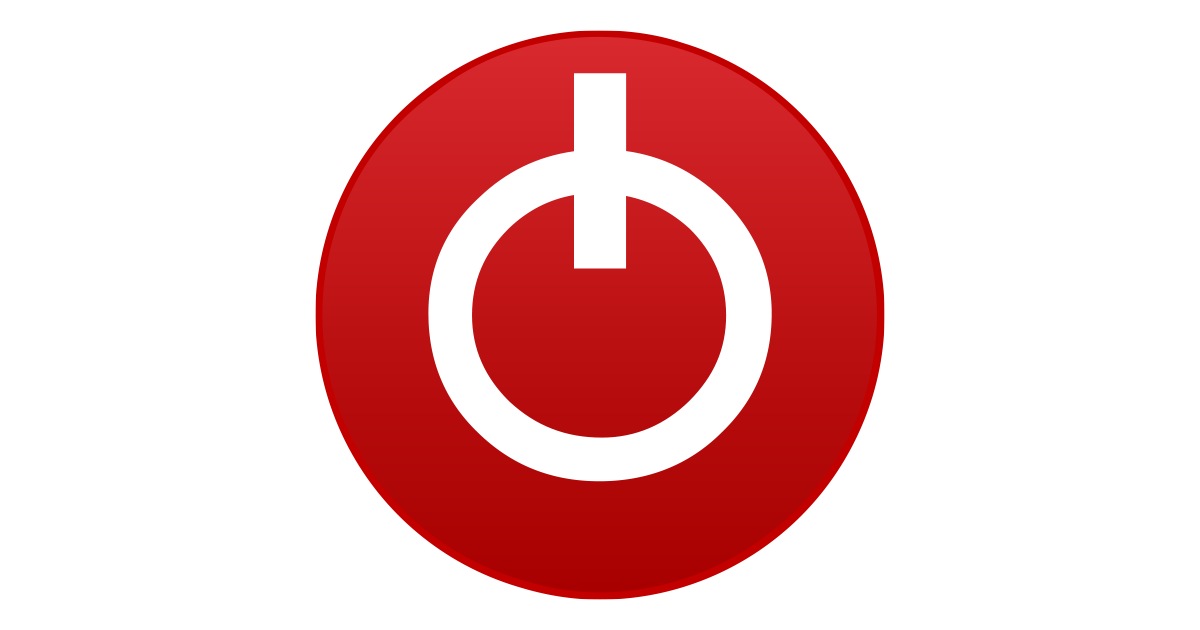
TechPowerUp
Extensive repository of graphics card BIOS image files. Our database covers submissions categorized by GPU vendor, type, and board partner variant.
The Reference might work since that's usually something pretty safe, but I'd start out with one of the non-OC BIOS's first.
Nope. None of those work. Even tried some of the 4Gb bioses couse you never know. Might have messed up something there couse now the card is showing no signal but that can be fixed with the bios switch thankfuly. Second bios doesn't seem to have the same problem but it also doesn't get recognised by the driver so I'm gonna DDU and see if that gets me anywhere.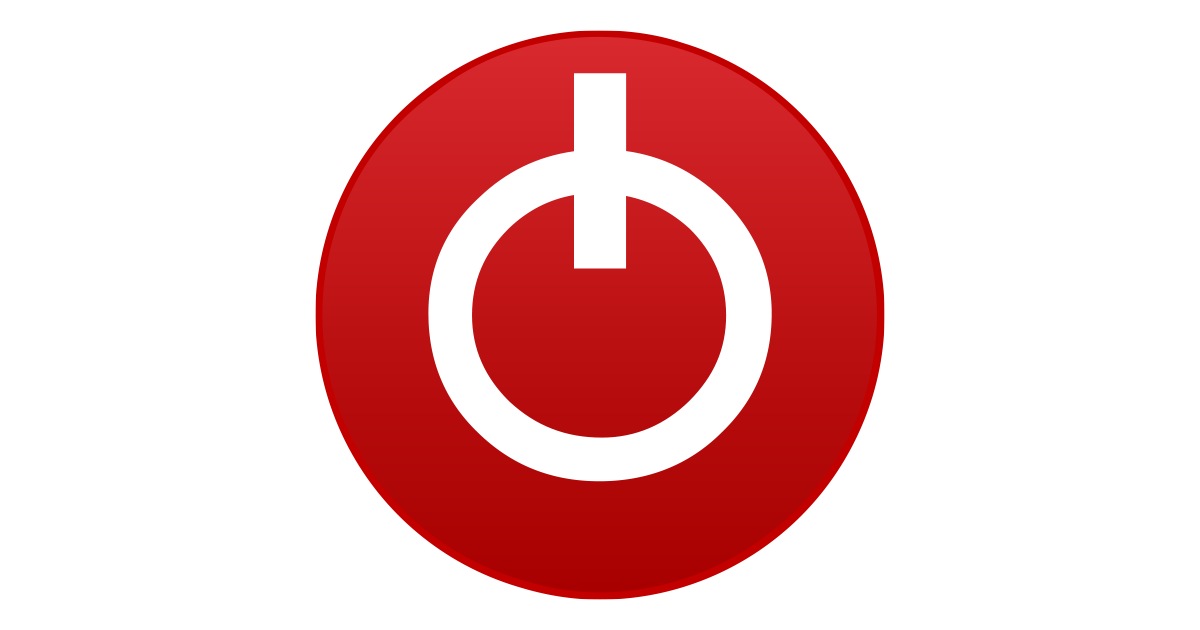
TechPowerUp
Extensive repository of graphics card BIOS image files. Our database covers submissions categorized by GPU vendor, type, and board partner variant.www.techpowerup.com
The Reference might work since that's usually something pretty safe, but I'd start out with one of the non-OC BIOS's first.
drea.drechsler
Champion
A DDU might help, also check your Device Manager and show hidden devices. Delete all the old Displays hidden displays.Nope. None of those work. Even tried some of the 4Gb bioses couse you never know. Might have messed up something there couse now the card is showing no signal but that can be fixed with the bios switch thankfuly. Second bios doesn't seem to have the same problem but it also doesn't get recognised by the driver so I'm gonna DDU and see if that gets me anywhere.
Also run the AMD Cleanup Utility before running a DDU cleanup.
A DDU might help, also check your Device Manager and show hidden devices. Delete all the old Displays hidden displays.
Also run the AMD Cleanup Utility before running a DDU cleanup.
Yeah it's not working. The second bios is probably the mining one and the driver doesn't even recognise it. I just restored from my backup and am now where i started. What i'm probably gonna do is just use the card till it dies and save money in the meantime. There is no fixing this i think.
velocityg4
Glorious
Yeah it's not working. The second bios is probably the mining one and the driver doesn't even recognise it. I just restored from my backup and am now where i started. What i'm probably gonna do is just use the card till it dies and save money in the meantime. There is no fixing this i think.
Try AMD Wattman to adjust the OC settings. Turn down the VRAM speed by 10% or so. It shouldn't effect gaming much but may help with stability.
TRENDING THREADS
-
-
Question Tried moving SSD from old PC to new one, now it won't boot from either
- Started by scyer327
- Replies: 9
-
Question why my pc dont have sound after install new Nvidia GPU Card?
- Started by sudsaviour
- Replies: 3
-
News Windows 11 will reportedly display a watermark if your PC does not support AI requirements
- Started by Admin
- Replies: 15
-
Latest posts
-
-
Question User RX 580 8gb red devil powercolor, asking original BIOS
- Latest: PizzaInGame
-
-
-

Tom's Hardware is part of Future plc, an international media group and leading digital publisher. Visit our corporate site.
© Future Publishing Limited Quay House, The Ambury, Bath BA1 1UA. All rights reserved. England and Wales company registration number 2008885.

