Hello everyone.
My laptop has some problem.
When the game is just started, it's rocketed to 120fps, but reduced to ~50fps during gameplay, and ~30fps in combats. In the working, it is far surpassed by the i7 8550U of my friend.
When I build an Android app (for testing), the build duration of the i7 is ~1p30s, compared to my r5 is ~2p20s.
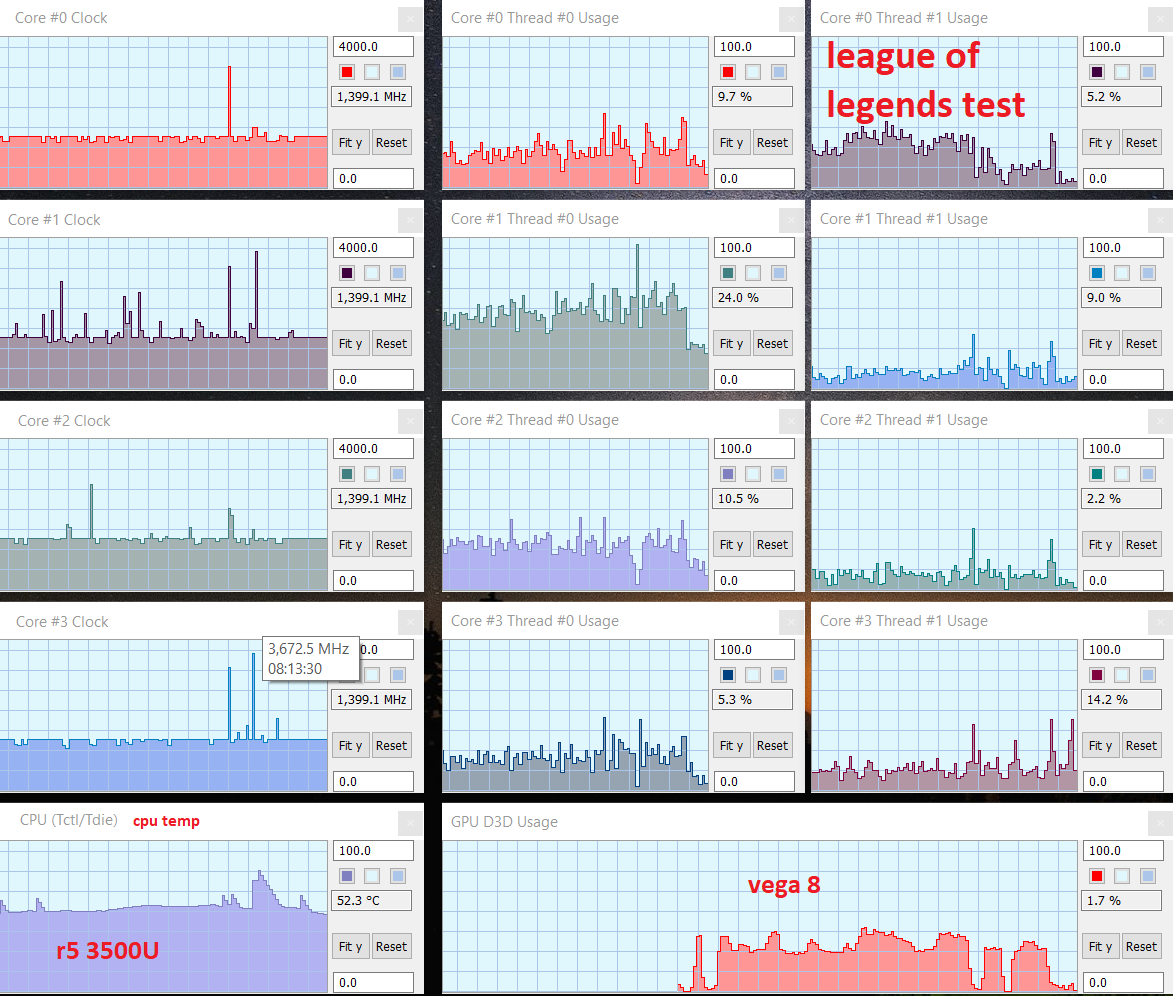
Tested League of Legends in various settings. The CPU love to run at 1400MHz
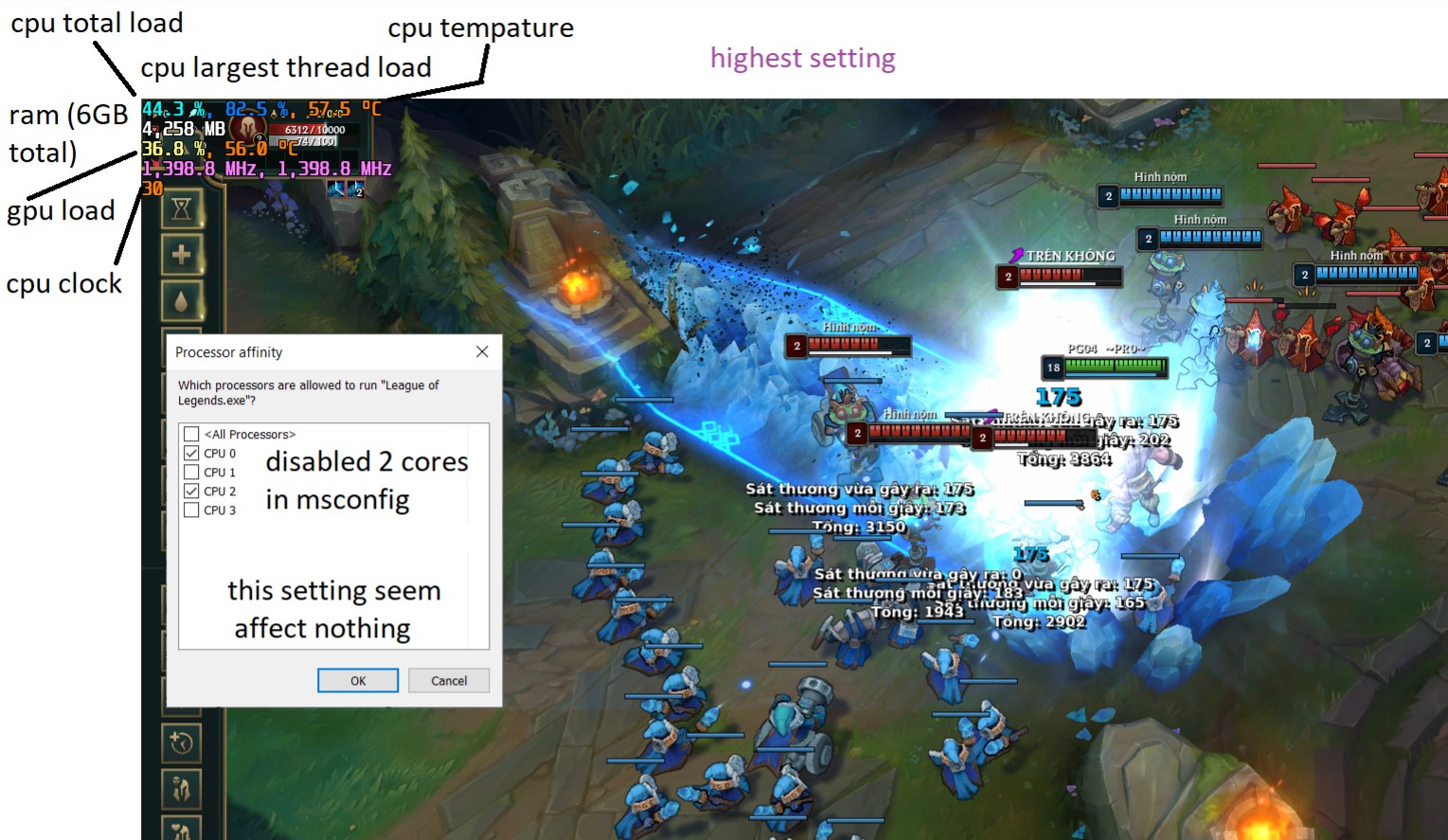
Running the game at the highest setting. Turn off 4 cores (actually 2, I think), specify the cpu core be used for the game. Not useful.

Turn on all the cores. Low setting.

Lowest setting.
R5 3500U
Ram 8GB (6GB)
SSD 500GB
i7 8550U
Ram 16GB
SSD 500GB
I done installed various of bios versions (now is 305), various of driver versions (from the 19.9.2), no diffference.
If I use the benchmark tools or the testing tools, the cpu seem used all of it power, but in working it stayed at 1400MHz.
I do changed the cores setting in the msconfig, changed power options setting, no difference.
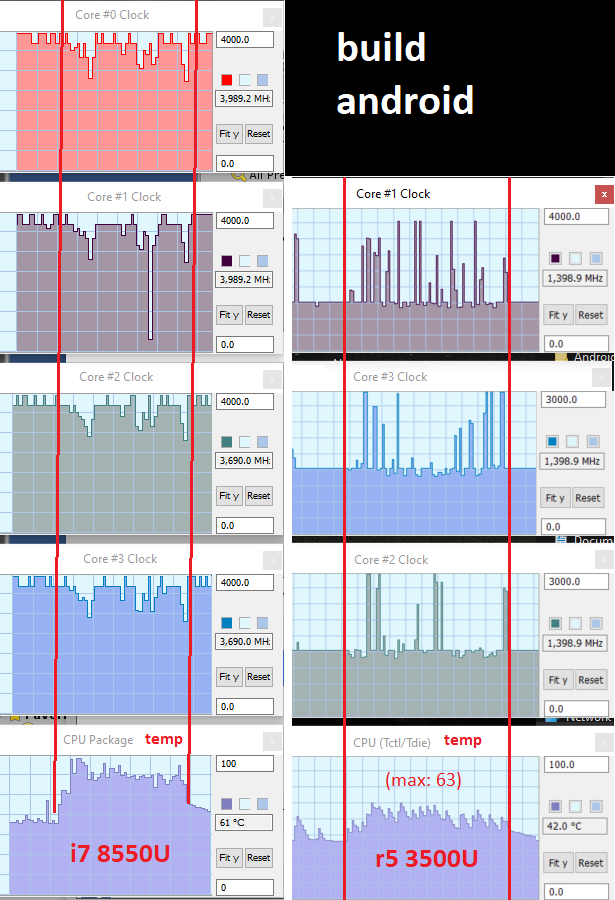
When I build an android app, the temp of the i7 be changed alot. In otherhand, the r5 seem had not much difference.
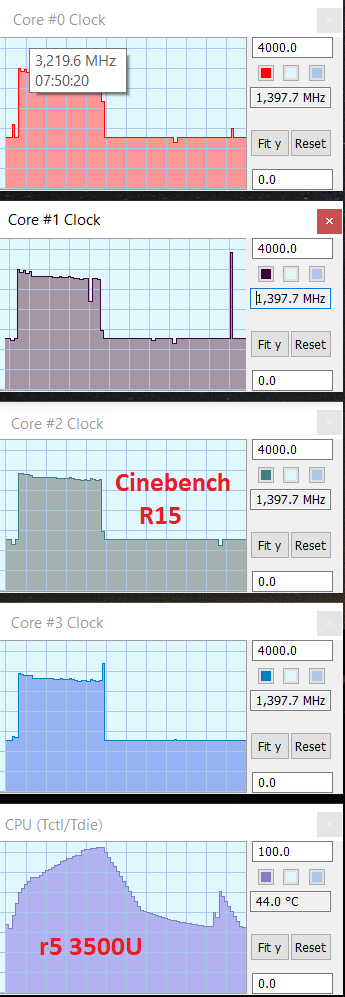 Cinebench r15 64bit, used all of the cpu power.
Cinebench r15 64bit, used all of the cpu power.
Someone has the problem look like me, but I'd done the thing like him, not helpful: https://forums.tomshardware.com/thr...d-vega-8-only-using-20-during-gaming.3524476/
Video this laptop was playing recently games(good)
Video this cpu played the game well
My laptop has some problem.
- Context
When the game is just started, it's rocketed to 120fps, but reduced to ~50fps during gameplay, and ~30fps in combats. In the working, it is far surpassed by the i7 8550U of my friend.
When I build an Android app (for testing), the build duration of the i7 is ~1p30s, compared to my r5 is ~2p20s.
Tested League of Legends in various settings. The CPU love to run at 1400MHz
Running the game at the highest setting. Turn off 4 cores (actually 2, I think), specify the cpu core be used for the game. Not useful.
Turn on all the cores. Low setting.
Lowest setting.
- My laptop's specs:
R5 3500U
Ram 8GB (6GB)
SSD 500GB
- My friend's laptop's specs:
i7 8550U
Ram 16GB
SSD 500GB
- Testing and problems:
I done installed various of bios versions (now is 305), various of driver versions (from the 19.9.2), no diffference.
If I use the benchmark tools or the testing tools, the cpu seem used all of it power, but in working it stayed at 1400MHz.
I do changed the cores setting in the msconfig, changed power options setting, no difference.
When I build an android app, the temp of the i7 be changed alot. In otherhand, the r5 seem had not much difference.
- My wish
- Extension:
Someone has the problem look like me, but I'd done the thing like him, not helpful: https://forums.tomshardware.com/thr...d-vega-8-only-using-20-during-gaming.3524476/
- Thank you for reading!

