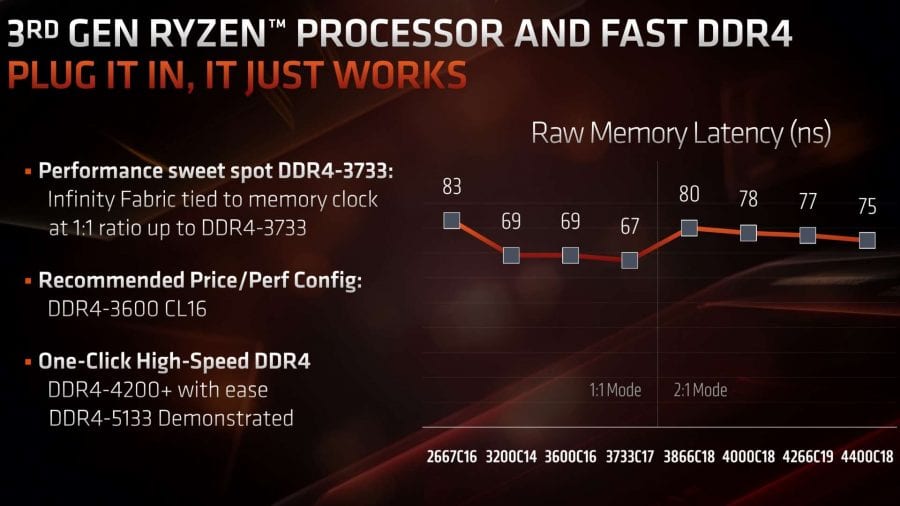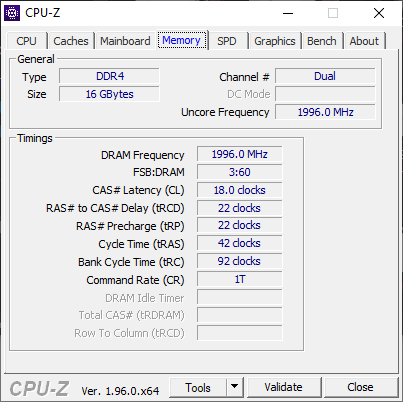Hello! I just buy a Ryzen 5 Pro 4650G with ASRock B550m Pro4 for my daily setup and quite delighted with it!
Everything's fine for gaming, watching online videos using a browser, and other things... but there's a problem when I'm opening my local videos, Netflix app, Premiere, and other things that are showing videos...
This problem only occurs if I set my RAM to exceeds the recommendations speed on the AMD itself (you can see it here: AMD Ryzen™ 5 PRO 4650G | AMD ), the recommendations for the RAM Speed is 3200MHz but mine is 3600MHz (and I personally OC it until 4133MHz on CL18, everything is running smooth... from gaming till doing my work stuff)... so I try to tune it down until 3200MHz @1.3V with CL16...
The questions I had is there any way for me to set my RAM to its full potential speed? and if there's any, maybe can help/guide me to do that? Thanks!
This is my full specifications:
Everything's fine for gaming, watching online videos using a browser, and other things... but there's a problem when I'm opening my local videos, Netflix app, Premiere, and other things that are showing videos...
This problem only occurs if I set my RAM to exceeds the recommendations speed on the AMD itself (you can see it here: AMD Ryzen™ 5 PRO 4650G | AMD ), the recommendations for the RAM Speed is 3200MHz but mine is 3600MHz (and I personally OC it until 4133MHz on CL18, everything is running smooth... from gaming till doing my work stuff)... so I try to tune it down until 3200MHz @1.3V with CL16...
The questions I had is there any way for me to set my RAM to its full potential speed? and if there's any, maybe can help/guide me to do that? Thanks!
This is my full specifications:
- AMD Ryzen 5 Pro 4650G (AMD Ryzen™ 5 PRO 4650G | AMD )
- ASRock B550M Pro4 (ASRock > B550M Pro4 )
- KLEVV BOLT XR 16GB Kit 3600MHz (KLEVV )
- ADATA XPG SX6200Lite (XPG SX6000 Lite PCIe Gen3x4 M.2 2280 Solid State Drive (adata.com) )
- ID-Cooling SE-224-XT White (www.idcooling.com/Product/detail/id/204/name/SE-224-XT WHITE )
- FSP Aurum S 80 PLUS Gold 600W (AURUM S | PSU | FspLifeStyle )