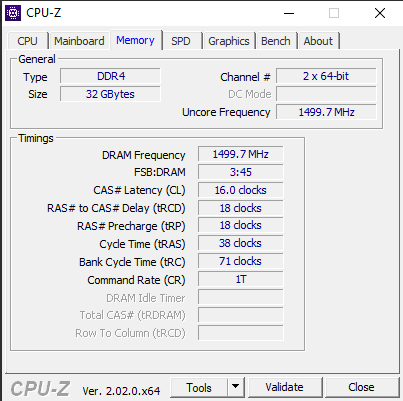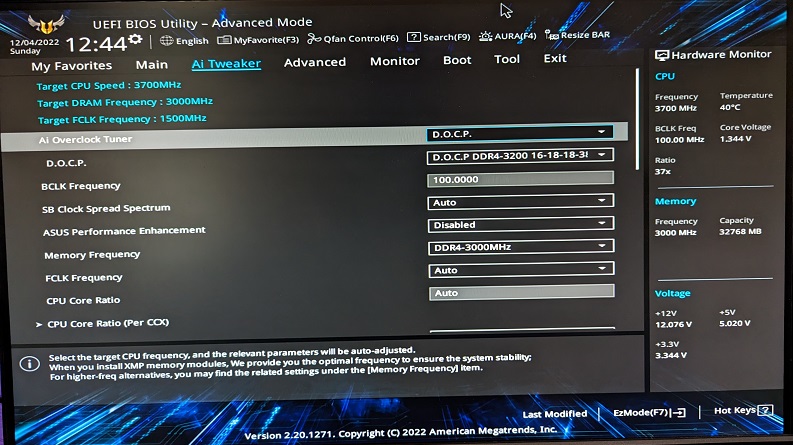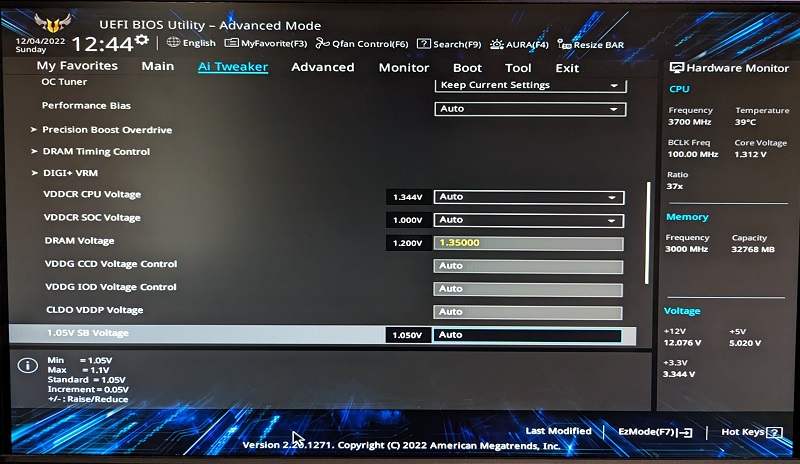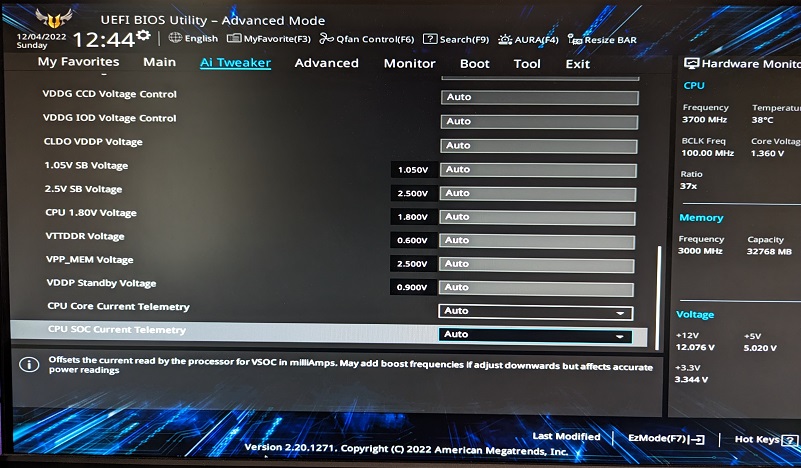I recently learned that Ryzen builds will sometimes (always?) set RAM down to a lower default speed, so I went into BIOS and checked: sure enough, it was not even close to my RAM's 3200 MHz. (I forget the exact numbers, but it was in the lower-to-mid 2000s.)
I adjusted it up to 3200 MHz and my PC wouldn't boot into Windows and just kept resetting. After trying out different settings, I finally found that I could run it at 3000 MHz maximum. It's been running without issues for a few weeks now, and the performance is definitely improved from the default settings, but I'd ideally like to have my RAM at 3200 MHz.
My build can be found here
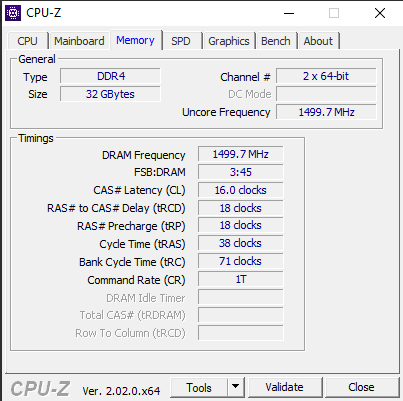
I adjusted it up to 3200 MHz and my PC wouldn't boot into Windows and just kept resetting. After trying out different settings, I finally found that I could run it at 3000 MHz maximum. It's been running without issues for a few weeks now, and the performance is definitely improved from the default settings, but I'd ideally like to have my RAM at 3200 MHz.
My build can be found here