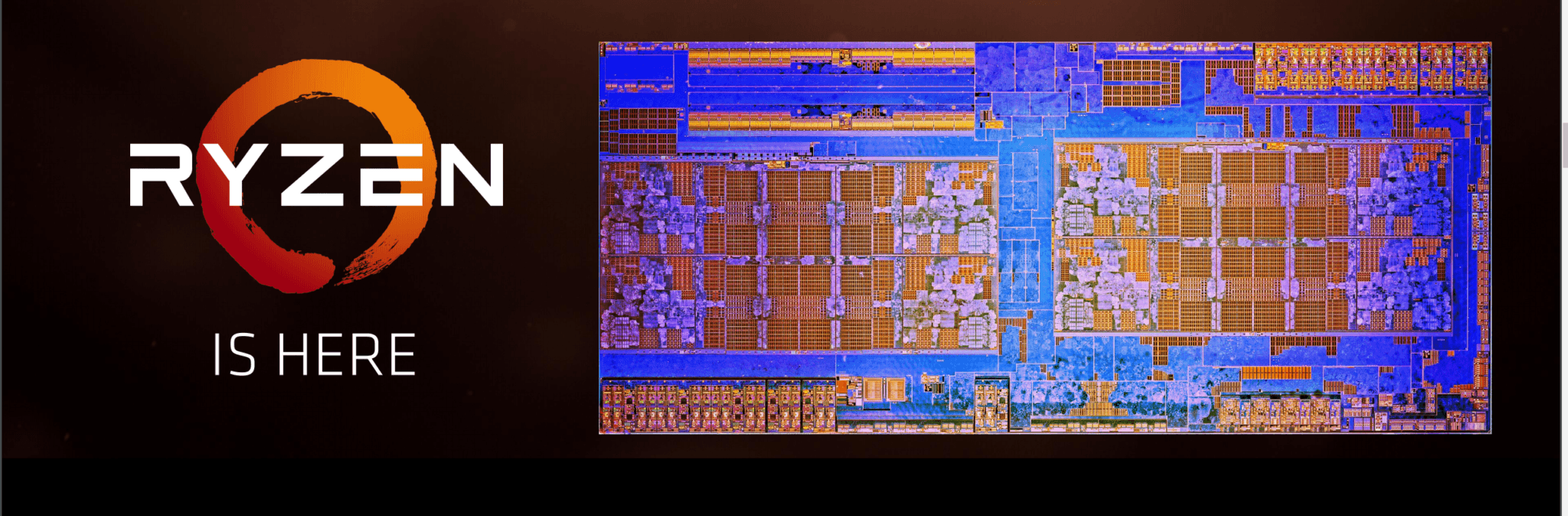My ryzen 7 1800x doesn't get its full potential under full load. Yesterday I have let my cpu render a picture with 1-16 threads and my professor, my colleagues and me saw that these results weren't the usual and that there must be something wrong with my cpu. A friend of mine took my exact code for the picture which we render in java and he got a different, expected result on his 1-12 threads (pictures in attached files).
My result: Y-Axis = the time it needed to render the picture in minutes, X-Axis = the number of threads used
https://cdn.discordapp.com/attachments/639096874040819722/656922118134693945/a09-results.png
My mate's result: Expected outcome, he has a ryzen 5 2600 with 6 cores and 12 threads, he used my exact same code and got the expected result
https://cdn.discordapp.com/attachments/639096874040819722/656597334263595041/a09-results-test.jpeg
As you can see, the picture renders a lot faster when you compare 1 thread and 2 threads but it gets slower when I use 4-5 threads which makes no sense. 16 Threads is almost the same outcome as 2 threads which makes absolutely no sense.
My mate however got the expected result, where the times are shorter, the more threads are being used.
I benchmarked my cpu in cinebench r20. There will be pictures in the attached files of me showing the core temperatures, clock speeds and the cinebench result. It only reaches 69C on every core on 100% load which shouldn't be the case. It should reach at least 85C (I assume) and there must be something wrong.
https://cdn.discordapp.com/attachments/639096874040819722/656921967429156899/cinebenchr20.png
https://cdn.discordapp.com/attachments/639096874040819722/656921998265417729/cinebenchr20-2.png
Thanks for every help I can get.
My result: Y-Axis = the time it needed to render the picture in minutes, X-Axis = the number of threads used
https://cdn.discordapp.com/attachments/639096874040819722/656922118134693945/a09-results.png
My mate's result: Expected outcome, he has a ryzen 5 2600 with 6 cores and 12 threads, he used my exact same code and got the expected result
https://cdn.discordapp.com/attachments/639096874040819722/656597334263595041/a09-results-test.jpeg
As you can see, the picture renders a lot faster when you compare 1 thread and 2 threads but it gets slower when I use 4-5 threads which makes no sense. 16 Threads is almost the same outcome as 2 threads which makes absolutely no sense.
My mate however got the expected result, where the times are shorter, the more threads are being used.
I benchmarked my cpu in cinebench r20. There will be pictures in the attached files of me showing the core temperatures, clock speeds and the cinebench result. It only reaches 69C on every core on 100% load which shouldn't be the case. It should reach at least 85C (I assume) and there must be something wrong.
https://cdn.discordapp.com/attachments/639096874040819722/656921967429156899/cinebenchr20.png
https://cdn.discordapp.com/attachments/639096874040819722/656921998265417729/cinebenchr20-2.png
Thanks for every help I can get.