Is it normal for a ryzen 7 5800x to be around 40c whilst idle, jumping to 80c when doing something like updates and then sitting at about 80c whilst gaming?. Im using a water cooler GameMax iceberg RGB watercooler 240mm
[SOLVED] Ryzen 7 5800x temps.
- Thread starter Dreadbeard
- Start date
You are using an out of date browser. It may not display this or other websites correctly.
You should upgrade or use an alternative browser.
You should upgrade or use an alternative browser.
Solution
-Ryzen 5000 has even more aggressive boost behavior than Ryzen 3000.
-While Ryzen 3000 and 5000 have great power efficiency, the greater thermal density of the 7nm dies beneath the IHS cannot be effectively transferred up through the heatspreader; some of the heat is 'lost' before it can move up.
-Also: https://www.pcgamer.com/amd-views-ryzen-5000-cpu-temperatures-up-to-95c-as-typical-and-by-design/
Probably not all that helpful, but AMD wouldn't see your current situation as a problem.
Also, it's been like this as far back as Ryzen 1800X; all the x800 parts up to now run rather hot compared to the rest of their respective stacks.
Too bad there's no 5700X in this lineup - but I suspect that's to avoid confusion with the RX...
-While Ryzen 3000 and 5000 have great power efficiency, the greater thermal density of the 7nm dies beneath the IHS cannot be effectively transferred up through the heatspreader; some of the heat is 'lost' before it can move up.
-Also: https://www.pcgamer.com/amd-views-ryzen-5000-cpu-temperatures-up-to-95c-as-typical-and-by-design/
Probably not all that helpful, but AMD wouldn't see your current situation as a problem.
Also, it's been like this as far back as Ryzen 1800X; all the x800 parts up to now run rather hot compared to the rest of their respective stacks.
Too bad there's no 5700X in this lineup - but I suspect that's to avoid confusion with the RX...
CountMike
Titan
Those are OK temps for Zen3.Is it normal for a ryzen 7 5800x to be around 40c whilst idle, jumping to 80c when doing something like updates and then sitting at about 80c whilst gaming?. Im using a water cooler GameMax iceberg RGB watercooler 240mm
Is it normal for a ryzen 7 5800x to be around 40c whilst idle, jumping to 80c when doing something like updates and then sitting at about 80c whilst gaming?. Im using a water cooler GameMax iceberg RGB watercooler 240mm
It's normal to see a Ryzen be quite warm at low loads. They're simply more aggressively tuned chips than older ones. It definitely took some time for me to get used to that, too, after having an 8700K that idled around 27 degrees in my chilly office.
Yeah it will take me a while too I think! It's a whole new system, when I first started watching the temps I was shocked! Especially when it hits 80c when playing games.It's normal to see a Ryzen be quite warm at low loads. They're simply more aggressively tuned chips than older ones. It definitely took some time for me to get used to that, too, after having an 8700K that idled around 27 degrees in my chilly office.
So just to clarify, the ryzen 7 5800x running at about 80c ish when gaming is normal and not cause for concern even with a watercooler?
-Ryzen 5000 has even more aggressive boost behavior than Ryzen 3000.
-While Ryzen 3000 and 5000 have great power efficiency, the greater thermal density of the 7nm dies beneath the IHS cannot be effectively transferred up through the heatspreader; some of the heat is 'lost' before it can move up.
-Also: https://www.pcgamer.com/amd-views-ryzen-5000-cpu-temperatures-up-to-95c-as-typical-and-by-design/
Probably not all that helpful, but AMD wouldn't see your current situation as a problem.
Also, it's been like this as far back as Ryzen 1800X; all the x800 parts up to now run rather hot compared to the rest of their respective stacks.
Too bad there's no 5700X in this lineup - but I suspect that's to avoid confusion with the RX 5700XT.
But yeah, what you're seeing is normal.
-While Ryzen 3000 and 5000 have great power efficiency, the greater thermal density of the 7nm dies beneath the IHS cannot be effectively transferred up through the heatspreader; some of the heat is 'lost' before it can move up.
-Also: https://www.pcgamer.com/amd-views-ryzen-5000-cpu-temperatures-up-to-95c-as-typical-and-by-design/
Probably not all that helpful, but AMD wouldn't see your current situation as a problem.
Also, it's been like this as far back as Ryzen 1800X; all the x800 parts up to now run rather hot compared to the rest of their respective stacks.
Too bad there's no 5700X in this lineup - but I suspect that's to avoid confusion with the RX 5700XT.
But yeah, what you're seeing is normal.
In my eyes your temps are too high -at least the way you describe and assuming 5800X is not overclocked.
I'm having 60$ air cooler on 5900X and (at room temp 22°C) idle temps are about 34°C and at full load (Cinebench) it goes up to about 74°C. And yes, I try to keep my PC silent.
In short, I would expect your AIO to perform at least equal. Maybe you should check thermal paste and if water block is mounted properly.. and if water pump is running at 100% at full load.
PS: Your temperatures are still withing specs, so you're safe in this regard.
I'm having 60$ air cooler on 5900X and (at room temp 22°C) idle temps are about 34°C and at full load (Cinebench) it goes up to about 74°C. And yes, I try to keep my PC silent.
In short, I would expect your AIO to perform at least equal. Maybe you should check thermal paste and if water block is mounted properly.. and if water pump is running at 100% at full load.
PS: Your temperatures are still withing specs, so you're safe in this regard.
It's really depending on your usage. Idol at around 30-40 is normal, but unless your CPU utilization is over 80% (which is pretty much impossible for normal use at home like gaming or steaming) it should stays under 75. It is design to run normal under 95 but high temp will surely shorten its life.
Would suggest to get a liquid cooler or get a case with better airflow.
Would suggest to get a liquid cooler or get a case with better airflow.
jtk2515
Distinguished
My 5800x runs very hot also. Mostly your problem is usually 1 or 2 cores so just find out The quality of your cores and then adjust from there. You can do this manually or by using CTR 2.0 if your bio's supports it. In CTR best core would be the highest number worst core would be the lowest.
Install Ryzen master. If your Motherboard Supports it. Add +25mv(+xx as needed) curve to your worst cores and then start slowly undervolting your Cpu and testing in Cenebench. Stop undervolting when it effects your score or the system is no longer stable. Then test your System with prime/Etc or whatever you want it to be stable to.
Doing this kept my Cenebench score the same but I went from around 85C to 75C.
Install Ryzen master. If your Motherboard Supports it. Add +25mv(+xx as needed) curve to your worst cores and then start slowly undervolting your Cpu and testing in Cenebench. Stop undervolting when it effects your score or the system is no longer stable. Then test your System with prime/Etc or whatever you want it to be stable to.
Doing this kept my Cenebench score the same but I went from around 85C to 75C.
Last edited:
Hello I'm not sure I'm comfortable doing this personally as I might docsomething wrong! I'll double check the temps again later and will run a stress test on cpuz if I can to see.My 5800x runs very hot also. Mostly your problem is usually 1 or 2 cores so just find out The quality of your cores and then adjust from there.
Install Ryzen master. If your Motherboard Supports it. Add +25mv curve to your worst cores and then start slowly undervolting your Cpu and testing in Cenebench. Stop undervolting when it effects your score or the system is no longer stable. Then test your System with prime/Etc or whatever you want it to be stable to.
Doing this kept my Cenebench score the same but I went from around 85C to 75C.
It's really not the fault of the hybrid cooler.
1800X, 3800X, and 3800XT were all inefficient, and it got worse with each generation.
The 5600X is the cool one in the 5000 stack, and the 5900X can be said to be a cooler chip than the 5800X even though it has more cores/threads.
1800X, 3800X, and 3800XT were all inefficient, and it got worse with each generation.
The 5600X is the cool one in the 5000 stack, and the 5900X can be said to be a cooler chip than the 5800X even though it has more cores/threads.
[Double post]
What is your motherboard? Some models do have their defaut profiles tweaked for extra performance, but it does increase thermal load.
It also wouldn't hurt to try a negative Vcore offset. No, it's not harmful to the cpu at all, as long as you don't enter some crazy value.
Even a Vcore offset of -0.01v could drop a few degrees here and there.
What is your motherboard? Some models do have their defaut profiles tweaked for extra performance, but it does increase thermal load.
It also wouldn't hurt to try a negative Vcore offset. No, it's not harmful to the cpu at all, as long as you don't enter some crazy value.
Even a Vcore offset of -0.01v could drop a few degrees here and there.
It's a msi mgp x570 gaming edge mobo.[Double post]
What is your motherboard? Some models do have their defaut profiles tweaked for extra performance, but it does increase thermal load.
It also wouldn't hurt to try a negative Vcore offset. No, it's not harmful to the cpu at all, as long as you don't enter some crazy value.
Even a Vcore offset of -0.01v could drop a few degrees here and there.
I think that's because AMD (for whatever reason) decided to set same default power/current limits on both: PPT=142W, TDC=95A, EDC=140A. That means, 5800X is "allowed" to draw the same amount of (total) power as 5900X. However, on 5900X that power is spread to 12cores (instead to 8). That is, 5800X can draw more power per core than 5900X. And, on 5800X all 8 cores are on single chiplet, while on 5900X there are two chiplets each having 6 (functional) cores. Result: the same amount of heat is disipated on smaller area (in case of 5800X) -which makes for cooler much harder job....the 5900X can be said to be a cooler chip than the 5800X even though it has more cores/threads.
The only way to keep 5800X cooler is, to lower PPT and TDC values (in BIOS). For example, TDP to 135W and TDC to 92A . Yes, that will slightly decrease benchmark scores, but won't be noticeable in everyday work.
To get some performance back, one should try to use PBO2 curve (in BIOS), by setting all cores to "negative" 10.
jtk2515
Distinguished
I think that's because AMD (for whatever reason) decided to set same default power/current limits on both: PPT=142W, TDC=95A, EDC=140A. That means, 5800X is "allowed" to draw the same amount of (total) power as 5900X. However, on 5900X that power is spread to 12cores (instead to 8). That is, 5800X can draw more power per core than 5900X. And, on 5800X all 8 cores are on single chiplet, while on 5900X there are two chiplets each having 6 (functional) cores. Result: the same amount of heat is disipated on smaller area (in case of 5800X) -which makes for cooler much harder job.
The only way to keep 5800X cooler is, to lower PPT and TDC values (in BIOS). For example, TDP to 135W and TDC to 92A . Yes, that will slightly decrease benchmark scores, but won't be noticeable in everyday work.
To get some performance back, one should try to use PBO2 curve (in BIOS), by setting all cores to "negative" 10.
Good information. Only thing I would disagree with is that you dont want to negitive offset/curve lower ranked cores. The higher quality core the more -offset the lower quality you would want to add +offset. This would all depend on the quality of the core. Then undervolt total cpu power.
hwinfo has a feature called Power Reporting Deviation for Ryzen chips.It's a msi mgp x570 gaming edge mobo.
"HWiNFO will display "Power Reporting Deviation" metric under the CPUs enhanced sensors. The displayed figure is a percentage, with 100.0% being the completely unbiased baseline. When the motherboard manufacturer has both properly calibrated and declared the reference value, the reported figure should be pretty close to 100% under a stable, near-full-load scenario. A ballpark for a threshold, where the readings become suspicious is around ±5%. So, if you see an average value that is significantly lower than ~ 95% there is most likely intentional biasing going on. Obviously, the figure can be greater than 100%, but for the obvious reasons it rarely is."
More on how it works: https://www.hwinfo.com/forum/thread...er-reporting-deviation-metric-in-hwinfo.6456/
It's best read when the cpu is under a full load, like Cinebench R20/23. Some of your games won't be able to fully load the cpu like Cinebench will.
Bassman999
Prominent
5800x is often running hotter than 5900 and 4850 from my reading. Possibly to do with binningIn my eyes your temps are too high -at least the way you describe and assuming 5800X is not overclocked.
I'm having 60$ air cooler on 5900X and (at room temp 22°C) idle temps are about 34°C and at full load (Cinebench) it goes up to about 74°C. And yes, I try to keep my PC silent.
In short, I would expect your AIO to perform at least equal. Maybe you should check thermal paste and if water block is mounted properly.. and if water pump is running at 100% at full load.
PS: Your temperatures are still withing specs, so you're safe in this regard.
Ok so i havent a clue what most of that means, i looked in my BIOS and couldnt find anything called PPT or TDC, i do see TDC in ryzen master. But im unsure what to change by how much and such in order to lower the temps. In a slight stress test with CPUZ it bumped my temp to 91cI think that's because AMD (for whatever reason) decided to set same default power/current limits on both: PPT=142W, TDC=95A, EDC=140A. That means, 5800X is "allowed" to draw the same amount of (total) power as 5900X. However, on 5900X that power is spread to 12cores (instead to 8). That is, 5800X can draw more power per core than 5900X. And, on 5800X all 8 cores are on single chiplet, while on 5900X there are two chiplets each having 6 (functional) cores. Result: the same amount of heat is disipated on smaller area (in case of 5800X) -which makes for cooler much harder job.
The only way to keep 5800X cooler is, to lower PPT and TDC values (in BIOS). For example, TDP to 135W and TDC to 92A . Yes, that will slightly decrease benchmark scores, but won't be noticeable in everyday work.
To get some performance back, one should try to use PBO2 curve (in BIOS), by setting all cores to "negative" 10.
It depends on motherboard BIOS (brand).. but in general you should look in OC (overclock) section. There you should find Precission Boos Overdrive option which is usually Auto (or disabled). You should change that to Advanced (or Manual) and then new options will appear where you can change PPT and TDC:
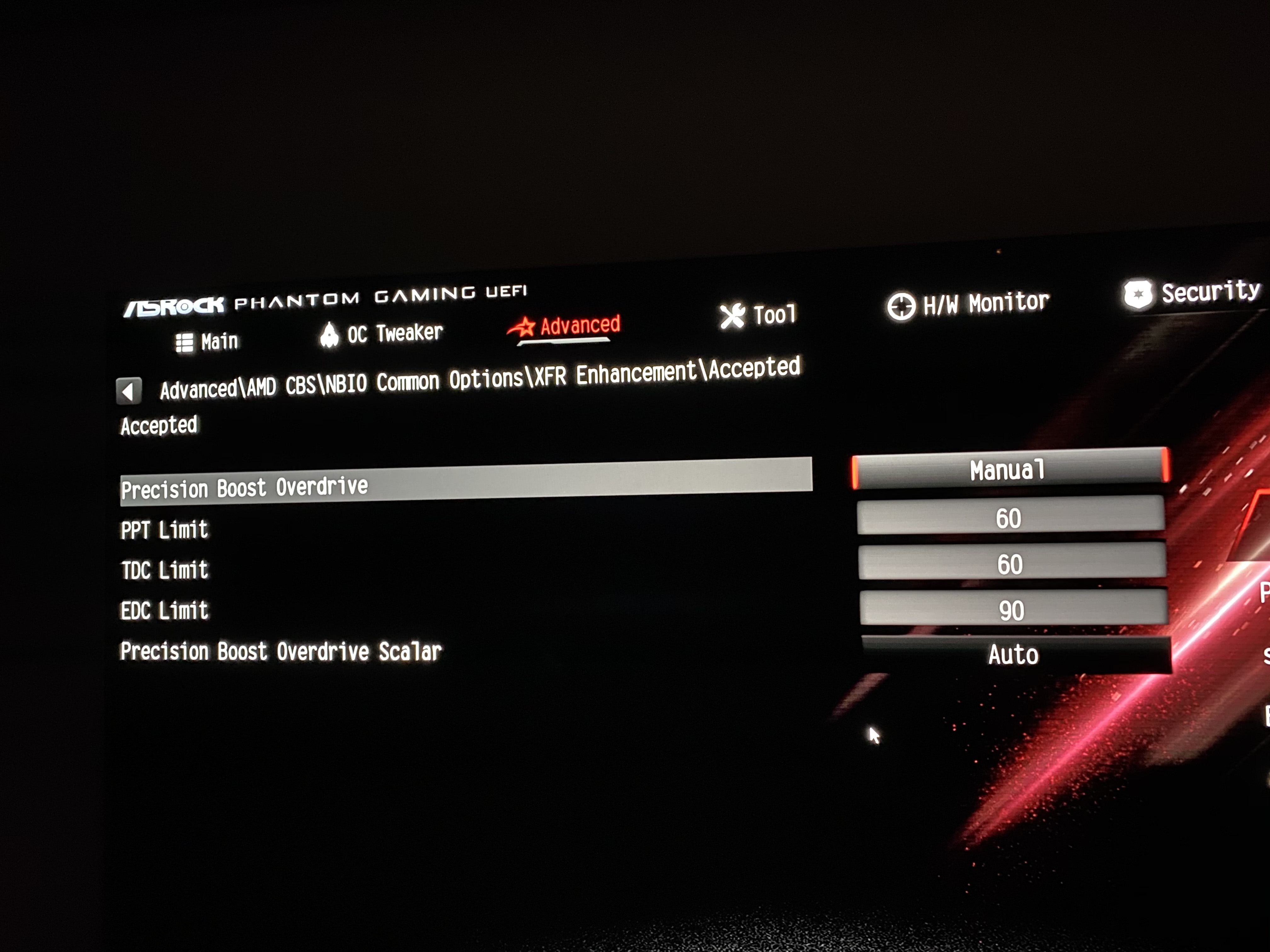
I recommend you make changes in BIOS (not with Ryzen Master) -at least until you get what you wish.
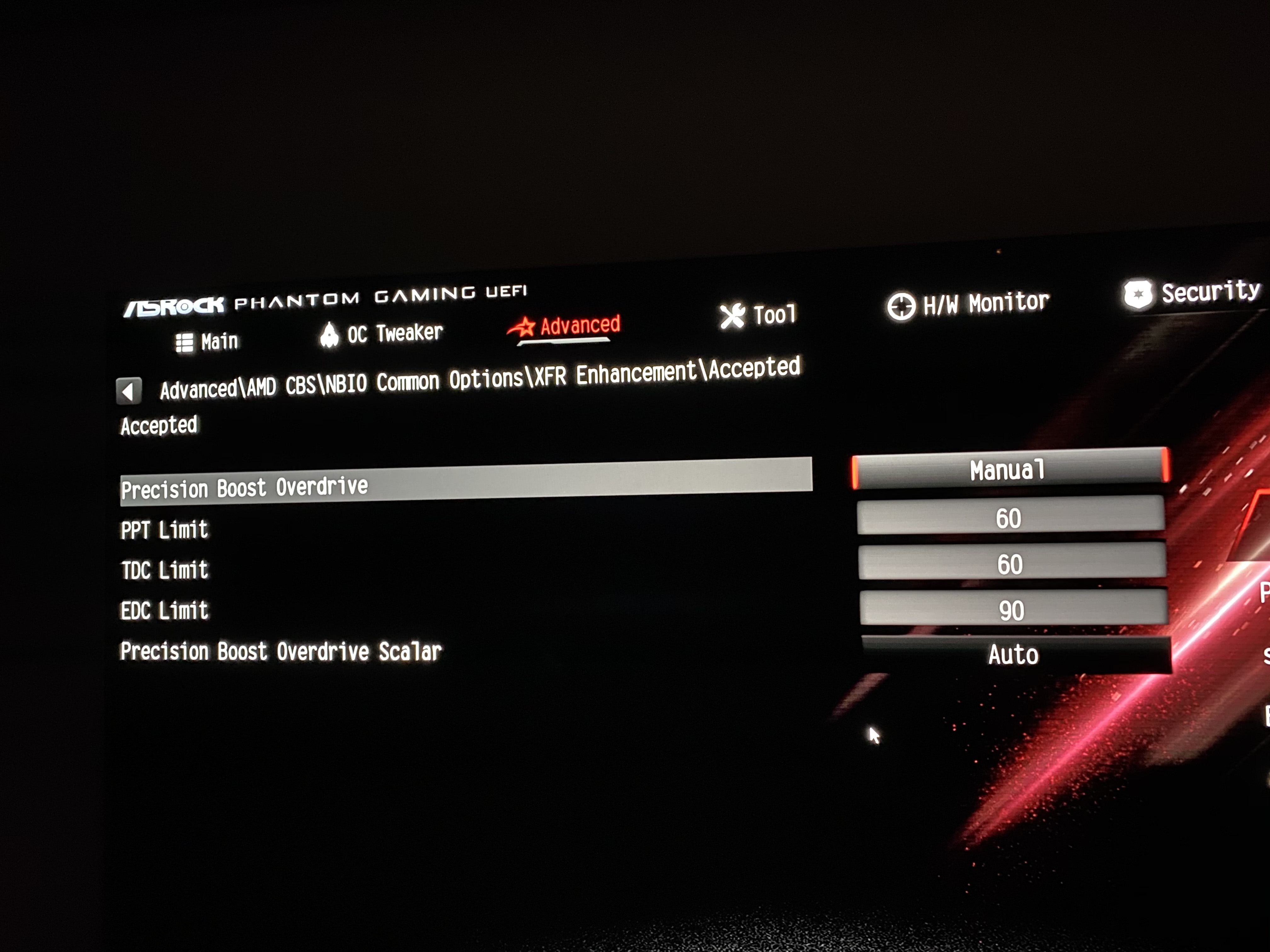
I recommend you make changes in BIOS (not with Ryzen Master) -at least until you get what you wish.
Yes, that's all -keep everything else as it is. After that you check temperatures by running some benchmark (i.e. Cinebench). If it's still too hot. you can try decreasing to PPT 125W and TDC 90A ... or even lower -but I think that won't be necessary
Well, after running a brief test on CPUZ the CPU hit 90c again on the settings listed above.Yes, that's all -keep everything else as it is. After that you check temperatures by running some benchmark (i.e. Cinebench). If it's still too hot. you can try decreasing to PPT 125W and TDC 90A ... or even lower -but I think that won't be necessary
Did you monitor Power Reporting Deviation in HWINFO while the test was running?Well, after running a brief test on CPUZ the CPU hit 90c again on the settings listed above.
TRENDING THREADS
-
-
Question Effect of USB 3 cable length at high speed
- Started by Pimpom
- Replies: 4
-
-
Discussion What's your favourite video game you've been playing?
- Started by amdfangirl
- Replies: 4K
-

Space.com is part of Future plc, an international media group and leading digital publisher. Visit our corporate site.
© Future Publishing Limited Quay House, The Ambury, Bath BA1 1UA. All rights reserved. England and Wales company registration number 2008885.
