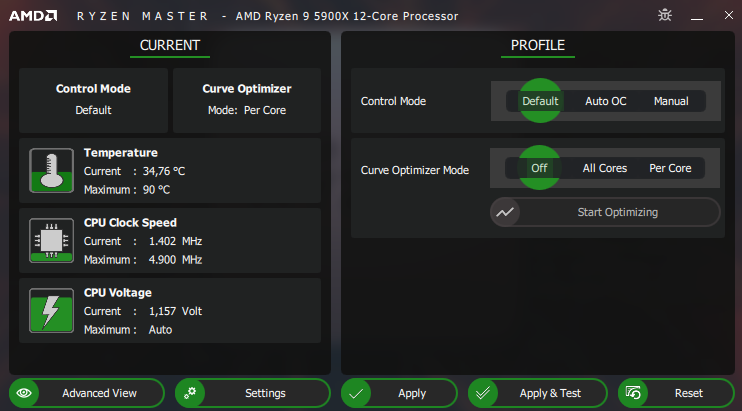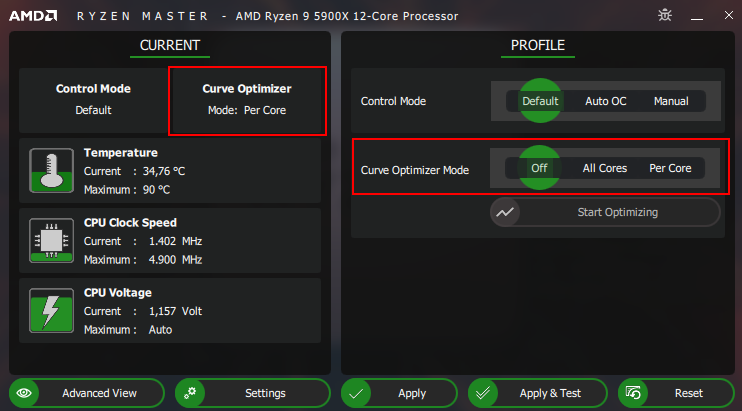✅ Already did the "Automatic Optimizer" Per Core, it took about 1h 45m to complete, then it restarted.
✅ If i see this screen, this mean it's applied?
✅ Because if i restart and go to the BIOS, i don't see any changes in the CO, i understand that RM doesn't do "Permanent" changes to the BIOS, you need to opened it and then Click Apply and it will restart to apply the config (for CO).
✅ Also, i can close RM and the CO will still running right or need to keep it opened?
✅ And for last, i should activate Max CPU Boost Clock Override?
Last edited: