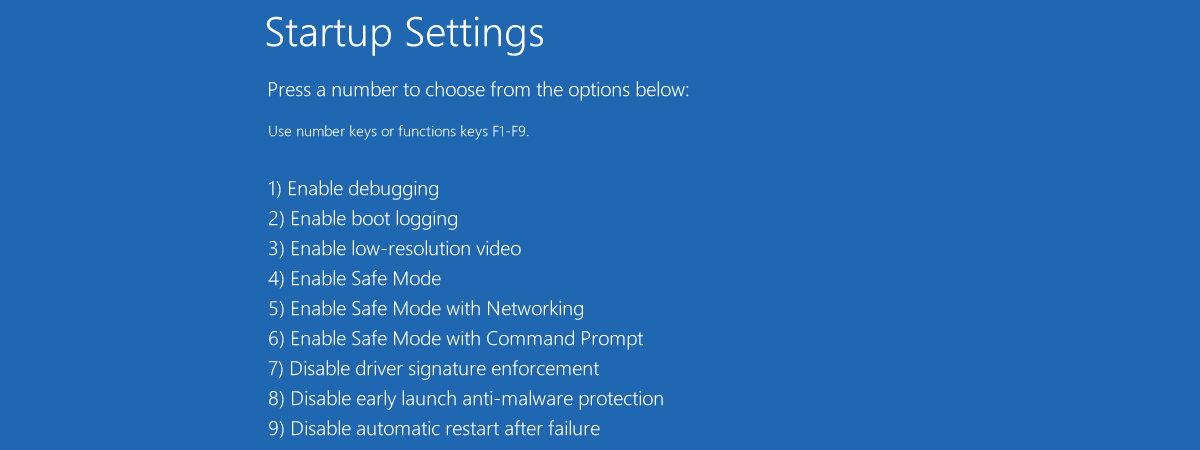Problem:
It appears that one of my core files is corrupted. I was told by a few friends that the best way to fix this is via booting it through [SAFE MODE](f8), but after an hour+ of research and trial and error I realized that I just did not have the [SAFE MODE BOOT] or [RESTART] option in my BIOS/BOOT menu.
The computer cannot get passed the "preparing computer repair" unless I specifically boot through a HDD in which it will initiate an automatic repair, which will always fail, but it allows me to enter the advanced trouble shoot options such as trouble shoot.
There is also an [Reset this PC] option which states: "Lets you choose to keep or remove your personal files, and then reinstall Windows." which sounds like a good deal, but not sure what exactly "personal files" encompass.
Additional Details:
ASUS bios version is the 1602
Specs:
OS: Windows 10
GPU: GTX 1080
PSU: EVA Bronze 80 500W
MB: Q87M-E/CSM
CPU: i7(don't know more detail, but the pins are flat if that helps)
Question/Solution(?):
It appears that one of my core files is corrupted. I was told by a few friends that the best way to fix this is via booting it through [SAFE MODE](f8), but after an hour+ of research and trial and error I realized that I just did not have the [SAFE MODE BOOT] or [RESTART] option in my BIOS/BOOT menu.
The computer cannot get passed the "preparing computer repair" unless I specifically boot through a HDD in which it will initiate an automatic repair, which will always fail, but it allows me to enter the advanced trouble shoot options such as trouble shoot.
There is also an [Reset this PC] option which states: "Lets you choose to keep or remove your personal files, and then reinstall Windows." which sounds like a good deal, but not sure what exactly "personal files" encompass.
Additional Details:
ASUS bios version is the 1602
Specs:
OS: Windows 10
GPU: GTX 1080
PSU: EVA Bronze 80 500W
MB: Q87M-E/CSM
CPU: i7(don't know more detail, but the pins are flat if that helps)
Question/Solution(?):
- Other easier solutions to fix the broken files without wiping my computer of all my personal information?
- Is there a reason why "safe mode" is not showing up in my boot menu?
- What does "personal files" fully encompass?
Last edited: