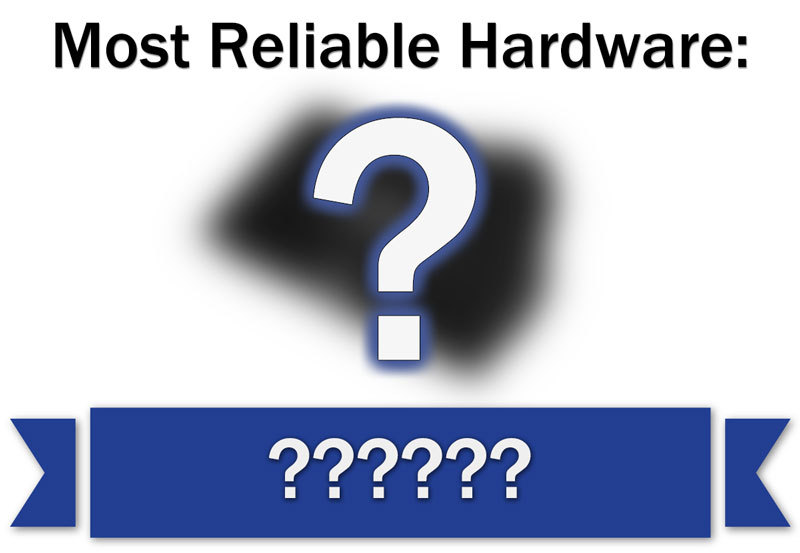Hello everyone, I have a Samsung 870 EVO for almost 2 years, and I want to buy another one. However, in the past few days, many people have been saying that there's a high chance of the drive failing. But based on my experience in the past two years, I haven't encountered any errors with the drive. I also don't understand how to interpret the information in the text below in Crystal Disk Info. In your opinion, is there a high chance that my current drive will fail in the next few years? And do you suggest that I buy another Samsung drive?
For context, I purchased this drive in 2021.
Do you have good backups of that drive? If not, you need to do so
immediately! Your drive
is showing signs of the issue that plagued the 870 EVO. Even if you haven't noticed it, there's a good chance some corruption has already occurred.
I would suggest making sure you have copies (plural) of all the valuable data on the drive, perform a Secure Erase, and RMA it to Samsung. The drive has degraded and could fail at any time.
As for the 870 EVO line, it
may (emphasis on
may) be safe to buy one now. It sounds like they may have resolved the issue with the latest variant (released last year). Personally, I'm still a little hesitant and would lean towards the Crucial MX500.
the failing was only in certain batches that were produced in January and February of 2021. other drives don't really seem to encounter any error like that, so if you purchase one that is not made in the above mentioned dates it would be good to go.
only some of the drives are affected and If you do think you'll get an issue you can purchase a similar one instead of the 870evo.
as for how to read the SMART values, you don't need to actually, cause crystaldiskinfo will show a Yellow or Red dot/circle In front of that value if it's ever bad. currently your dot/circle is in blueish color which is the default value.
The issue affected a far larger swath of 870 EVOs, produced far beyond Feb 2021. It was likely not resolved until at least last year (2023).
Your suggestion is not a safe way to interpret the information conveyed by CrystalDiskInfo. In general, it won't alert you until a value passes a threshold set by the drive. Most drives have thresholds set to such a level that they won't trip, until it's in
very bad shape. I don't think I've seen a drive trip SMART, until it was well past the point of being salvageable. Even plenty of catastrophically failing drives don't trip SMART.
CrystalDiskInfo does go a bit further and monitor the raw values of a small number of attributes (mostly relating to bad sectors and SSD life remaining) and alert the user, if they reach a threshold set in the program. These are how it usually alerts most people, prior to catastrophic failure. However, these are only a handful of attributes and aren't always the ones most significant to a particular drive. Interpreting SMART values can be a bit of an art. If CrystalDiskInfo alerts you that something may be wrong, you should definitely pay attention. However, even if it doesn't, doesn't mean all is well. The OP's drive is NOT healthy.