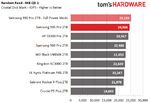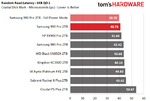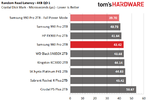Neilbob
Distinguished
Typical consumers do not need PCI-E Gen 5 anything, and won't for quite some time. Anyone who says otherwise is deluding themselves.
This being PCI-E5 would only result in it being more pricey for little to no actual performance benefit outside of what 3DMark and PCMark say. I suppose that's why there are never any actual real-world tests anymore, because they would show a difference that is far too small to be discernible, and would perfectly demonstrate that a cheapo SSD costing less than 100 would be perfectly sufficient for the vast majority of people.
Only have to say these things cos these reviews and stories bring out my grumpy old codger 👨🦳
This being PCI-E5 would only result in it being more pricey for little to no actual performance benefit outside of what 3DMark and PCMark say. I suppose that's why there are never any actual real-world tests anymore, because they would show a difference that is far too small to be discernible, and would perfectly demonstrate that a cheapo SSD costing less than 100 would be perfectly sufficient for the vast majority of people.
Only have to say these things cos these reviews and stories bring out my grumpy old codger 👨🦳