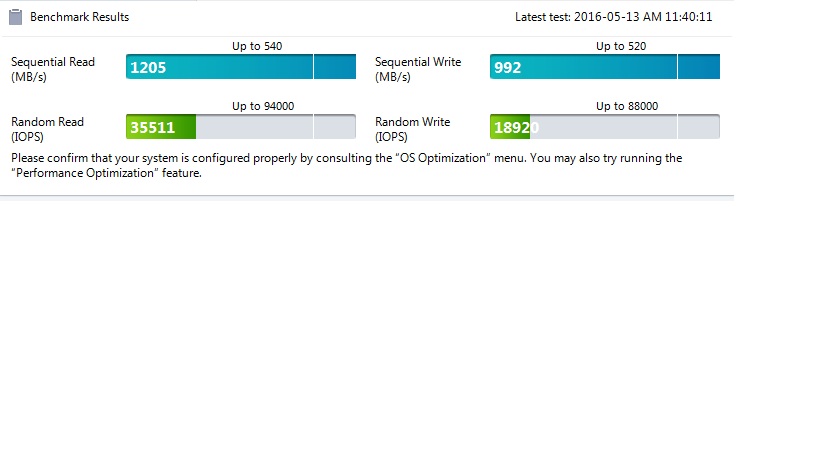Samsung Evo 850 120gb Problem
- Thread starter Ysabag
- Start date
You are using an out of date browser. It may not display this or other websites correctly.
You should upgrade or use an alternative browser.
You should upgrade or use an alternative browser.
Solution
SuperSoph_WD
Glorious
Welcome to the TH Community, Ysabag!
Can you please provide more details about your computer configuration and specs?
I'd also ask you to share all the things you have done so far to successfully install the SSD in your system.
I'd start the troubleshooting by making sure the SSD is properly connected and even swap the SATA cable that is connecting it to the motherboard. Just like @CountMike mentioned, make sure it's connected to a SATA III ( 6Gb/s) port on your motherboard.
Keep us posted!
SuperSoph_WD
Can you please provide more details about your computer configuration and specs?
I'd also ask you to share all the things you have done so far to successfully install the SSD in your system.
I'd start the troubleshooting by making sure the SSD is properly connected and even swap the SATA cable that is connecting it to the motherboard. Just like @CountMike mentioned, make sure it's connected to a SATA III ( 6Gb/s) port on your motherboard.
Keep us posted!
SuperSoph_WD
SuperSoph_WD
Glorious
Okay, @Ysabag!
I'd suggest you check if your laptop manufacturer's official website got any SATA controller/Chipset and AHCI updates for your model. I'd also make sure you got the latest BIOS version they have available.
Using the SSD's brand-specific utility, check if you got the latest firmware update for it as well.
I'd also advise you to use these SSD-specific diagnostic tools to test the health and SMART status of your drive.
Let us know how it goes.
SuperSoph_WD
I'd suggest you check if your laptop manufacturer's official website got any SATA controller/Chipset and AHCI updates for your model. I'd also make sure you got the latest BIOS version they have available.
Using the SSD's brand-specific utility, check if you got the latest firmware update for it as well.
I'd also advise you to use these SSD-specific diagnostic tools to test the health and SMART status of your drive.
Let us know how it goes.
SuperSoph_WD
Ysabag :
After a telephone conversation with a representative of Dell Support,
He told me that my computer does not have an SSD drive compatibility.
Anyway, I appreciate your help.
He told me that my computer does not have an SSD drive compatibility.
Anyway, I appreciate your help.
If your laptop has a SATA port it can support an SSD can't it? I don't see why it wouldn't be compatible.
TRENDING THREADS
-
-
Question Which bottleneck/benchmark tools actually give the most reliable results?
- Started by HamishZwar
- Replies: 0
-
-
Question Has anyone seen AMD Adrenaline Warning ⚠️
- Started by Mrpockets151
- Replies: 4
-
-
Question High performance automotive radiator coolant for PC water loop coolant?
- Started by fcar1999ta
- Replies: 3
-
Question Cloned XP image on ssd will not boot unless sata port configured as IDE
- Started by kkroeker
- Replies: 3

Space.com is part of Future plc, an international media group and leading digital publisher. Visit our corporate site.
© Future Publishing Limited Quay House, The Ambury, Bath BA1 1UA. All rights reserved. England and Wales company registration number 2008885.