Just yesterday I put a Samsung NVME 960 pro into my Alienware 17R4 because I wanted to use it as my boot drive instead of the toshiba one already installed. I used the Samsung migration software to copy the OS and all partitions but when it was done and I went into the bios it was not selectable. Just the stock windows boot manager and 2 NICs. But I then restarted and went into the separate boot options menu and it shows up as the HDD1 and then I was able to boot from it. I called customer service and they said the Samsung products weren't compatible but when I told them I was looking at them showing up as storage devices they essentially told me I was SOL. I've seen reviews that have the 960 pro as the boot drive and was wondering if anyone could help me out guiding me in the right direction to get the 960 pro to show up in the bios? Thanks in advance.
Samsung NVME 960 pro not showing up as available boot drive for Alienware 17R4.
- Thread starter Drewcubed
- Start date
You are using an out of date browser. It may not display this or other websites correctly.
You should upgrade or use an alternative browser.
You should upgrade or use an alternative browser.
Drewcubed :
Just yesterday I put a Samsung NVME 960 pro into my Alienware 17R4 because I wanted to use it as my boot drive instead of the toshiba one already installed. I used the Samsung migration software to copy the OS and all partitions but when it was done and I went into the bios it was not selectable. Just the stock windows boot manager and 2 NICs. But I then restarted and went into the separate boot options menu and it shows up as the HDD1 and then I was able to boot from it. I called customer service and they said the Samsung products weren't compatible but when I told them I was looking at them showing up as storage devices they essentially told me I was SOL. I've seen reviews that have the 960 pro as the boot drive and was wondering if anyone could help me out guiding me in the right direction to get the 960 pro to show up in the bios? Thanks in advance.
you can try this it wont show in your bios but you can approach from efi shell
this driver is available in a clover "nvmexpressdxe.x64.efi"
just grap this driver and leave the rest and put on a USB stick and approach it with your efi shell.
in this example I renamed it to nvm.efi and stored it on my RAID drive.
better store it on an empty USB stick.
but first boot your old window and your samsung 960 will be visible in disk management.
initialize the samsung as GPT and make a partition of 6GB enough for your windows setup files.
turn off your PC and detach your drive of your old OS.
you do not want to get confused.
if the USB with the nvmexpressdxe.x64.efi is the only drive then this will be fs0 because the samsung is not visible yet.
go in efi shell and do the following.
-choose for EFI shell.
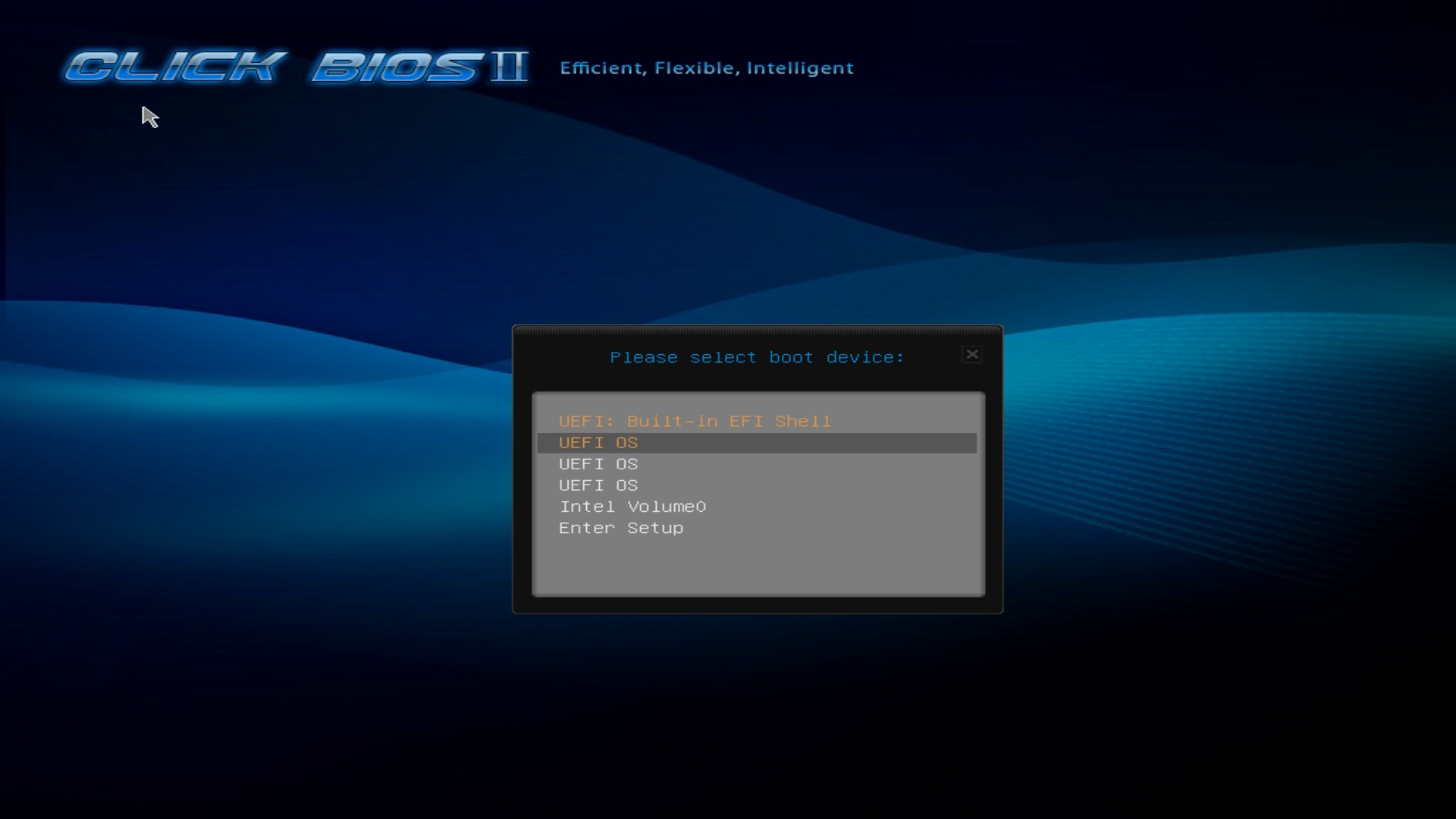
-fs0:
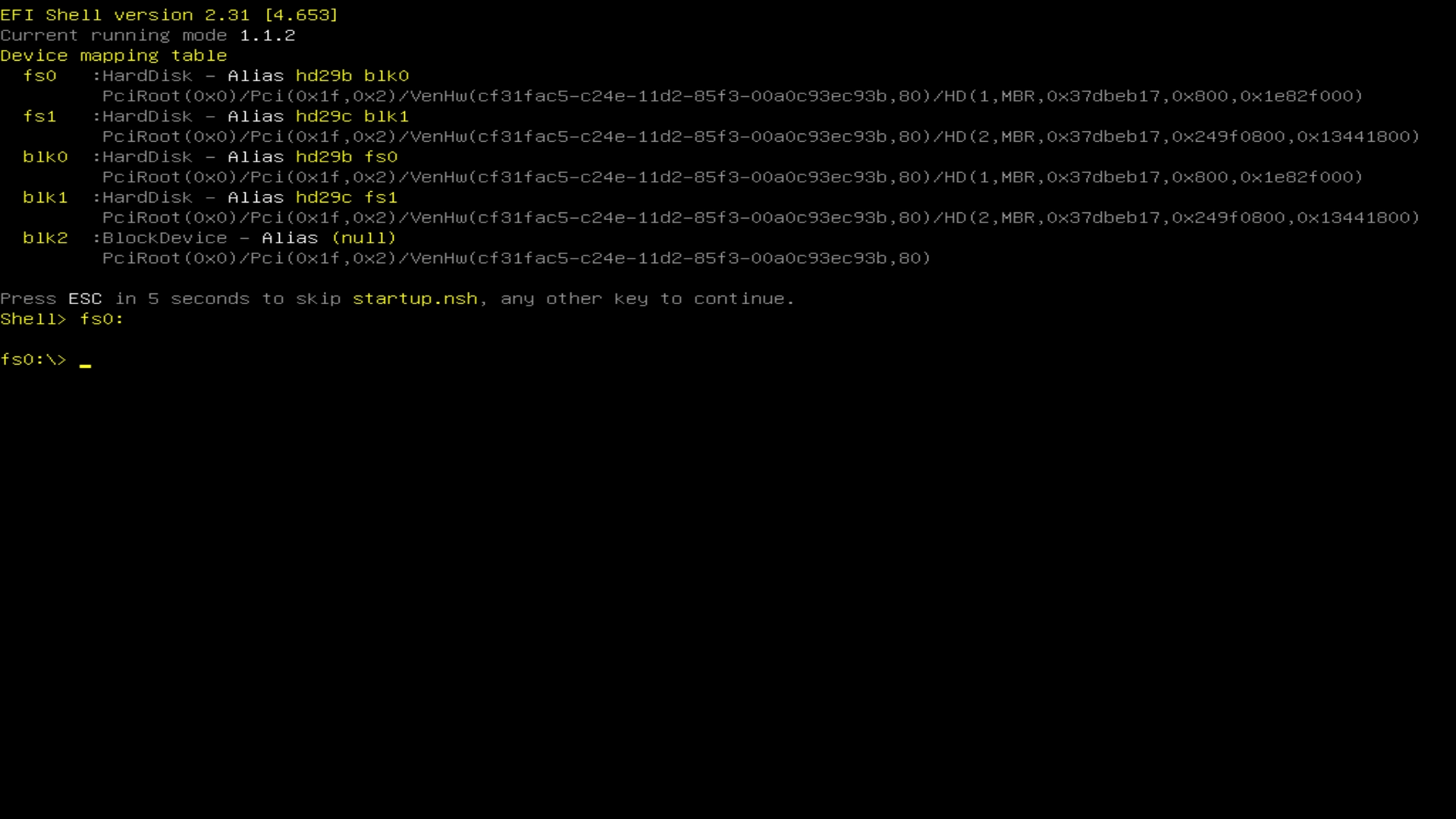
-after entering dir you see this:
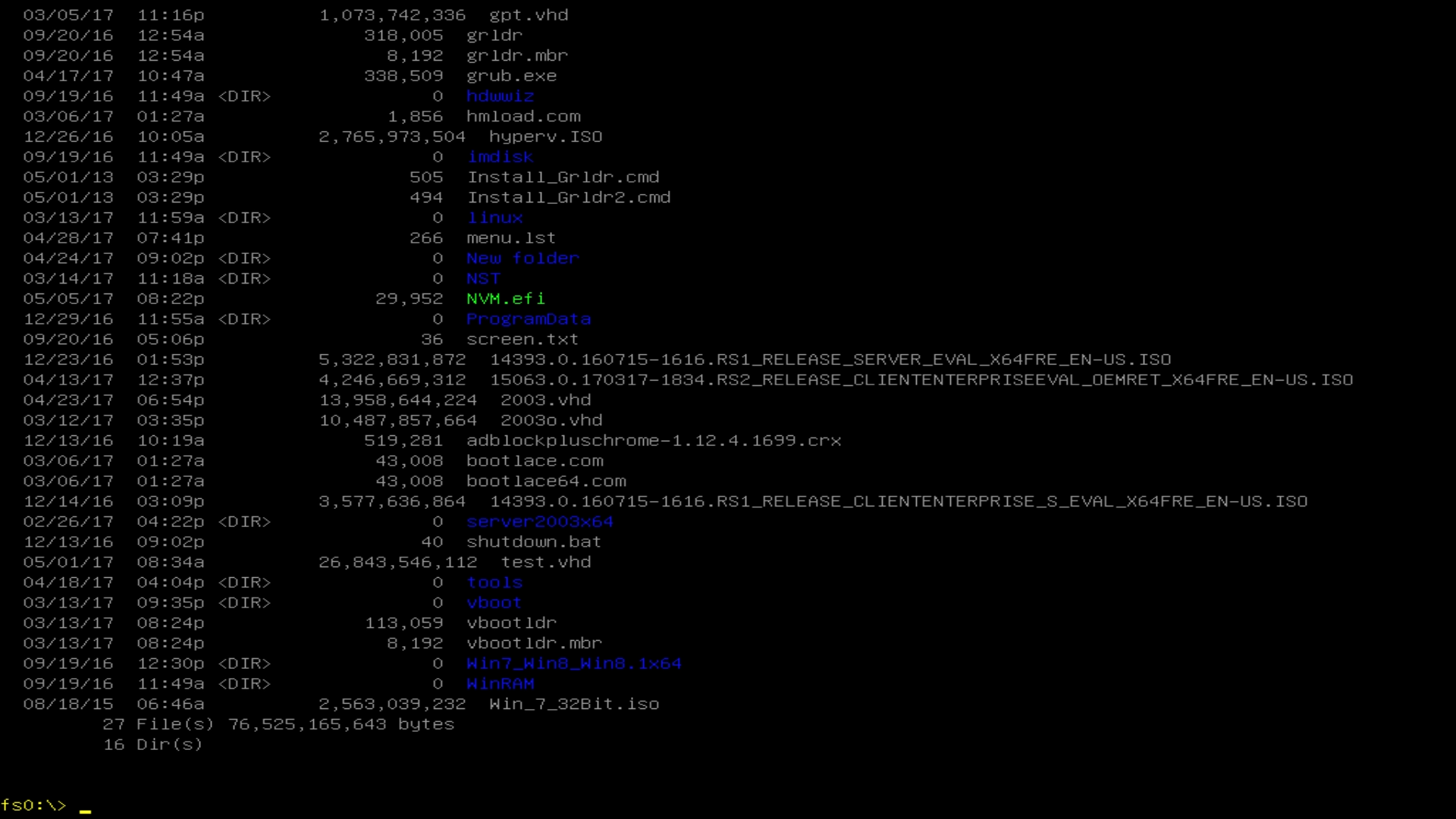
-load NVM.EFI (this is the driver but I changed the name)
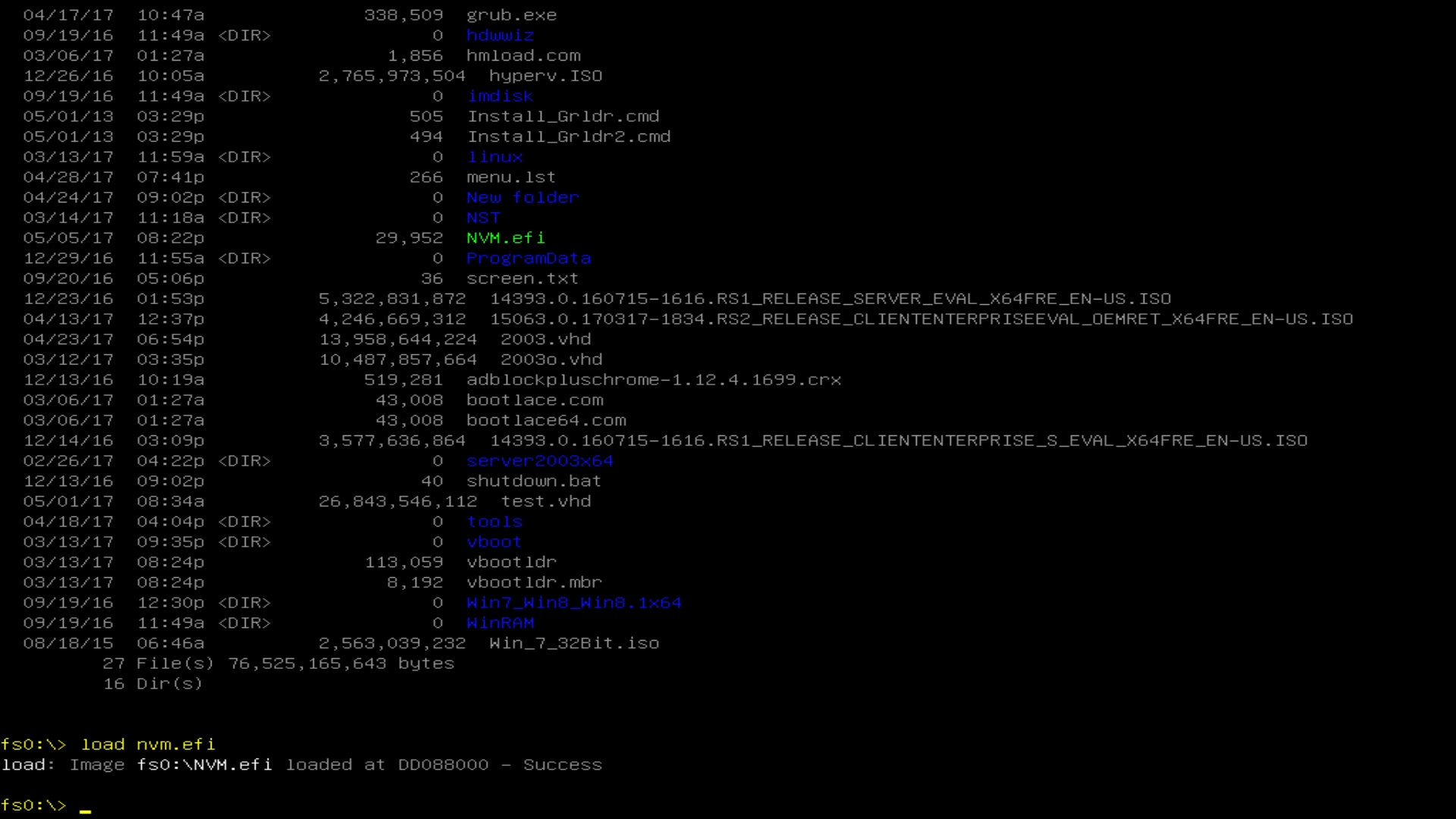
-map -r (your mapping table wil be refreshed and new file systems will emerge. you are still on fs0: but this is not the same one.

-enter dir again and you will notice that you find yourself in the setup partition.
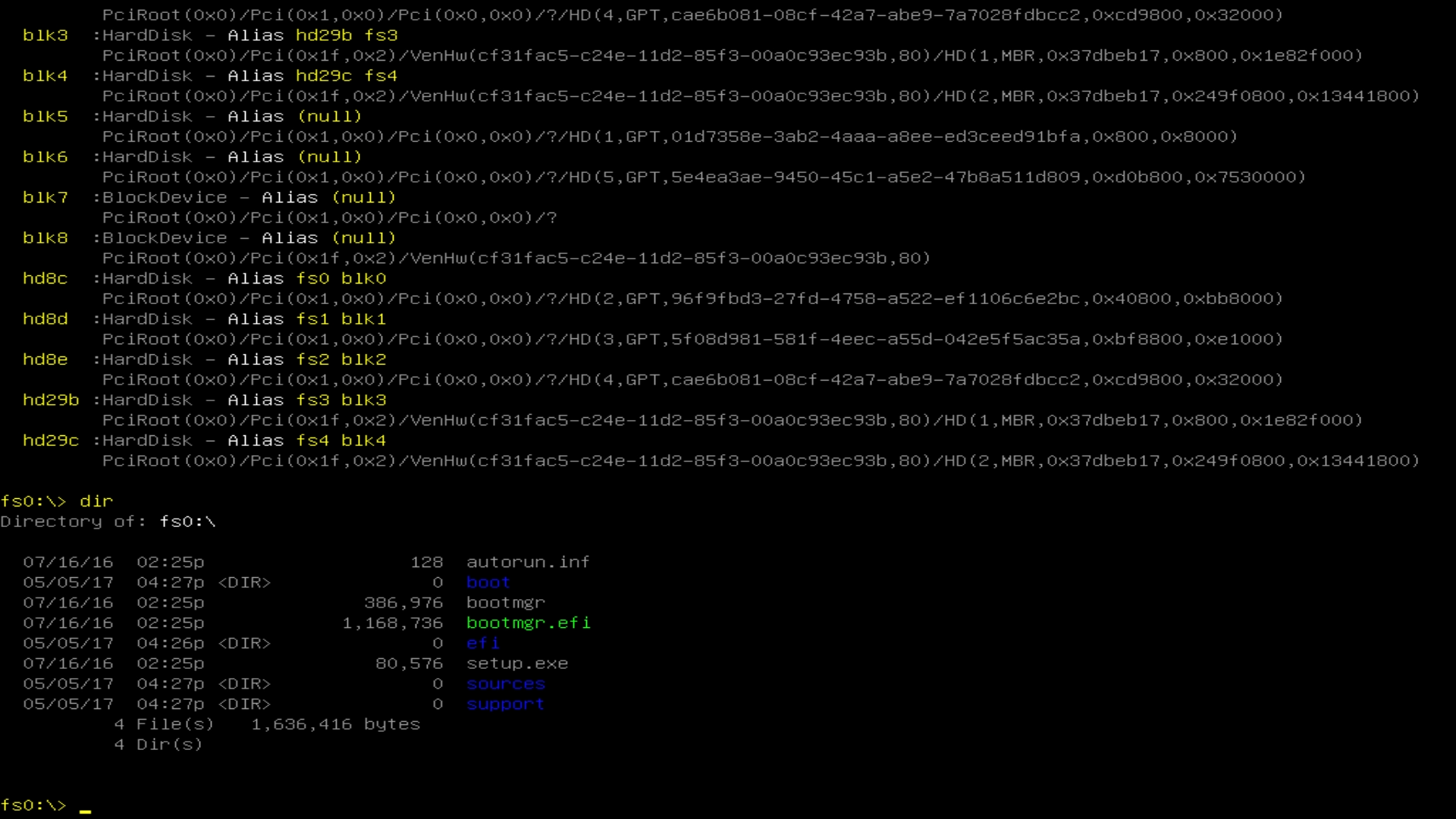
-after "cd efi", "cd boot" and "dir" you will see this:
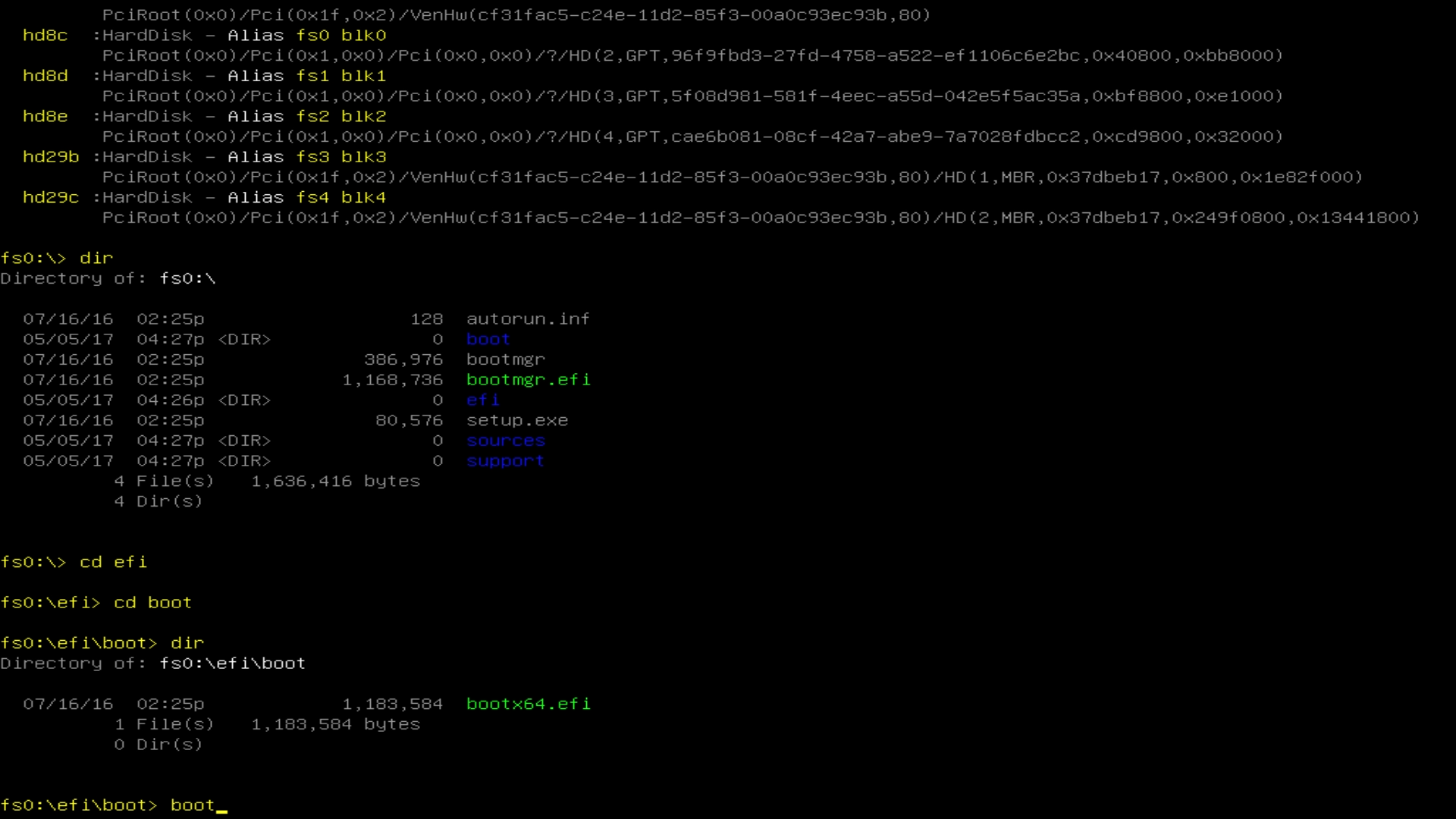
-just enter that green file and setup will start.
als de computer reboot is het min of meer het zelfde alleen moet je voor de partitie met de EFI folder kiezen in mijn geval fs2:.
dit is ook de manier om windows op te starten.
here are some results:
[img=800,450]https://www.imgdumper.nl/uploads9/5910317646fc8/591031763b3f5-Untitled.png[/img]
here I boot windows with the help of a USB drive with the nvmexpressdxe.x64.efi on it.
No other drives are attached other then the samsung 960 NVMe and the USB drive with only nvmexpressdxe.x64.efi.
the USB drive I take off directly after loading the driver.
[video="https://www.youtube.com/watch?v=EZVhSqtpCQY"][/video]
TRENDING THREADS
-
News AMD Radeon RX 9070 series prices leak on Micro Center — starting at nearly $700 for XT versions
- Started by Admin
- Replies: 121
-
-
News AMD estimates of Radeon RX 9070 XT performance leaked: 42% – 66% faster than Radeon RX 7900 GRE
- Started by Admin
- Replies: 83
-
Discussion What's your favourite video game you've been playing?
- Started by amdfangirl
- Replies: 4K

Space.com is part of Future plc, an international media group and leading digital publisher. Visit our corporate site.
© Future Publishing Limited Quay House, The Ambury, Bath BA1 1UA. All rights reserved. England and Wales company registration number 2008885.
