Hi all!
I'm looking for some troubleshooting help for my M.2 drives which are benchmarked below the bottom of the Normal scale. I put to PC together in Jan 2018 with the following specs:
Asus Prime Z370-A
Intel Core i7 8700K
Corsair Vengeance LPX DDR4 3000 C15 2x8GB
MSI GeForce GTX 1050Ti 4GB
Samsung PM961 NVMe PCIe M.2 128GB
WD Blue 1TB
For the backstory to this issue, I first noticed an issue when I moved a game in my steam library (Civ 6) across from the WD Blue drive onto the M.2 drive (where Windows 10 sits). The game load speed conversely massively increased in time from 1 minute 55 seconds on the mechanical hard drive to 6 minutes (!!!) on the M.2 NVMe drive.
I have subsequently purchased the Samsung 970 Pro NVMe PCIe M.2 512GB and Samsung 860 Evo 500GB and installed these, and recorded similar load times on the 970 Pro to what the PM961 was coming out with (970 Pro giving a load time of 4 minutes 36 second so still significantly slower than the WD Blue). I then tried to move the Steam library back onto the PM961 (With Windows 10 now on the 970 Pro) and load times looked much better around what I guess I'd expect (1 minute 43 seconds). But various benchmarking services are still showing all drives seriously under-performing.
The PC is now built as follows:
Asus Prime Z370-A (as before)
Intel Core i7 8700K (as before)
Corsair Vengeance LPX DDR4 3000 C15 2x8GB (as before)
Z370-A PCIEX16_1: MSI GeForce GTX 1050Ti 4GB (as before)
Z370-A M.2_1 slot: Samsung 970 Pro NVMe PCIe M.2 512GB (with Z370-A heatsink)
Z370-A PCIEX16_2: Samsung PM961 NVMe PCIe M.2 128GB (via ULANSEN M.2 to PCIe Adapter w/ Heatsink)
Z370-A PCIEx1_4: Asus PCE-AC56 wireless card
SATA6G_2/3/4: Samsung 860 Evo 500GB, WD Blue 1TB and a rather old DVD drive I salvaged from my old PC from 2011.
I have disabled SATA6G_1 and SATA6G_56 in the BIOS as some of the notes in the Z370-A manual mentioned that if the M.2_1 and M.2_2 ports try to operate in SATA mode then they will use SATA_1 and SATA6G_56 ports. I know as these are NVMe they should've be but I thought it wouldn't harm to disable them anyway.
For reference:

My benchmark results from the various services were as follows.
From userbenchmark.com: https://www.userbenchmark.com/UserRun/26956720

For the Samsung 970 Pro:
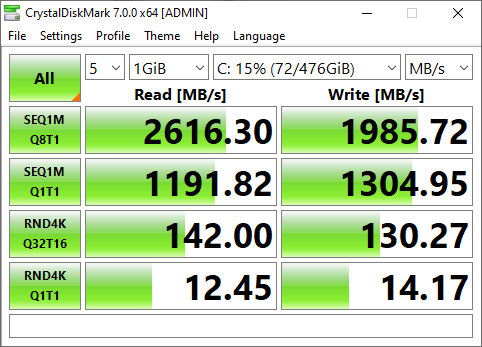
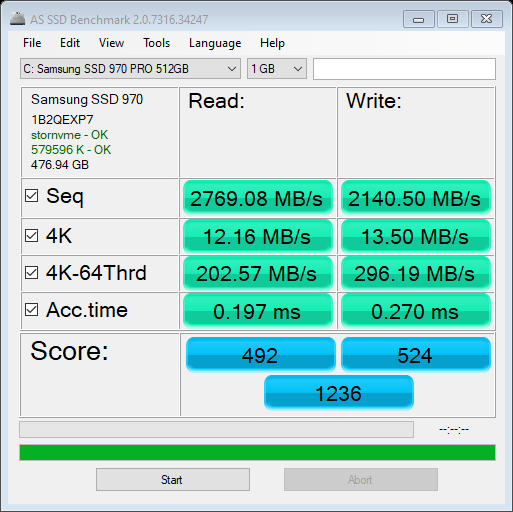
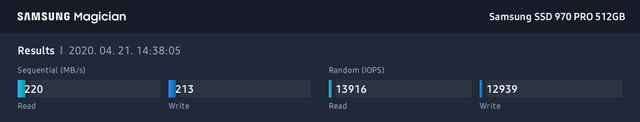
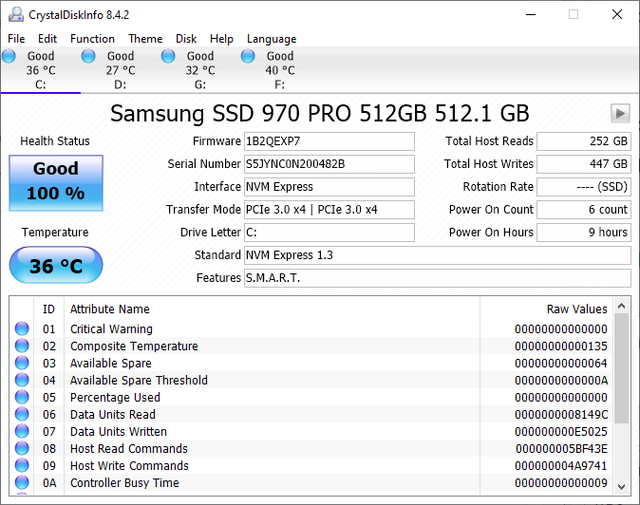
For the Samsung 860 Evo:
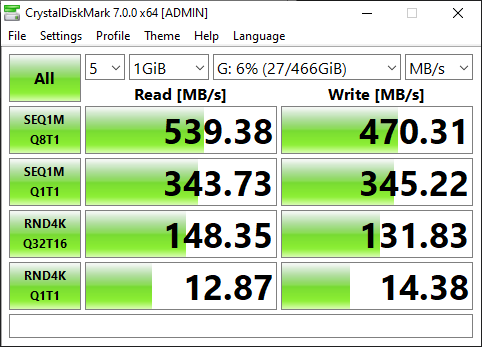
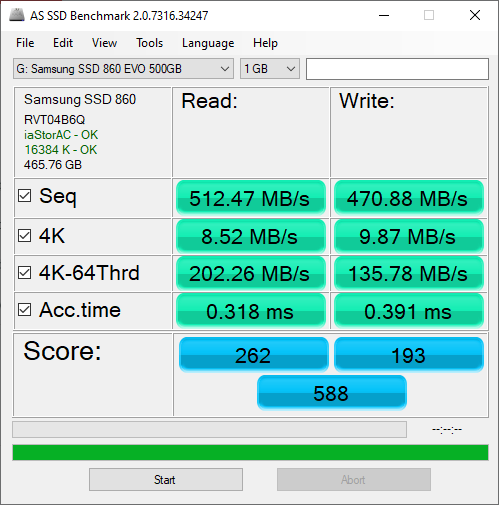
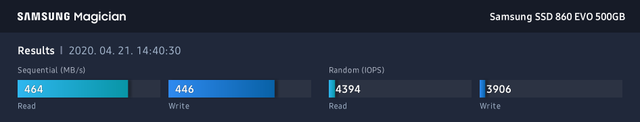
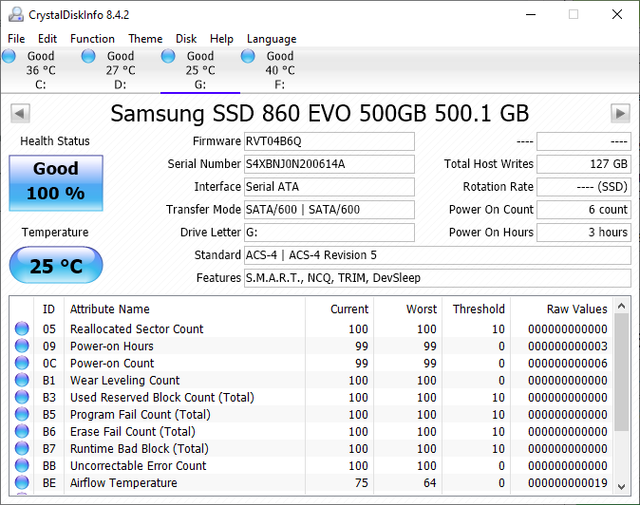
Samsung PM961:

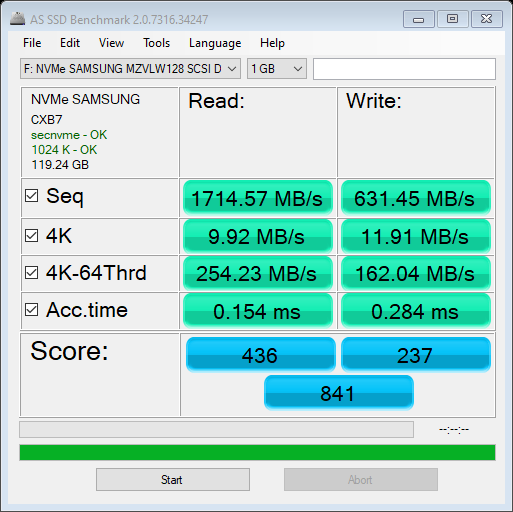
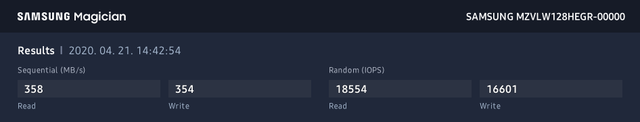
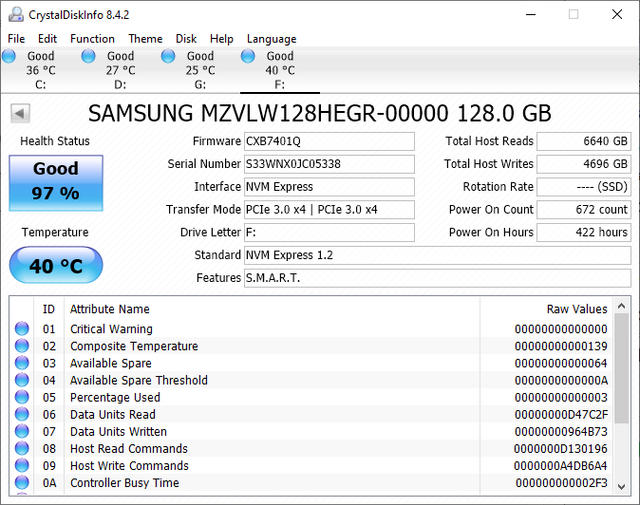
For the WD Blue:
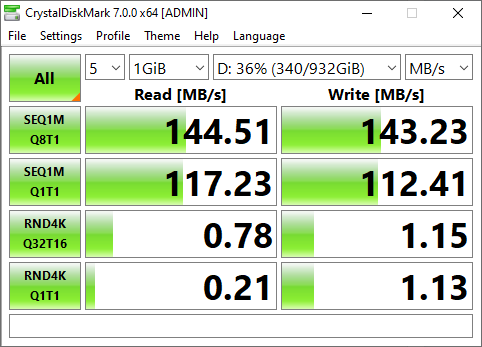
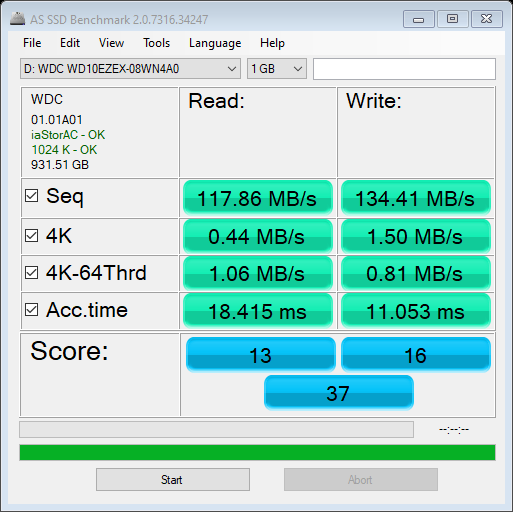
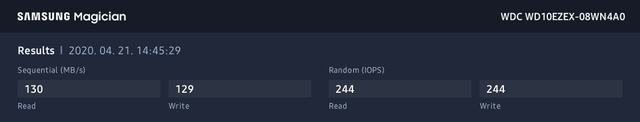

Please let me know if any further info or test results are needed.
If there's anything anyone can recommend I try in terms of config, or drive slot swapping, drive removals etc please let me know it'd be greatly appreciated, or even if the answer is your Motherboard might be faulty that's fine, I could just really do with a second opinion on it all
I'm looking for some troubleshooting help for my M.2 drives which are benchmarked below the bottom of the Normal scale. I put to PC together in Jan 2018 with the following specs:
Asus Prime Z370-A
Intel Core i7 8700K
Corsair Vengeance LPX DDR4 3000 C15 2x8GB
MSI GeForce GTX 1050Ti 4GB
Samsung PM961 NVMe PCIe M.2 128GB
WD Blue 1TB
For the backstory to this issue, I first noticed an issue when I moved a game in my steam library (Civ 6) across from the WD Blue drive onto the M.2 drive (where Windows 10 sits). The game load speed conversely massively increased in time from 1 minute 55 seconds on the mechanical hard drive to 6 minutes (!!!) on the M.2 NVMe drive.
I have subsequently purchased the Samsung 970 Pro NVMe PCIe M.2 512GB and Samsung 860 Evo 500GB and installed these, and recorded similar load times on the 970 Pro to what the PM961 was coming out with (970 Pro giving a load time of 4 minutes 36 second so still significantly slower than the WD Blue). I then tried to move the Steam library back onto the PM961 (With Windows 10 now on the 970 Pro) and load times looked much better around what I guess I'd expect (1 minute 43 seconds). But various benchmarking services are still showing all drives seriously under-performing.
The PC is now built as follows:
Asus Prime Z370-A (as before)
Intel Core i7 8700K (as before)
Corsair Vengeance LPX DDR4 3000 C15 2x8GB (as before)
Z370-A PCIEX16_1: MSI GeForce GTX 1050Ti 4GB (as before)
Z370-A M.2_1 slot: Samsung 970 Pro NVMe PCIe M.2 512GB (with Z370-A heatsink)
Z370-A PCIEX16_2: Samsung PM961 NVMe PCIe M.2 128GB (via ULANSEN M.2 to PCIe Adapter w/ Heatsink)
Z370-A PCIEx1_4: Asus PCE-AC56 wireless card
SATA6G_2/3/4: Samsung 860 Evo 500GB, WD Blue 1TB and a rather old DVD drive I salvaged from my old PC from 2011.
I have disabled SATA6G_1 and SATA6G_56 in the BIOS as some of the notes in the Z370-A manual mentioned that if the M.2_1 and M.2_2 ports try to operate in SATA mode then they will use SATA_1 and SATA6G_56 ports. I know as these are NVMe they should've be but I thought it wouldn't harm to disable them anyway.
For reference:

My benchmark results from the various services were as follows.
From userbenchmark.com: https://www.userbenchmark.com/UserRun/26956720

For the Samsung 970 Pro:
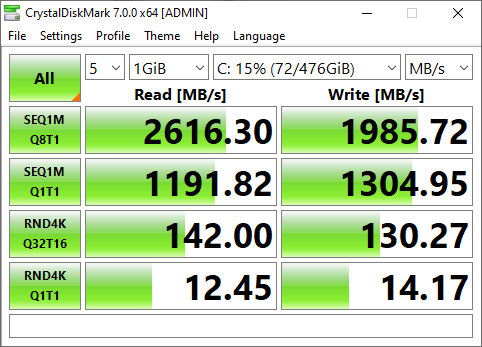
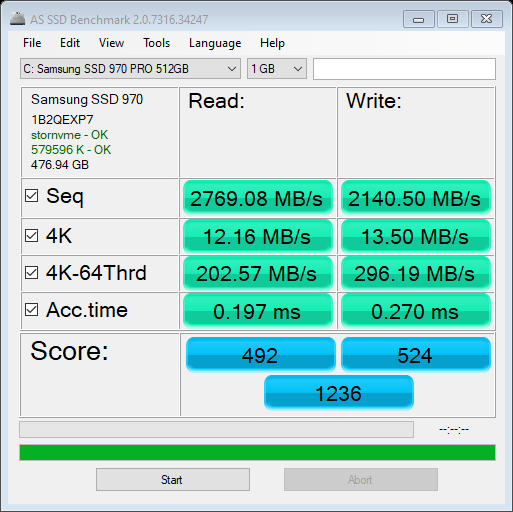
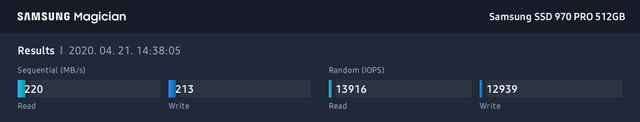
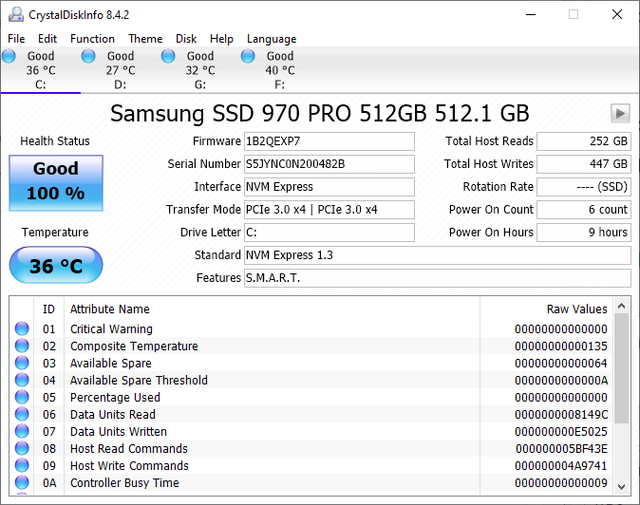
For the Samsung 860 Evo:
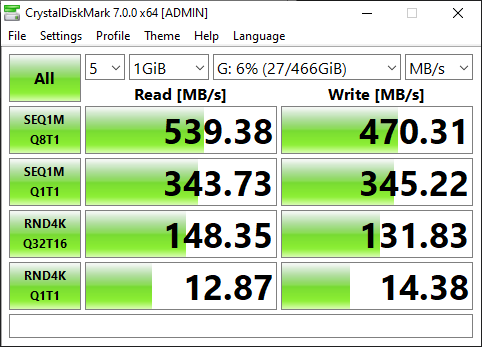
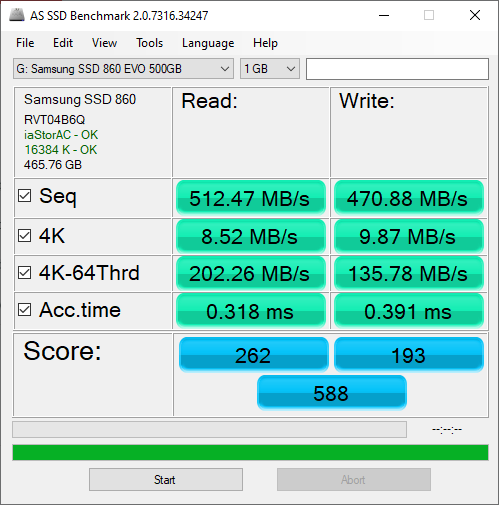
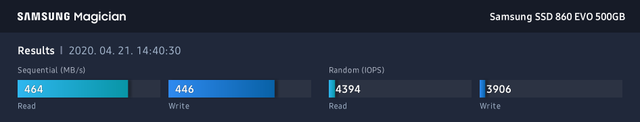
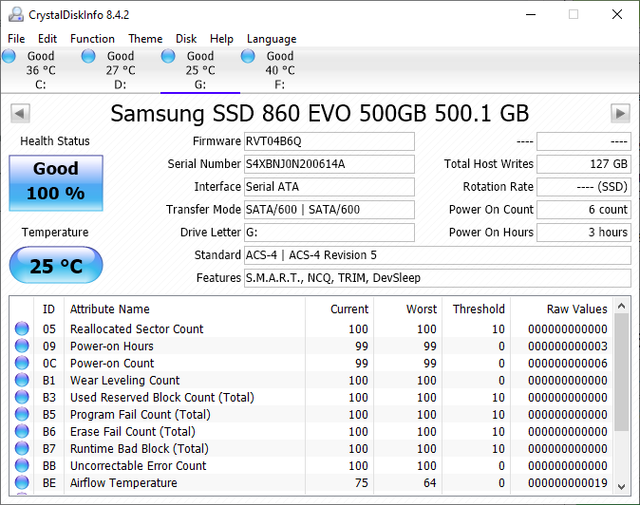
Samsung PM961:

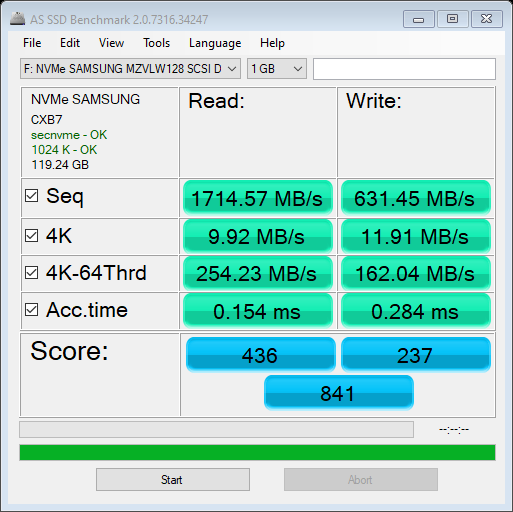
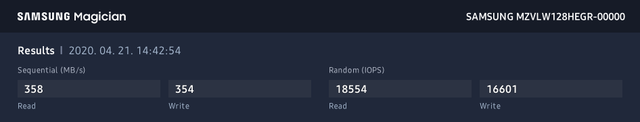
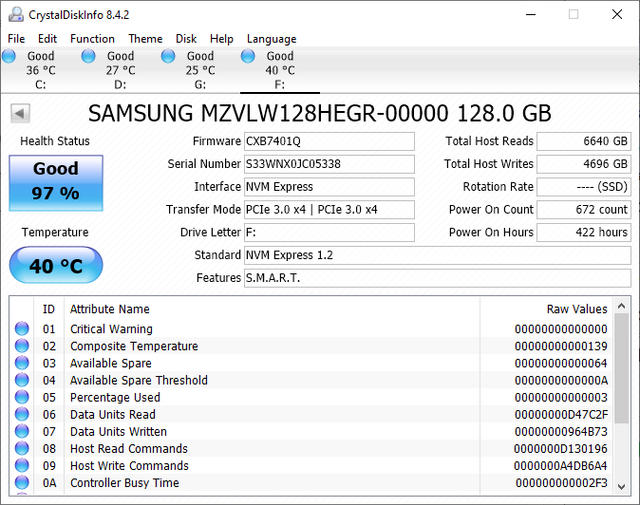
For the WD Blue:
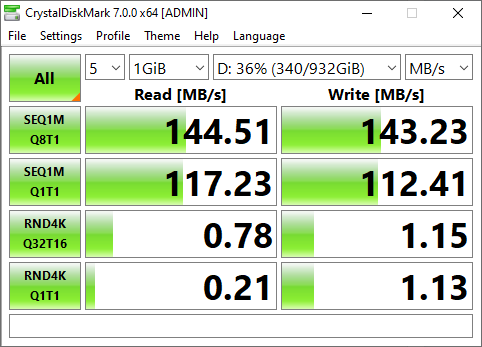
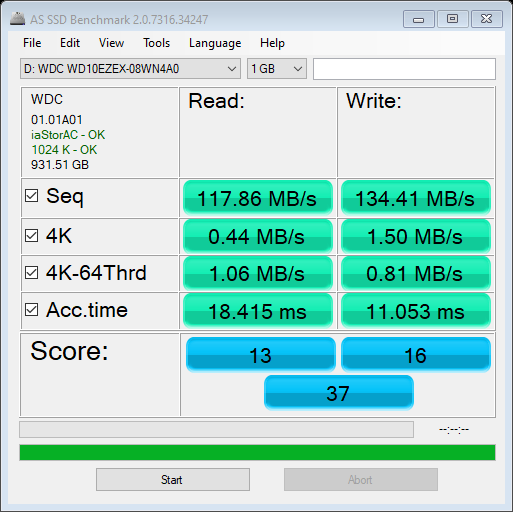
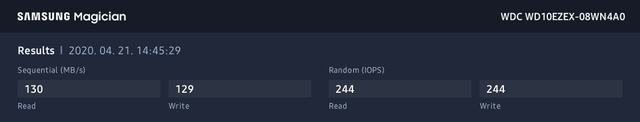

Please let me know if any further info or test results are needed.
If there's anything anyone can recommend I try in terms of config, or drive slot swapping, drive removals etc please let me know it'd be greatly appreciated, or even if the answer is your Motherboard might be faulty that's fine, I could just really do with a second opinion on it all

