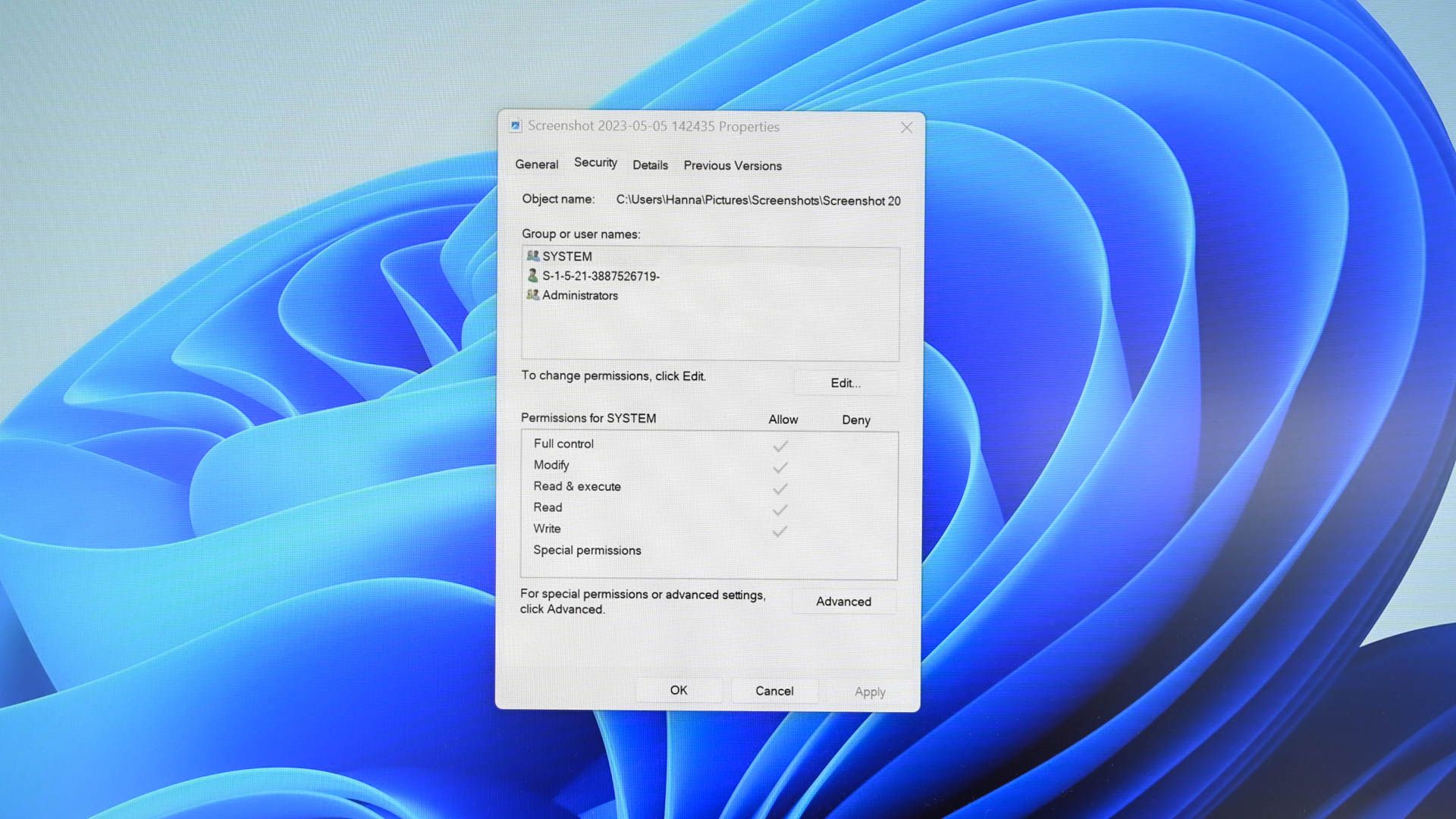I thought my 2TB HDD was failing (turned out to be a false alarm) and copied all my data to a new drive. At the same time, I installed Windows 10 on my SSD after having used Win 7 for some 10 years. Now I'm having problems saving over existing files after editing them.
MS Word says "Word cannot complete the save due to a file permission error". My CAD program says "Error while saving [file path and name]. Access denied". The difference between the two is that the CAD program saves the file anyway when I click 'OK'. In both cases, the error doesn't come up if I first copy the file to any other location before editing it. At this point I don't know if other file types are affected.
I've searched for a solution and these are what are cited as possible reasons:
Using the same username in Win 10 as in Win 7 doesn't work. I am/was the Administrator and the only user in both cases. I don't use user account passwords.
MS Word says "Word cannot complete the save due to a file permission error". My CAD program says "Error while saving [file path and name]. Access denied". The difference between the two is that the CAD program saves the file anyway when I click 'OK'. In both cases, the error doesn't come up if I first copy the file to any other location before editing it. At this point I don't know if other file types are affected.
I've searched for a solution and these are what are cited as possible reasons:
- File saved as read-only - not the case.
- The file is on a network - not the case.
- Antivirus - turning AV (Avira) off makes no difference.
- Naming conflict - I don't see how.
- My user account doesn't have permission for the location.
Using the same username in Win 10 as in Win 7 doesn't work. I am/was the Administrator and the only user in both cases. I don't use user account passwords.
Last edited: