I would like to talk to you Tom's users. I upgraded to Windows 11 during the time when only the Dev channel version was available without any problems (apart from some graphical glitches here and there). After an update of the AMD drivers or the build (I don't know) the screen gave strange Flickering events. They are sporadic and very short events so much so that initially I thought it was just my impression. I also noticed that during the activities of the dedicated card I don't have these problems (like when I play any video game) but only when I use desktop applications where the integrated works.
Does anyone have a similar problem or do they know if it is a common thing that will be fixed or do I have to worry that my CPU is suffering? The laptop is barely a year old.
Features:
Ryzen 7 4800H
RTX 2060
1TB Intel SSD
Windows 11 Pro (latest official build)
Thanks!
I hope not to be told for the umpteenth time that the SO is in beta and that I don't have to complain. I'm not complaining, I just want to know if I can try to do something or if someone has fixed it.
I have already tried to do a clean install of the AMD drivers with DDU.
This is a frame i have captured (yes, just a frame time).
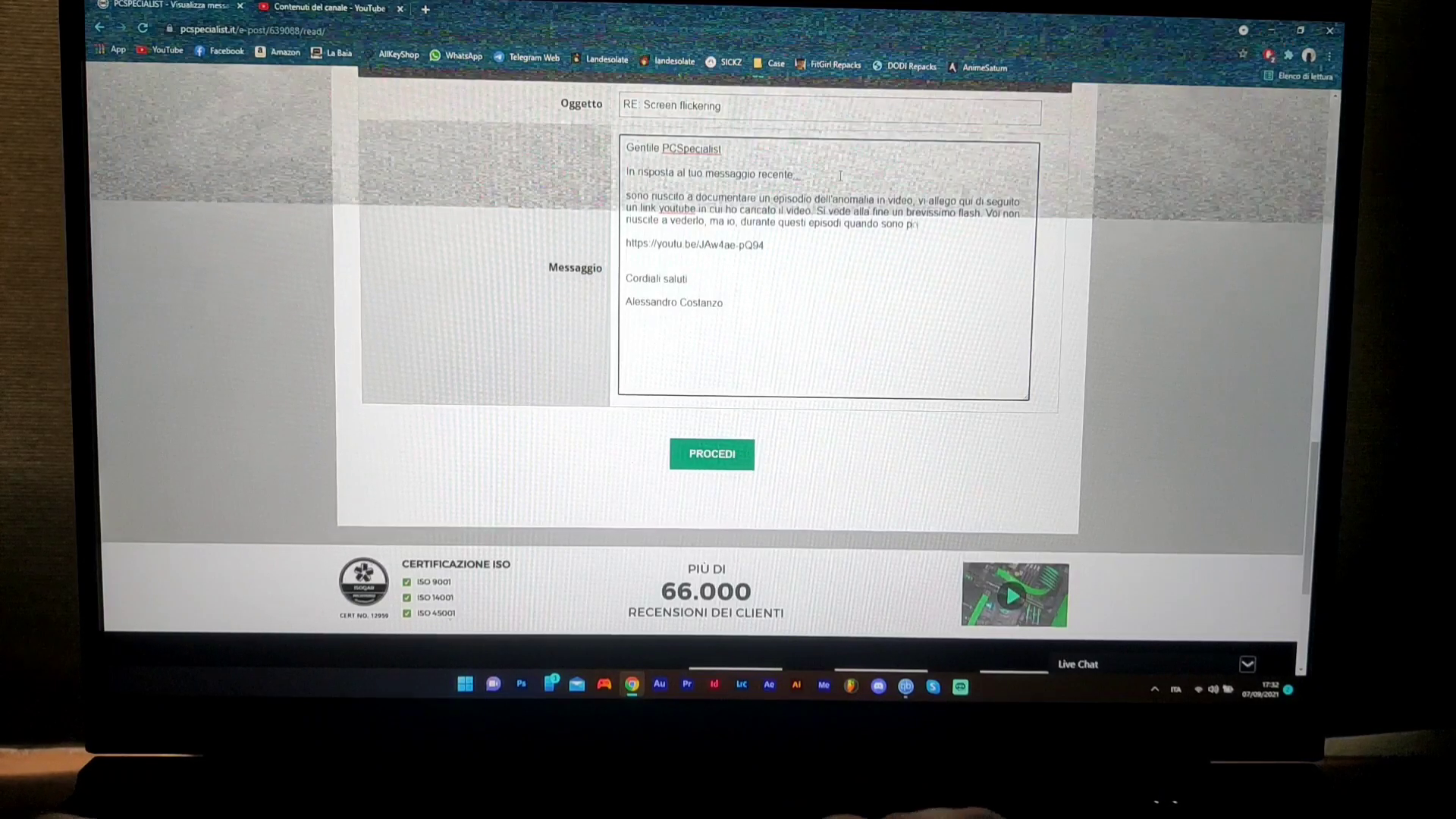
Does anyone have a similar problem or do they know if it is a common thing that will be fixed or do I have to worry that my CPU is suffering? The laptop is barely a year old.
Features:
Ryzen 7 4800H
RTX 2060
1TB Intel SSD
Windows 11 Pro (latest official build)
Thanks!
I hope not to be told for the umpteenth time that the SO is in beta and that I don't have to complain. I'm not complaining, I just want to know if I can try to do something or if someone has fixed it.
I have already tried to do a clean install of the AMD drivers with DDU.
This is a frame i have captured (yes, just a frame time).
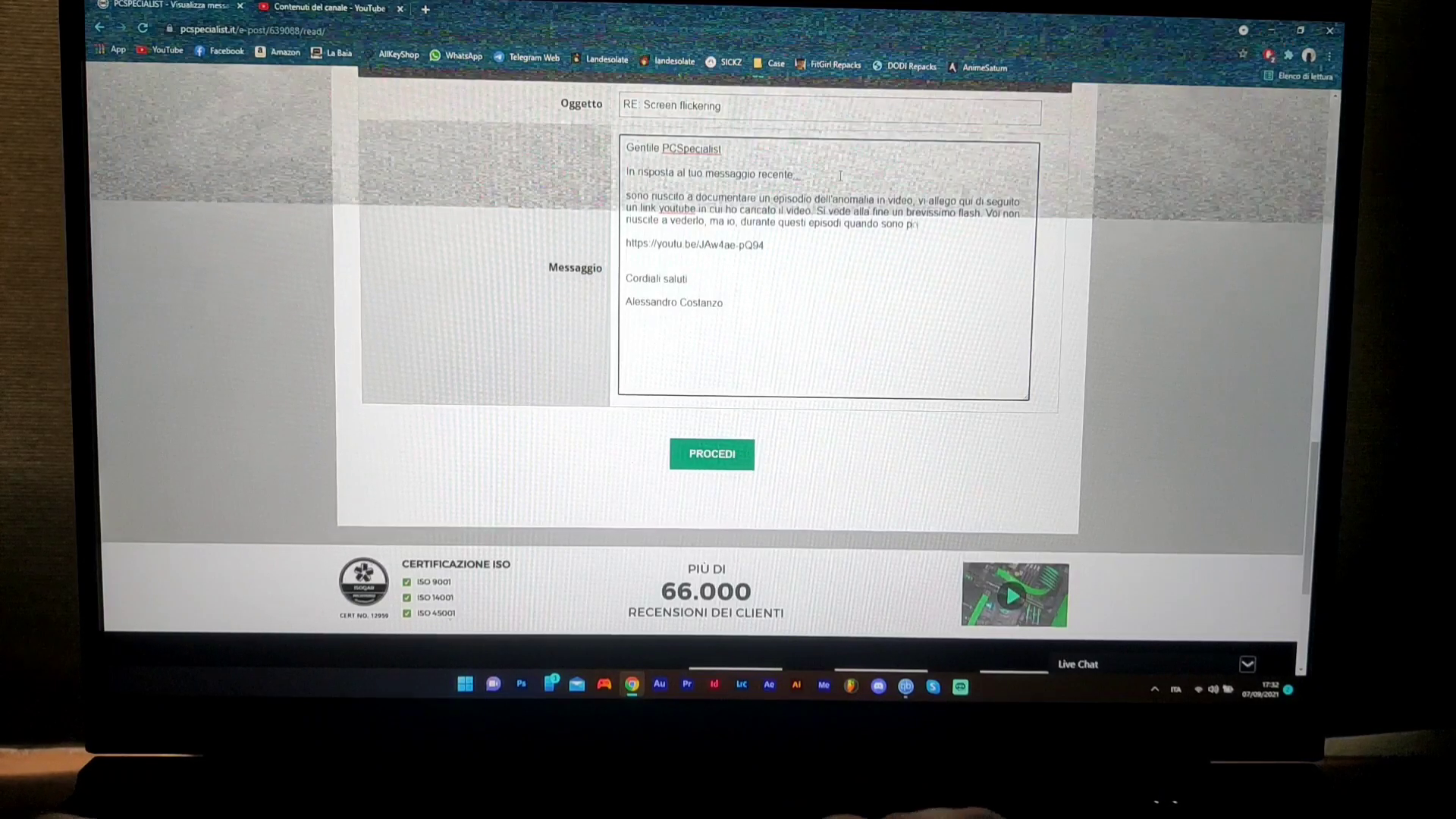
Last edited:


