I am trying to get an OS on a Retro sysem with a Sd card,Gigabyte GA 7VAXP REV 1.0.But it is only showing 33mb for a 64gb 😵I have preveisly used a CF card with no problem,that was allso a 64gb .Why does it work for a CF card and not for a SD CARD?😵The SD card was formated Fat 32 the CF card was EX Fat,How can i make the sd card nearer to the real size it realy is
Question SD Card in Retro PC only shows 33mb?
- Thread starter Wishbone1
- Start date
You are using an out of date browser. It may not display this or other websites correctly.
You should upgrade or use an alternative browser.
You should upgrade or use an alternative browser.
BFG-9000
Splendid
What reader?
SD compatibility depends on the reader, whereas CF doesn't because it is IDE (Integrated Drive Electronics, so the smarts to understand the drive is in the drive itself instead of the reader)
SD is supposed to go up to 2GB (or 4GB with special formatting) but often SD readers only read up to 1GB because larger wasn't available when they were made
SDHC goes up to 32GB
SDXC goes up to 2TB
SDUC goes up to 128TB
Let's just say a SDXC card in a SD reader will give unpredictable results
SD compatibility depends on the reader, whereas CF doesn't because it is IDE (Integrated Drive Electronics, so the smarts to understand the drive is in the drive itself instead of the reader)
SD is supposed to go up to 2GB (or 4GB with special formatting) but often SD readers only read up to 1GB because larger wasn't available when they were made
SDHC goes up to 32GB
SDXC goes up to 2TB
SDUC goes up to 128TB
Let's just say a SDXC card in a SD reader will give unpredictable results
What reader?
SD compatibility depends on the reader, whereas CF doesn't because it is IDE (Integrated Drive Electronics, so the smarts to understand the drive is in the drive itself instead of the reader)
SD is supposed to go up to 2GB (or 4GB with special formatting) but often SD readers only read up to 1GB because larger wasn't available when they were made
SDHC goes up to 32GB
SDXC goes up to 2TB
SDUC goes up to 128TB
Let's just say a SDXC card in a SD reader will give unpredictable results
1PCS SD To 3.5" 40Pin Male IDE Hard Disk Drive HDD Converter Card Adapter i think it is a genral one an unbranded one.Yes u have read about the CF with the ide.I get your point about drives back in the day being a lot smaller.So what is the answer?What it eswas saying was it saw it was
Master BA ATA 33 33MB.?
At first it did not show up then i decided to pull the card out a bit,then it reconized it. At first i put the card in as far as it could go and it did not see it.
BFG-9000
Splendid
If it only claims to be SD then you can only use SDSC cards in it.
If it claims to be SDHC then you could get a compatible 32GB card.
If you want to use your SDXC card then you'll have to get an adapter that actually advertises SDXC compatibility.
Sometimes new firmware can add compatibility with larger cards, but good luck with that when you bought an unbranded device.
I would suggest forgetting about SD and using only industrial CF cards featuring DMA transfers, because without that feature you would be stuck with slow-as-a-snail PIO mode which will cause all kinds of stutters and pauses (because the single-core CPU itself then has to pause everything to move the data into memory)
If it claims to be SDHC then you could get a compatible 32GB card.
If you want to use your SDXC card then you'll have to get an adapter that actually advertises SDXC compatibility.
Sometimes new firmware can add compatibility with larger cards, but good luck with that when you bought an unbranded device.
I would suggest forgetting about SD and using only industrial CF cards featuring DMA transfers, because without that feature you would be stuck with slow-as-a-snail PIO mode which will cause all kinds of stutters and pauses (because the single-core CPU itself then has to pause everything to move the data into memory)
TerryLaze
Titan
You might have to go into bios and set the geometry of the drive yourself, heads cylinders sectors and so on.
The bios would only have info of typical drives of the time.
Also I would try with a 2Gb Sd card to see if it would see that automatically.
The bios would only have info of typical drives of the time.
Also I would try with a 2Gb Sd card to see if it would see that automatically.
Funny you should say that i say a video on you tube and the guy said down load WHATIDE i did and put it on an external floppy drive . of couse you can,t boot off a usb on a Retro system.If i put it on a cd would that work?.I though it would be straight forward like on Phils computer labYou might have to go into bios and set the geometry of the drive yourself, heads cylinders sectors and so on.
The bios would only have info of typical drives of the time.
Also I would try with a 2Gb Sd card to see if it would see that automatically.
What reader?
SD compatibility depends on the reader, whereas CF doesn't because it is IDE (Integrated Drive Electronics, so the smarts to understand the drive is in the drive itself instead of the reader)
SD is supposed to go up to 2GB (or 4GB with special formatting) but often SD readers only read up to 1GB because larger wasn't available when they were made
SDHC goes up to 32GB
SDXC goes up to 2TB
SDUC goes up to 128TB
Let's just say a SDXC card in a SD reader will give unpredictable results
So it needs to be SDHC ?
Compatible with MMC system specification 2.0 , SD Memory Card specification 1.0, SDHC Memory Card.If it only claims to be SD then you can only use SDSC cards in it.
If it claims to be SDHC then you could get a compatible 32GB card.
If you want to use your SDXC card then you'll have to get an adapter that actually advertises SDXC compatibility.
Sometimes new firmware can add compatibility with larger cards, but good luck with that when you bought an unbranded device.
I would suggest forgetting about SD and using only industrial CF cards featuring DMA transfers, because without that feature you would be stuck with slow-as-a-snail PIO mode which will cause all kinds of stutters and pauses (because the single-core CPU itself then has to pause everything to move the data into memory)
Compatible with DOS, Linux, Windows 98SE, Me, 2000, XP and Vista.
Support PIO, Multi-Word DMA and Ultra DMA data transfer mode.
Last edited:
I got in thereYou might have to go into bios and set the geometry of the drive yourself, heads cylinders sectors and so on.
The bios would only have info of typical drives of the time.
Also I would try with a 2Gb Sd card to see if it would see that automatically.
I got in there and this is what it saidYou might have to go into bios and set the geometry of the drive yourself, heads cylinders sectors and so on.
The bios would only have info of typical drives of the time.
Also I would try with a 2Gb Sd card to see if it would see that automatically.
Cylinder. 65
Head. 16
Precomp. 0
Landing Zone. 64
Sector. 63
What does all that tell you?
I can,t do anymore untel, i get the WHATIDE on there
Would it work if i put it on a dvd? The other thing is that it is one of the tiny SD cards that goes in to an adapter ,should i go for the biger one that goes in the card redder like the one Phil is using.
TerryLaze
Titan
The bios is going to report whatever, the point is that you have to put in the correct info.I can,t do anymore untel, i get the WHATIDE on there
Would it work if i put it on a dvd? The other thing is that it is one of the tiny SD cards that goes in to an adapter ,should i go for the biger one that goes in the card redder like the one Phil is using.
If the target PC can boot from cd/dvd then download hirensbootcd it has tons of dos programs including HDD info tools .
Or choose a live linux cd for old PCs, linux will give you a lot of ways to read data and write it to the internal HDD.
If you can connect the SD card to your main system you can also read the info from windows.
For the disk in the picture you can see
sectors 512
tracks 63
cylinders 255
THESE ARE NOT VALUES FOR YOUR DISK.
I just checked on my system and it does also list sd cards and shows their values.
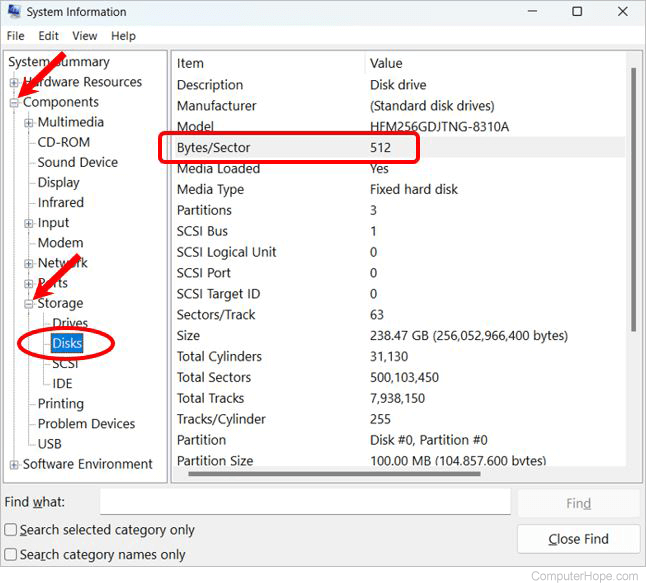
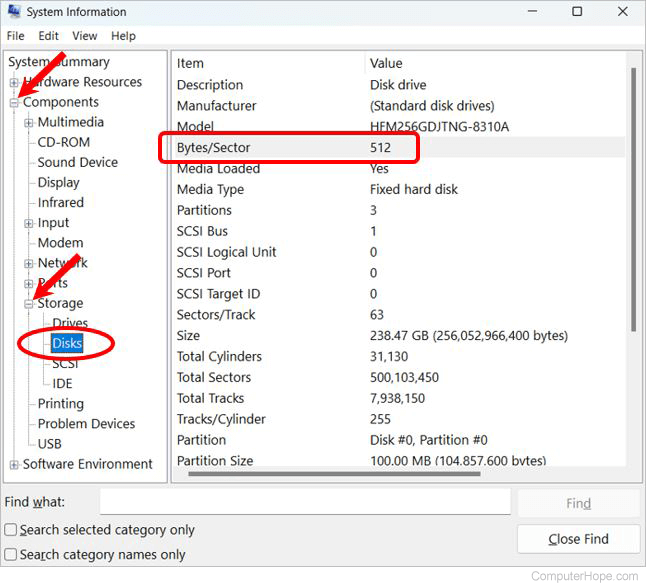
How to Find Hard Disk Sector Size in Windows
Steps on how to find and determine the size of each sector on a hard disk drive in a Windows computer.
The bios is going to report whatever, the point is that you have to put in the correct info.
If the target PC can boot from cd/dvd then download hirensbootcd it has tons of dos programs including HDD info tools .
Or choose a live linux cd for old PCs, linux will give you a lot of ways to read data and write it to the internal HDD.
If you can connect the SD card to your main system you can also read the info from windows.
For the disk in the picture you can see
sectors 512
tracks 63
cylinders 255
THESE ARE NOT VALUES FOR YOUR DISK.
I just checked on my system and it does also list sd cards and shows their values.
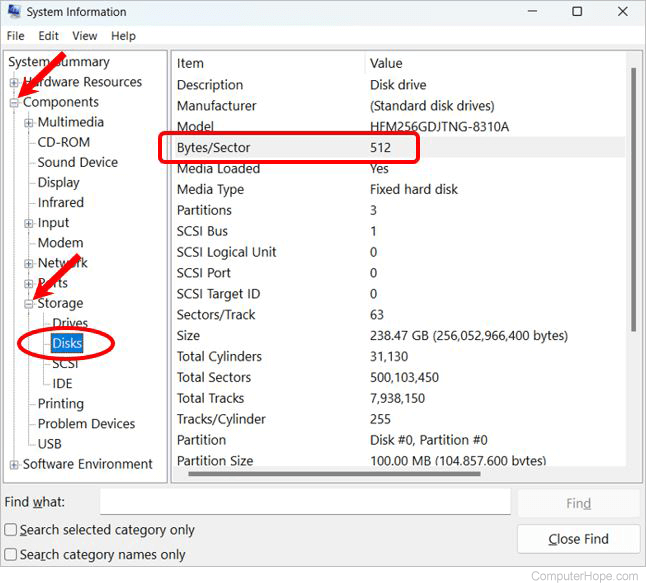
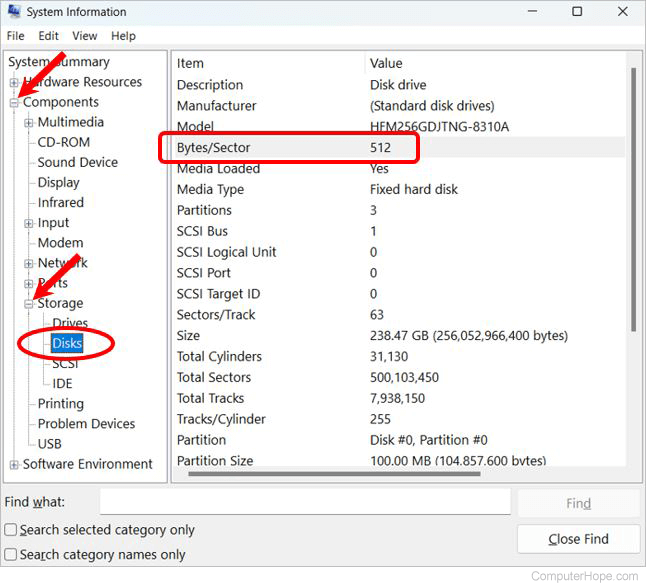
How to Find Hard Disk Sector Size in Windows
Steps on how to find and determine the size of each sector on a hard disk drive in a Windows computer.www.computerhope.com
Thanks for all that i will give it a go ,thanks again.That link you gave me for Hirensbootcd windows said it was a virus.🙁I got it on Internat Achieve ,I also got Super Fdisk on Major Geeks site

Last edited by a moderator:
TRENDING THREADS
-
Question upgraded to 32gb ddr4 and now it wont boot above 2133mhz - help appreciated
- Started by SophieTheMeh
- Replies: 4
-
-
-
-
Question Difficulty over Nord (and other) VPN configuration
- Started by kurtepearl22
- Replies: 0

Space.com is part of Future plc, an international media group and leading digital publisher. Visit our corporate site.
© Future Publishing Limited Quay House, The Ambury, Bath BA1 1UA. All rights reserved. England and Wales company registration number 2008885.
