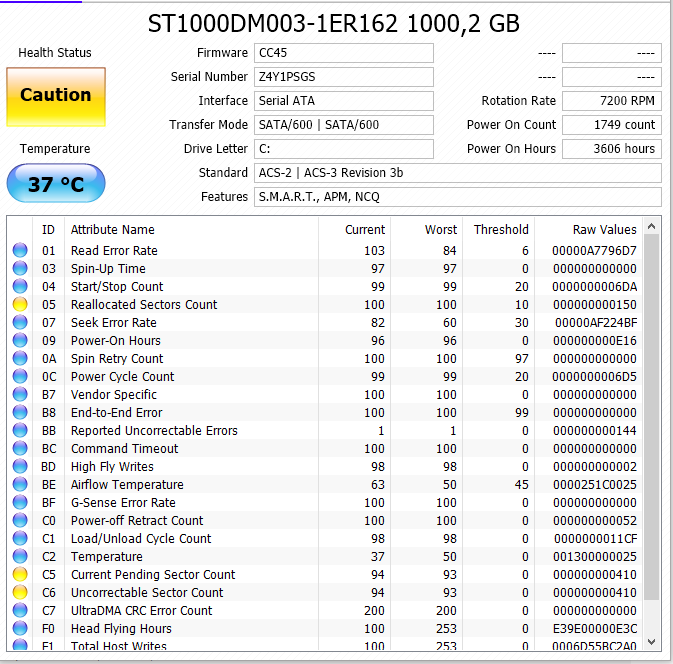Seagate - Tests + repair failed
- Thread starter fotigamv
- Start date
You are using an out of date browser. It may not display this or other websites correctly.
You should upgrade or use an alternative browser.
You should upgrade or use an alternative browser.
Solution
Yeah, this really does sound like its because of the HDD failing, there are several things that really make me sure that it's the HDD. First the generall slow performance, the stutters ingame that are a sign of slow read spead which is a sign of a failing HDD and that the disk is at 100% use often.
My recommendation would be to backup all of your important files and then replace the HDD.
My recommendation would be to backup all of your important files and then replace the HDD.
Jonas Dixon
Reputable
From the looks of it i think your harddrive is failing. There's not really much to do in a situation like this and if i where you i'd backup all important data as quickly as possible and then switch out the harddrive. If the harddrive is still under warranty you should be able to contact your vendor and get a replacement, but if not i'm guessing that you'll have to buy a new one.
Jonas Dixon :
From the looks of it i think your harddrive is failing. There's not really much to do in a situation like this and if i where you i'd backup all important data as quickly as possible and then switch out the harddrive. If the harddrive is still under warranty you should be able to contact your vendor and get a replacement, but if not i'm guessing that you'll have to buy a new one.
I'm having performance problems too, could the HDD be the cause?
Jonas Dixon
Reputable
Yeah, a failing HDD could definetaly cause performance issues especially slow boot times and slow loading speeds to games etc. Can you specify more exactly what kind of performance issues you are having.
Yes of course.
In games, I am having Frame-drops / Stutters. They appear regurarly, like everytime I start a game I get fps stutters in the first few minutes.
Other than that, I have generally experienced a slower performance than in the past.
It started with installing Windows 10. Windows got really slow, when I serach something in the windows searchbar it sometimes freezes.
And often in the TASKMANAGER my disk has 100% usage.
In games, I am having Frame-drops / Stutters. They appear regurarly, like everytime I start a game I get fps stutters in the first few minutes.
Other than that, I have generally experienced a slower performance than in the past.
It started with installing Windows 10. Windows got really slow, when I serach something in the windows searchbar it sometimes freezes.
And often in the TASKMANAGER my disk has 100% usage.
Jonas Dixon
Reputable
Yeah, this really does sound like its because of the HDD failing, there are several things that really make me sure that it's the HDD. First the generall slow performance, the stutters ingame that are a sign of slow read spead which is a sign of a failing HDD and that the disk is at 100% use often.
My recommendation would be to backup all of your important files and then replace the HDD.
My recommendation would be to backup all of your important files and then replace the HDD.
Jonas Dixon
Reputable
I'm glad that i could help you! 
if you select my answer as best solution that would help me out as well 😀

if you select my answer as best solution that would help me out as well 😀
TRENDING THREADS
-
-
Question Asrock B450 steel legend motherboard not loading OS through pendrive
- Started by surya_sapui
- Replies: 5
-
-
-
-
Discussion What's your favourite video game you've been playing?
- Started by amdfangirl
- Replies: 4K

Space.com is part of Future plc, an international media group and leading digital publisher. Visit our corporate site.
© Future Publishing Limited Quay House, The Ambury, Bath BA1 1UA. All rights reserved. England and Wales company registration number 2008885.