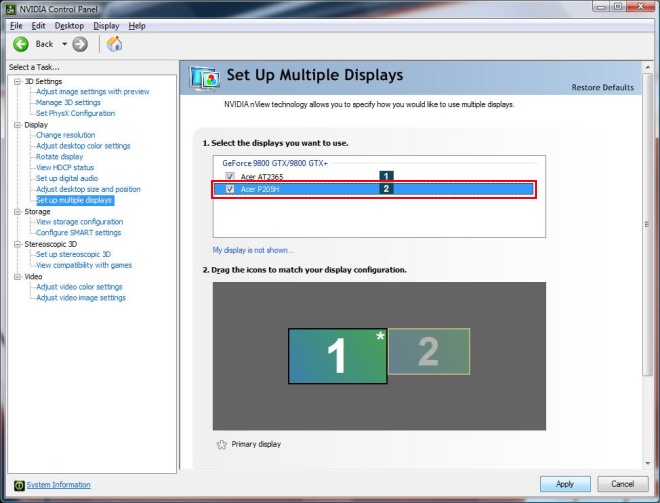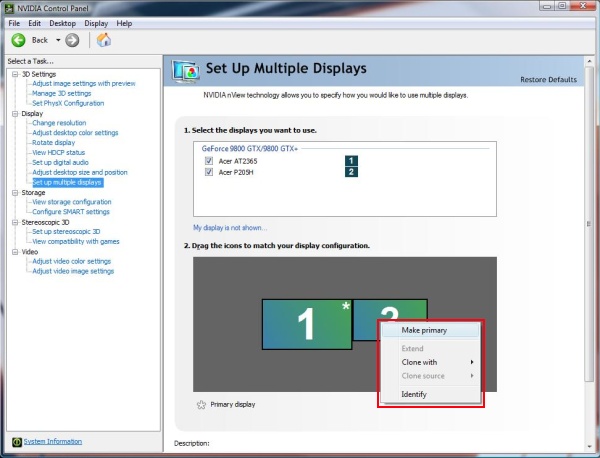Hello, I am new to this forum so I hope you could guide me on this issue.
I connected my laptop to an old monitor that was lying around, since the monitor had DVI-D and D-SUB port I bought an HDMI to DVI-D adapter and connected it to my laptop. On windows display settings the monitor shows up perfectly fine but the monitor itself only shows check signal cable. The issue isn't with the cable or with monitor since I tried connecting the device to other laptops and it works just fine.
The laptop I am using is Hp pavilion gaming laptop 15-cx0xxx, and it has a gtx 1050ti as dedicated gpu.Could the issue be because my laptop display is using integrated intel gpu and monitor using dedicated gpu ?
Any help would be much appreciated
I connected my laptop to an old monitor that was lying around, since the monitor had DVI-D and D-SUB port I bought an HDMI to DVI-D adapter and connected it to my laptop. On windows display settings the monitor shows up perfectly fine but the monitor itself only shows check signal cable. The issue isn't with the cable or with monitor since I tried connecting the device to other laptops and it works just fine.
The laptop I am using is Hp pavilion gaming laptop 15-cx0xxx, and it has a gtx 1050ti as dedicated gpu.Could the issue be because my laptop display is using integrated intel gpu and monitor using dedicated gpu ?
Any help would be much appreciated