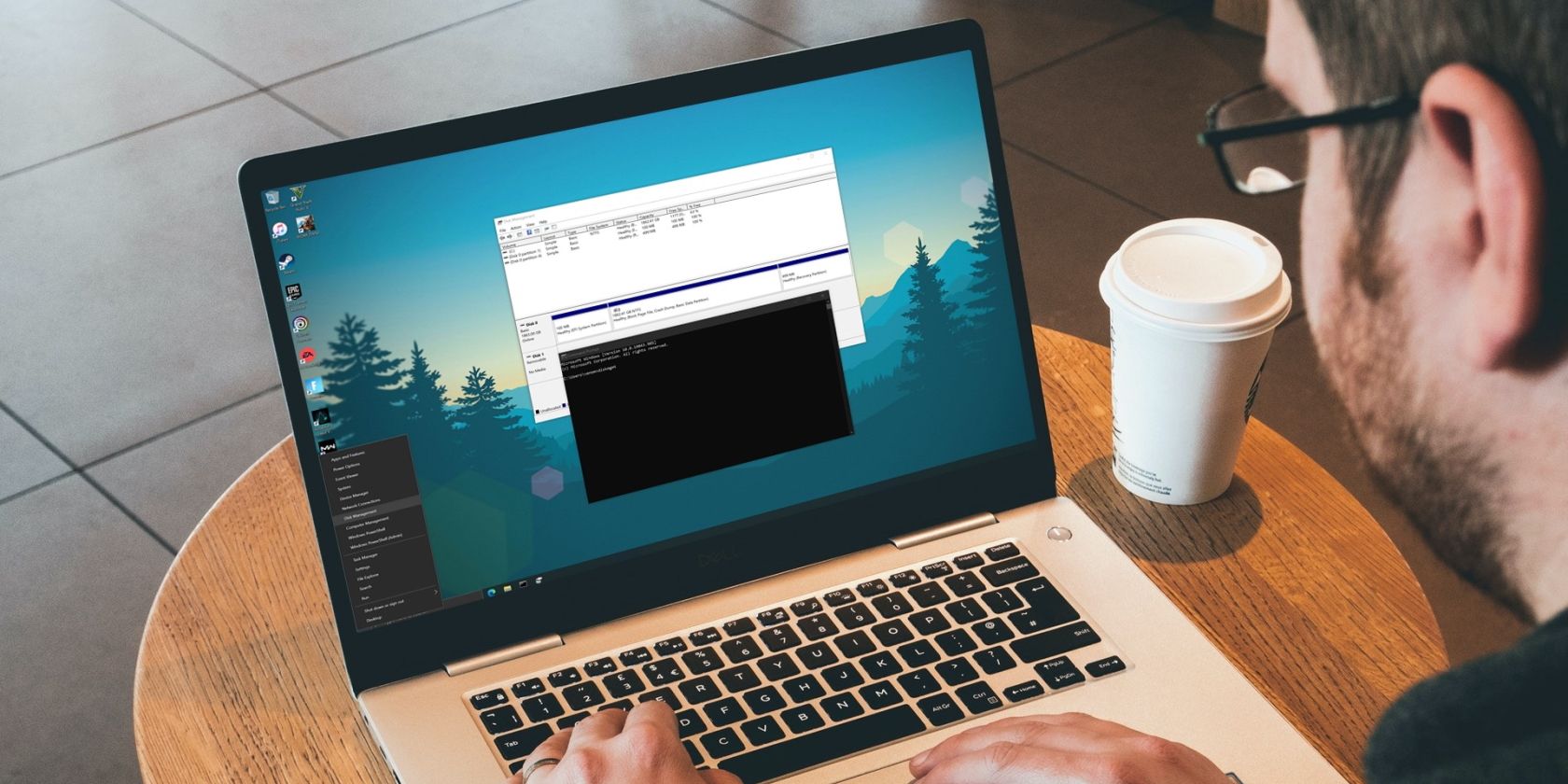One of the games I play crashes after a few minutes of it being open. The error states that the version of the anti-cheat used by the game requires secure boot to work properly, therefore the game closes. I went in my BIOS settings to enable it, and I couldn't find any enable button, I searched for videos of my exact same BIOS and it did appear for them.
The only things I could enable was OS Type, and key management, and I'm way too afraid to mess around with those.
Some forums said something about the BIOS version and other things (like GPT, no clue what that means).
I don't really know what to do.
Specs in case it is useful
Motherboard: B450-PLUS
CPU: Ryzen 5 5600x
GPU: RX 6800 XT
PSU: Cooler Master 750w Bronze
SSD: Samsung 970 EVO Plus 1TB
The only things I could enable was OS Type, and key management, and I'm way too afraid to mess around with those.
Some forums said something about the BIOS version and other things (like GPT, no clue what that means).
I don't really know what to do.
Specs in case it is useful
Motherboard: B450-PLUS
CPU: Ryzen 5 5600x
GPU: RX 6800 XT
PSU: Cooler Master 750w Bronze
SSD: Samsung 970 EVO Plus 1TB