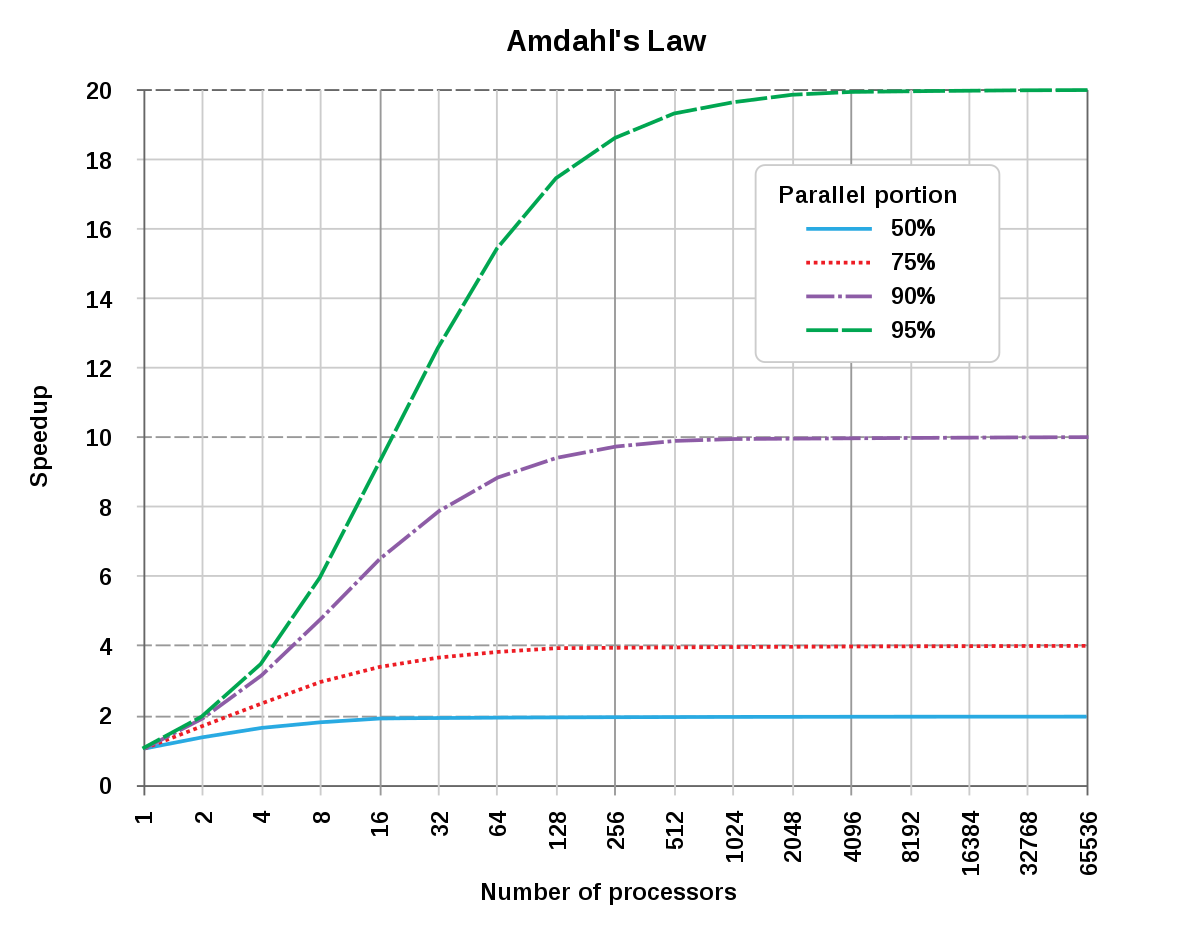Hello everyone,
I am in the process of selecting components for my new PC build, and I would greatly appreciate your expertise in assessing the compatibility and cooling aspects of my choices. While I have chosen components based on the performance I desire, I want to ensure they work together optimally and are adequately cooled.
Here is the list of components I have selected:
Best regards,
ja1ba6
I am in the process of selecting components for my new PC build, and I would greatly appreciate your expertise in assessing the compatibility and cooling aspects of my choices. While I have chosen components based on the performance I desire, I want to ensure they work together optimally and are adequately cooled.
Here is the list of components I have selected:
- SSD: 2x Samsung 980 PRO 1TB
- Motherboard: MSI MAG Z690 TOMAHAWK WIFI
- Power supply: MSI MPG A1000G PCIE5
- Water cooling: MSI MAG CORELIQUID 240R V2
- RAM: Kingston FURY 32GB KIT DDR5 6400MHz CL32 Renegade
- GPU: MSI GeForce RTX 4090 VENTUS 3X 24G OC
- CPU: Intel Core i9-13900KF
- Case: MSI MPG VELOX 100R
- Compatibility: I am unsure whether these components will work together seamlessly, considering factors such as connectivity, and any potential bottlenecks. I would appreciate any insights into potential compatibility issues or suggestions for alternative components if needed.
- Cooling: Given the performance of the selected components, I am particularly concerned about the cooling system's effectiveness. I have chosen the MSI MAG CORELIQUID 240R V2 water cooling solution, but I am unsure if it will be sufficient to keep the system adequately cooled under heavy loads. If you have any recommendations or insights regarding the cooling setup, I would be grateful to hear them.
Best regards,
ja1ba6