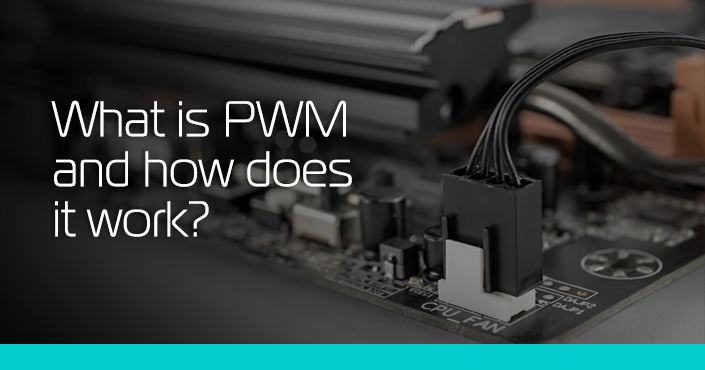I'm building a new/used PC with a MSI P67A-GD65 motherboard and Thermaltake Case (Thermaltake Versa J25 Tempered Glass RGB Edition). I'm having trouble figuring out what exactly I should do to power the 3 120mm 12 V RGB fans in the front that are connected via the Thermaltake Dual-Mode 12V SYNC Controller with a 12V out 4 pin(?). The motherboard has 4 x SYS Fan (3-pin). I don't need an RGB motherboad header since the RGB fans can be changed with a button in front but I do need the fans to be powered and lit.
Any input would be greatly appreciiated. Thanks in advance.
PS- I'm a Noob with one NZXT H400 Build with new parts that went smoothly.
Any input would be greatly appreciiated. Thanks in advance.
PS- I'm a Noob with one NZXT H400 Build with new parts that went smoothly.