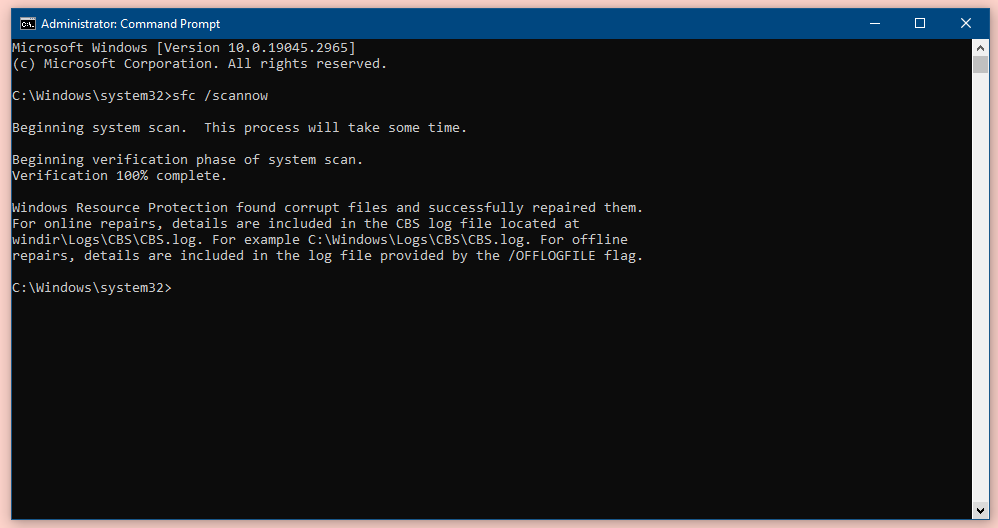I purchased a gigabyte h97 d3h v1.0 nine years ago. Yesterday, my pc get stuck loading windows so I thought my windows version is the cause of that problem so after waiting 20 minutes the system worked , but when I opened task manager I saw a 100% hdd disk usage all the time for one of my main 4 hdds storage devices. I switched the sata ports to sort out the cause of that problem and sadly it turned out to be the sata port number 5. Is there anyway to fix that or this mobo is just begging to show its age?.If I switch this faulty to my hdd (O) or any other hdd in my system it becomes 100% utilized!


Last edited: