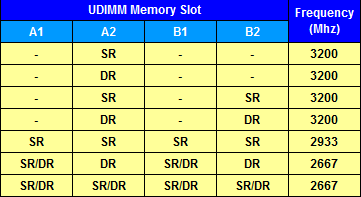Hello,
So today I just bought ASROCK B550M STEEL LEGEND.
And my memories are XPG Spectrix D50 3200mhz 2x16gb.
Apparently in BIOS it only runs 2666mhz, when I load the XMP profile and restart, the PC is crashing 2 times and then boot, when I enter BIOS again, the memories still at 2666mhz.
I asked in the Motherboards section because I was using ROG Strix B350-F Gaming before and my memories run at 3200mhz with no problems at all.
Any idea why? And how can I resolve this?
Thank you so much.
My PC:
MB: ASROCK B550M STEEL LEGEND
CPU: Ryzen 5 5600
RAM: 2X16GB XPG Spectrix D50 3200mhz
PSU: be quiet! System power 9 600w
GPU: RX 6600 XT
So today I just bought ASROCK B550M STEEL LEGEND.
And my memories are XPG Spectrix D50 3200mhz 2x16gb.
Apparently in BIOS it only runs 2666mhz, when I load the XMP profile and restart, the PC is crashing 2 times and then boot, when I enter BIOS again, the memories still at 2666mhz.
I asked in the Motherboards section because I was using ROG Strix B350-F Gaming before and my memories run at 3200mhz with no problems at all.
Any idea why? And how can I resolve this?
Thank you so much.
My PC:
MB: ASROCK B550M STEEL LEGEND
CPU: Ryzen 5 5600
RAM: 2X16GB XPG Spectrix D50 3200mhz
PSU: be quiet! System power 9 600w
GPU: RX 6600 XT