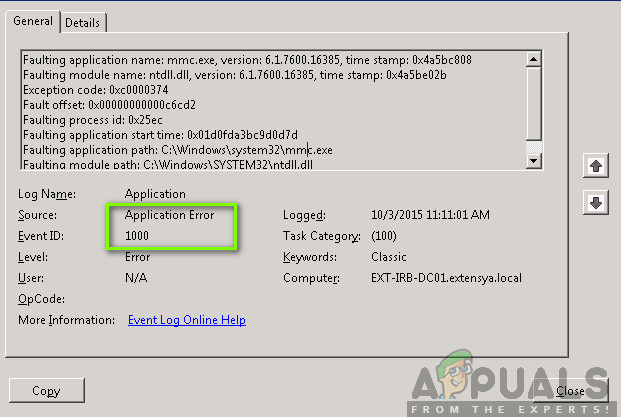My PC has been acting odd lately:
Ram related crashes (lowered mhz to 2933 instead of 3600)
Consistently hitting 100% CPU usage in task manager
Random app crashes with event id 1000
Etc.
I built my PC in 2019 but now I'm wondering if the cpu needs an update (as in buying a new one).
Current specs:
AMD 3400g
32GB RAM at 2933mhz
XFX 6600xt
Nvme boot drive
Corsair aio (about 35C for both cpu and gpu no load, up to 60 in cinebench)
Ram related crashes (lowered mhz to 2933 instead of 3600)
Consistently hitting 100% CPU usage in task manager
Random app crashes with event id 1000
Etc.
I built my PC in 2019 but now I'm wondering if the cpu needs an update (as in buying a new one).
Current specs:
AMD 3400g
32GB RAM at 2933mhz
XFX 6600xt
Nvme boot drive
Corsair aio (about 35C for both cpu and gpu no load, up to 60 in cinebench)