Good day,
Been doing some research since wasnt sure whether or not to keep the existing 4x8GB that my pre-built PC came with per-installed or switch to some better ram of another brand.
To my surprize I see 50% of ppl say its best to keep all 4 slots occupied for better performance where as the other half says to just stick with dual slots and move on with life, so I got a bit confused and am not sure now what to do cause I have already ordered 2x16GB of this "Corsair Vengeance DDR5 32GB (2x16GB) 4800MHz C40 Intel Optimized Desktop Memory (Onboard Voltage Regulation, Custom XMP 3.0 Profiles, Compact Form-Factor, Solid Aluminum Heatspreader) " to replace the existing 4x8GBs PC came with "ADATA XPG GAMMIX D10 32GB DDR5 4800Mhz CL40 1.1V AX5U4800C408G-BB10" and now I am not sure whether I should just keep 4 slots of XPG GAMMIX and see how it operates cause its a new PC that I havent even set up yet or I should straight up replace those 4 sticks with the two of Corsair. Two sticks might help me get a non-liquid CPU cooler in the future, better spacing, but for now im just concerned whether or not I wasted money on buyin Corsair 2 sticks or it was a good decision and I should indeed replace the existing 4x8 ram i got 🤷♀️Also I believe my mother board supports up to 7000mhz, so im guessing i could've got 5200, 5600, 6000, 6200, 6400mhz that i see available and just make sure i enable it in xmp profile, but i belive tis an overkill and not really needed, should i be ok with 4800mhz 32GB for gaming only and just day to day tasks, browsing, youtube etc? I got 4800 cause i dont know what to do in BIOS, im a plug and play guy, so i got 4800 cause i beleive for the one i got i dont have to enable xmp since i d be replacing same speed 4800 with same 4800 at least its my mentality...
Some PC Specs:
PC: Chip: Intel Core i7 13th Gen 13700KF (3.40GHz)
RAM: 4x8 GB = 32GB DDR5 - ADATA XPG GAMMIX D10 32GB DDR5 4800Mhz CL40 1.1V AX5U4800C408G-BB10
Motherboard: MSI PRO Z790-P WIFI - https://www.msi.com/Motherboard/PRO-Z790-P-WIFI
Current PSU High Power 750W 80 Gold - model HP1-J750GD-F12S - http://www.highpower-tech.com/Globa...lass=20200723162025&id=20200807174555#product but i will replace it with Corsair 850W 80 Gold
2 TB PCIe SSD
NVIDIA GeForce RTX 4070 Ti
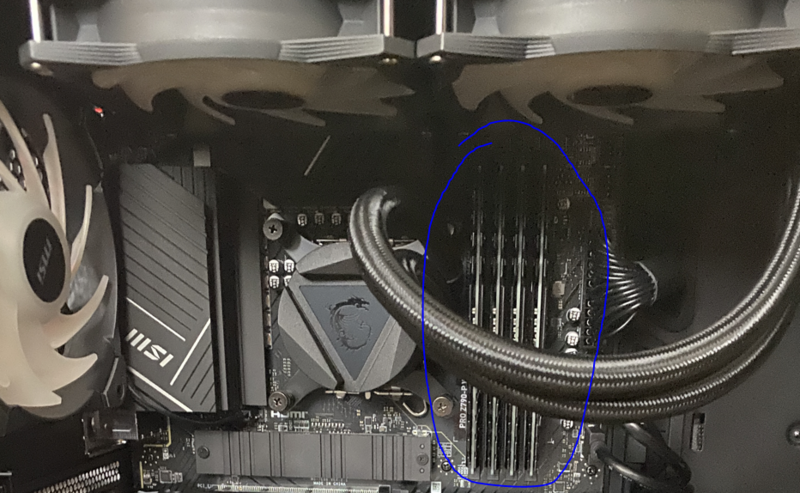
And just a side off topic question if someone has an answer off the top of their head.
My PC came with 2 TB SSD only, there is no HDD, but I did order this now "Seagate BarraCuda ST3000DM008 3TB 7200 RPM 64MB Cache SATA 6.0Gb/s 3.5" Hard Drive Bare Drive" but I have never instaslled this in the past. I'll watch some videos on how to do it, thats not a problem, but what I wanted to confirm is, is it better to install HDD before I turn on the pc for the first time and let it set up win on ssd etc and go through whatever its going to be going on its first boot or it doesn't matter since its a separate disk and it shoudl have nothing to do with existing SSD on it? Am I okay to do whatever and install HDD whenever and wherever and not worry about potential conflicts/compatability issues it might pose towards an existing SSD or what not? is it plug and play so to say? Also i hear some say to use the highest number of ports, but ive no clue what that means and wonder if that also applies to my case. I do see the case has two free shelves for HDD on a side of pc where that disk would fit, so not sure if there is anything special in how to connect it or nothing to worry bout and just connect the plugs, format it for the pc to recognize it, give it a letter and done?
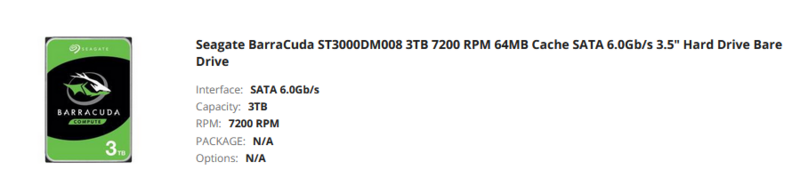
Thanks a lot for the answers 🙏
Been doing some research since wasnt sure whether or not to keep the existing 4x8GB that my pre-built PC came with per-installed or switch to some better ram of another brand.
To my surprize I see 50% of ppl say its best to keep all 4 slots occupied for better performance where as the other half says to just stick with dual slots and move on with life, so I got a bit confused and am not sure now what to do cause I have already ordered 2x16GB of this "Corsair Vengeance DDR5 32GB (2x16GB) 4800MHz C40 Intel Optimized Desktop Memory (Onboard Voltage Regulation, Custom XMP 3.0 Profiles, Compact Form-Factor, Solid Aluminum Heatspreader) " to replace the existing 4x8GBs PC came with "ADATA XPG GAMMIX D10 32GB DDR5 4800Mhz CL40 1.1V AX5U4800C408G-BB10" and now I am not sure whether I should just keep 4 slots of XPG GAMMIX and see how it operates cause its a new PC that I havent even set up yet or I should straight up replace those 4 sticks with the two of Corsair. Two sticks might help me get a non-liquid CPU cooler in the future, better spacing, but for now im just concerned whether or not I wasted money on buyin Corsair 2 sticks or it was a good decision and I should indeed replace the existing 4x8 ram i got 🤷♀️Also I believe my mother board supports up to 7000mhz, so im guessing i could've got 5200, 5600, 6000, 6200, 6400mhz that i see available and just make sure i enable it in xmp profile, but i belive tis an overkill and not really needed, should i be ok with 4800mhz 32GB for gaming only and just day to day tasks, browsing, youtube etc? I got 4800 cause i dont know what to do in BIOS, im a plug and play guy, so i got 4800 cause i beleive for the one i got i dont have to enable xmp since i d be replacing same speed 4800 with same 4800 at least its my mentality...
Some PC Specs:
PC: Chip: Intel Core i7 13th Gen 13700KF (3.40GHz)
RAM: 4x8 GB = 32GB DDR5 - ADATA XPG GAMMIX D10 32GB DDR5 4800Mhz CL40 1.1V AX5U4800C408G-BB10
Motherboard: MSI PRO Z790-P WIFI - https://www.msi.com/Motherboard/PRO-Z790-P-WIFI
Current PSU High Power 750W 80 Gold - model HP1-J750GD-F12S - http://www.highpower-tech.com/Globa...lass=20200723162025&id=20200807174555#product but i will replace it with Corsair 850W 80 Gold
2 TB PCIe SSD
NVIDIA GeForce RTX 4070 Ti
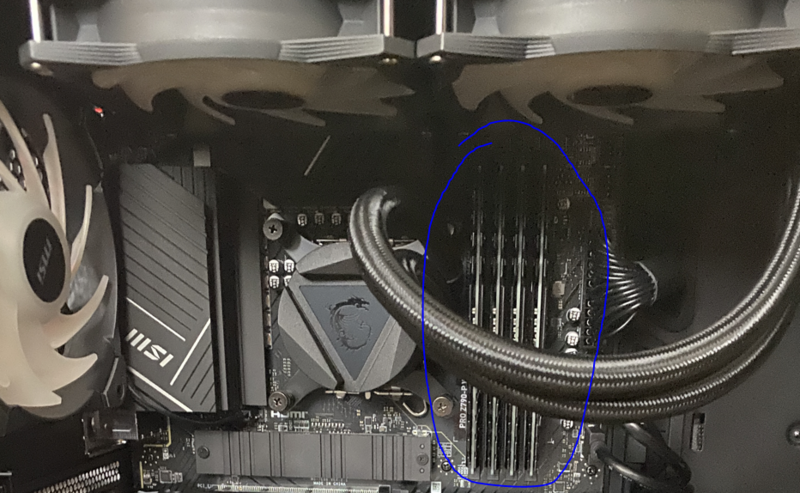
And just a side off topic question if someone has an answer off the top of their head.
My PC came with 2 TB SSD only, there is no HDD, but I did order this now "Seagate BarraCuda ST3000DM008 3TB 7200 RPM 64MB Cache SATA 6.0Gb/s 3.5" Hard Drive Bare Drive" but I have never instaslled this in the past. I'll watch some videos on how to do it, thats not a problem, but what I wanted to confirm is, is it better to install HDD before I turn on the pc for the first time and let it set up win on ssd etc and go through whatever its going to be going on its first boot or it doesn't matter since its a separate disk and it shoudl have nothing to do with existing SSD on it? Am I okay to do whatever and install HDD whenever and wherever and not worry about potential conflicts/compatability issues it might pose towards an existing SSD or what not? is it plug and play so to say? Also i hear some say to use the highest number of ports, but ive no clue what that means and wonder if that also applies to my case. I do see the case has two free shelves for HDD on a side of pc where that disk would fit, so not sure if there is anything special in how to connect it or nothing to worry bout and just connect the plugs, format it for the pc to recognize it, give it a letter and done?
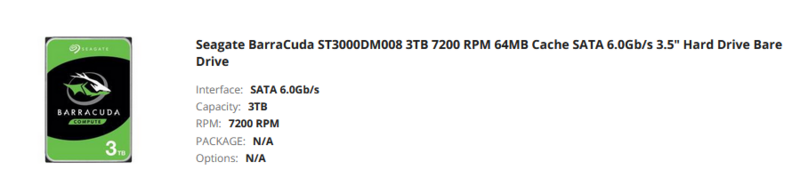
Thanks a lot for the answers 🙏
Last edited:

