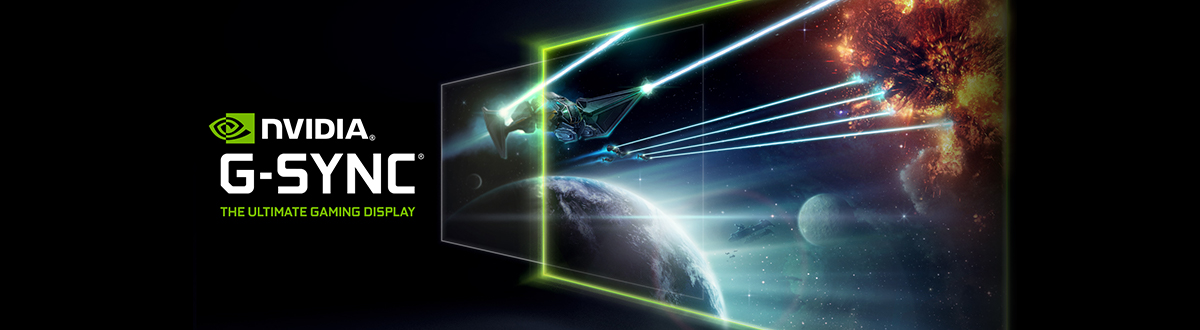Yeah, if you get an option to turn it in and your monitor supports adaptive sync, just go for it. Both gSync and FreeSync are standards and generally as long as they are implemented properly, it shouldn't matter if monitor is certified or not. Some failed certification just because FreeSync is off by default on monitor, one if nVidias certification requirements. But this doesn't really influence whether it will work as long as you turn it on in monitors settings. And thee is good 95%+ chance it will work. All failures nVidia has shown feel more like exaggeration to make it seem like gSync is better. Though especially with early FreeSync implementations, since AMD had much looser quality control, you can get few bad apples. It won't kill monitor, it will just cause issues so you will have to turn it off.
As for connection, as far as I know it should work with DP, HDMI might depend on version, since early on FreeSync over HDMI was AMD only feature. But I think HDMI 2.0 or 2.1 baked in adaptive sync to HDMI standard. Got older FreeSync monitor and it won't do gSync over HDMI, it doesn't even give me an option. But it will with Radeon card.