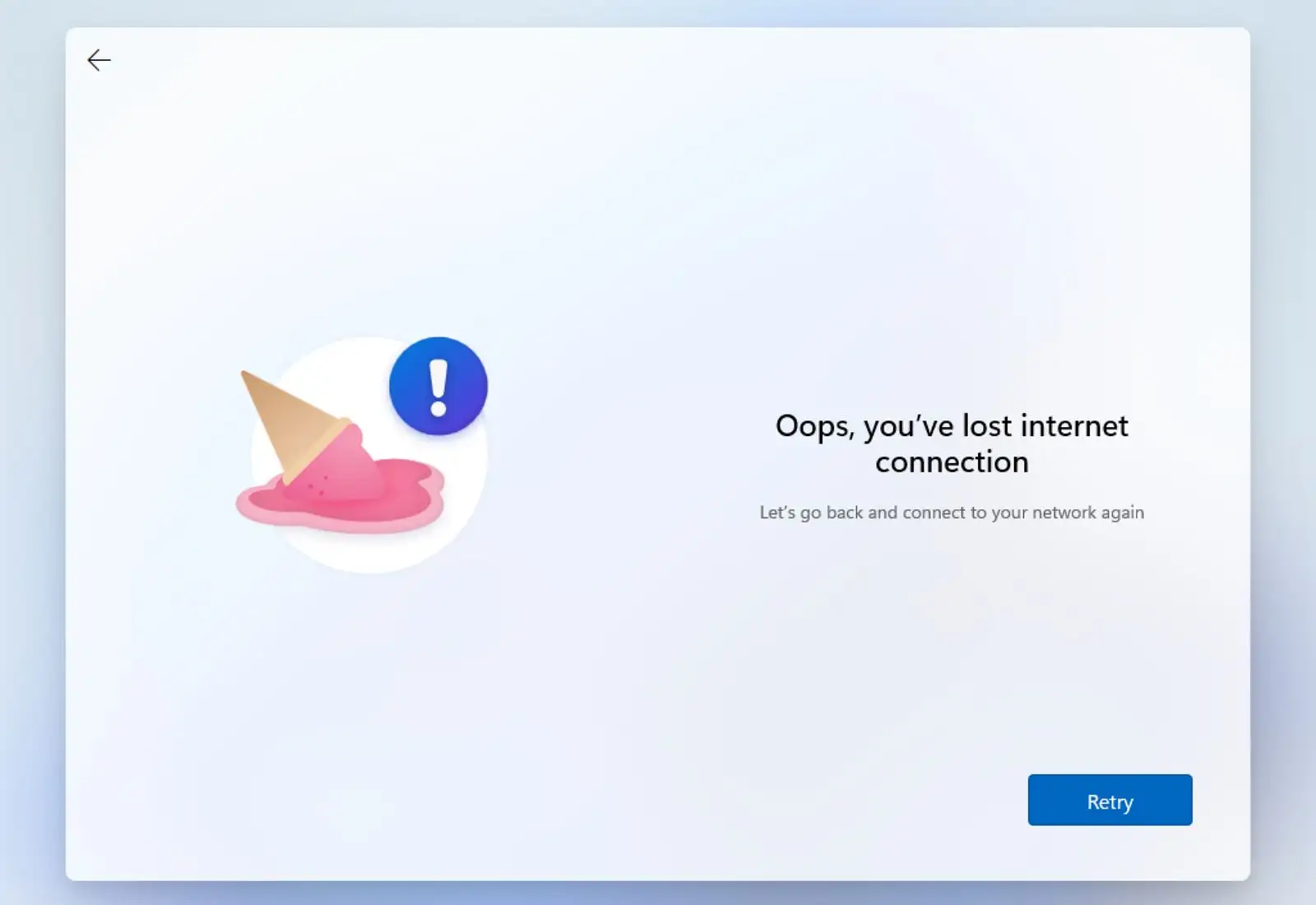As i agree with 95% of it, the fast that I have "Older" PC users and they sometimes forget their password and then the only way to password reset is through MS which then half the time they only check on their PC and don't remember what their password is and it becomes a hassle vs. Boot to some Win PE enviroment, rename utilman, copy cmd and name as utilman, boot up, get to CMD, erase password. We in. Then undo what you did.
The other reason is on windows 11 i heard they are forcing even Pro version to user an MSA even when joining a domain!
And the forcing it on old hardware. Why upgrade from a 6/7th gen when they work just fine?
Well, nowadays forgetting password is no longer a problem \ shouldn't need involved classic recovery methods- precisely by because of instead using provider account, besides all the latest password-less measures- 2fa, biometric, etc.
The only one still needing to worry is some grandpa with an old & only computer + never kept the previous one + has no wifi \ Internet available + doesn't use smartphone or tablet + doesn't remember email PW + never set phone # as recovery option + never set alternate face \ biometric \ pin \ trusted or nearby device \ network \ location.
Whether on MS \ Windows, Android \ Google, or Apple (& some big hardware maker firmwares)- we can easily get back in (in fact, you could call it a security issue) if you formally set up an account & use their products on other devices- which by gist are considered trusted devices, to say nothing of app & OS stored autofill data. In fact, there're possibly too many options.
Any older device we have laying around is a trusted device that can approve getting back in. And we all use some of: browser, email, office & other prog, backup\photos\cloud\, wallet, voip\addtnl #, paired watch\tablet\etc.
Staying on topic with only Windows- for the FREE: Outlook, OneDrive, Edge browser(which by MS design overperforms all other browsers on Windows, Office on other devices, Skype, etc...why not use it also as the Windows Account...& Recovery for your Google\Apple\Samsung\etc. & vice versa.
No for Privacy & Security? That argument settled decades ago- it's like the old blocking \ freezing of Credit\Landline\Snail Mail. It's not a great life, most of what we learn \ makes us money finds us- there's too much for us to find on our own. And anyway today there's a backdoor to everything \ there are no secrets.
No to save money? Maybe with extremely light emailing and browsing one tab or two at a time.
Even just for significant surfing only, nowadays we need a fairly new and decent computer system.
I recycle older phones & computers, but only as peripherals - cam, hotspot, server, etc. They don't cut it for everyday work & multitasking. Granted I'm a heavy user.