Hi guys,
since three days ago I keep getting BSOD of various nature. I'll attach SC and the whocrashed reports.
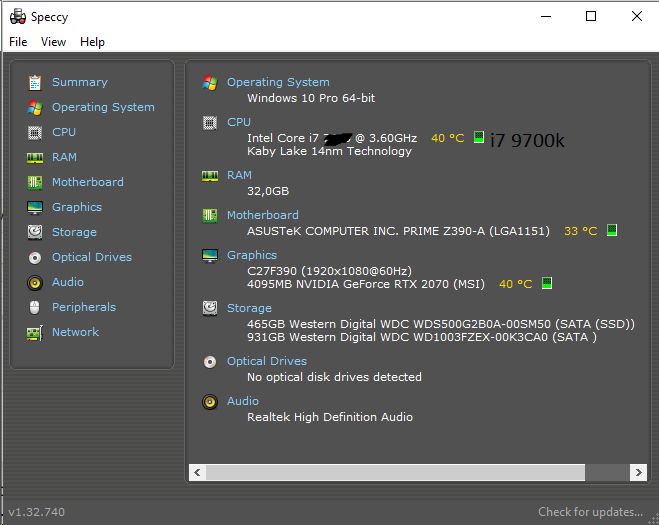
Looks like ndu.sys is the main culprit. I ran ram tests and benchmark tests to stress out the pc and everything is all right.
Drivers are all up to date.
The issue appears to be happening usually when I'm browsing. If the pc is under heavy load and/or still, everything is all right.
What should I do?
since three days ago I keep getting BSOD of various nature. I'll attach SC and the whocrashed reports.
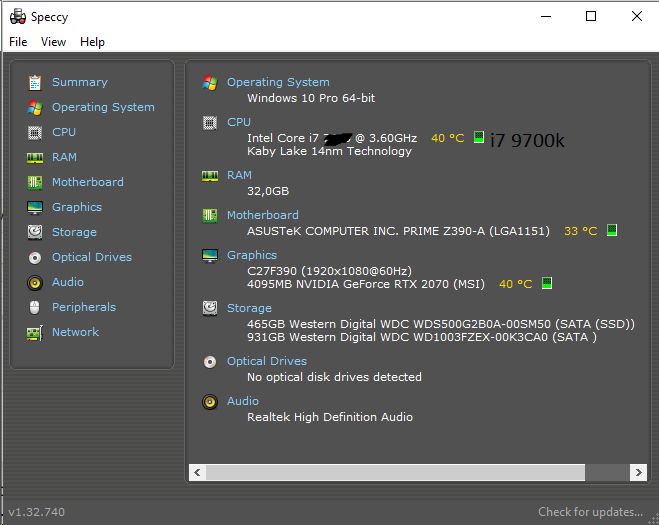
On Thu 18/06/2020 01:46:20 your computer crashed or a problem was reported
crash dump file: C:\WINDOWS\Minidump\061820-14875-01.dmp
This was probably caused by the following module: ndu.sys (0xFFFFF8018DB94540)
Bugcheck code: 0x1000007E (0xFFFFFFFFC0000005, 0xFFFFF8018DB94540, 0xFFFF8A899F991A78, 0xFFFFF80188C7E930)
Error: SYSTEM_THREAD_EXCEPTION_NOT_HANDLED_M
file path: C:\WINDOWS\system32\drivers\ndu.sys
product: Microsoft® Windows® Operating System
company: Microsoft Corporation
description: Windows Network Data Usage Monitoring Driver
Bug check description: This indicates that a system thread generated an exception which the error handler did not catch.
This appears to be a typical software driver bug and is not likely to be caused by a hardware problem.
The crash took place in a Microsoft module. Your system configuration may be incorrect. Possibly this problem is caused by another driver on your system that cannot be identified at this time.
On Thu 18/06/2020 23:13:33 your computer crashed or a problem was reported
crash dump file: C:\WINDOWS\Minidump\061820-14171-01.dmp
This was probably caused by the following module: ndu.sys (0xFFFFF80463804FF0)
Bugcheck code: 0x3B (0xC0000005, 0xFFFFF80463804FF0, 0xFFFFD3818136F930, 0x0)
Error: SYSTEM_SERVICE_EXCEPTION
file path: C:\WINDOWS\system32\drivers\ndu.sys
product: Microsoft® Windows® Operating System
company: Microsoft Corporation
description: Windows Network Data Usage Monitoring Driver
Bug check description: This indicates that an exception happened while executing a routine that transitions from non-privileged code to privileged code.
This appears to be a typical software driver bug and is not likely to be caused by a hardware problem.
The crash took place in a Microsoft module. Your system configuration may be incorrect. Possibly this problem is caused by another driver on your system that cannot be identified at this time.
On Thu 18/06/2020 23:03:30 your computer crashed or a problem was reported
crash dump file: C:\WINDOWS\Minidump\061820-13796-01.dmp
This was probably caused by the following module: ntoskrnl.exe (nt+0x1C23A0)
Bugcheck code: 0x1E (0xFFFFFFFFC0000005, 0xFFFFF8035461A4A4, 0x1, 0xFFFFCD09D842A020)
Error: KMODE_EXCEPTION_NOT_HANDLED
file path: C:\WINDOWS\system32\ntoskrnl.exe
product: Microsoft® Windows® Operating System
company: Microsoft Corporation
description: NT Kernel & System
Bug check description: This indicates that a kernel-mode program generated an exception which the error handler did not catch.
This might be a case of memory corruption. This may be because of a hardware issue such as faulty RAM, overheating (thermal issue) or because of a buggy driver.
The crash took place in the Windows kernel. Possibly this problem is caused by another driver that cannot be identified at this time.
On Mon 15/06/2020 16:37:45 your computer crashed or a problem was reported
crash dump file: C:\WINDOWS\Minidump\061520-18187-01.dmp
This was probably caused by the following module: ndu.sys (0xFFFFF801977B4FF0)
Bugcheck code: 0xD1 (0xFFFFCF0E708E7040, 0x2, 0x1, 0xFFFFF801977B4FF0)
Error: DRIVER_IRQL_NOT_LESS_OR_EQUAL
file path: C:\WINDOWS\system32\drivers\ndu.sys
product: Microsoft® Windows® Operating System
company: Microsoft Corporation
description: Windows Network Data Usage Monitoring Driver
Bug check description: This indicates that a kernel-mode driver attempted to access pageable memory at a process IRQL that was too high.
This bug check belongs to the crash dump test that you have performed with WhoCrashed or other software. It means that a crash dump file was properly written out.
The crash took place in a Microsoft module. Your system configuration may be incorrect. Possibly this problem is caused by another driver on your system that cannot be identified at this time.
crash dump file: C:\WINDOWS\Minidump\061820-14875-01.dmp
This was probably caused by the following module: ndu.sys (0xFFFFF8018DB94540)
Bugcheck code: 0x1000007E (0xFFFFFFFFC0000005, 0xFFFFF8018DB94540, 0xFFFF8A899F991A78, 0xFFFFF80188C7E930)
Error: SYSTEM_THREAD_EXCEPTION_NOT_HANDLED_M
file path: C:\WINDOWS\system32\drivers\ndu.sys
product: Microsoft® Windows® Operating System
company: Microsoft Corporation
description: Windows Network Data Usage Monitoring Driver
Bug check description: This indicates that a system thread generated an exception which the error handler did not catch.
This appears to be a typical software driver bug and is not likely to be caused by a hardware problem.
The crash took place in a Microsoft module. Your system configuration may be incorrect. Possibly this problem is caused by another driver on your system that cannot be identified at this time.
On Thu 18/06/2020 23:13:33 your computer crashed or a problem was reported
crash dump file: C:\WINDOWS\Minidump\061820-14171-01.dmp
This was probably caused by the following module: ndu.sys (0xFFFFF80463804FF0)
Bugcheck code: 0x3B (0xC0000005, 0xFFFFF80463804FF0, 0xFFFFD3818136F930, 0x0)
Error: SYSTEM_SERVICE_EXCEPTION
file path: C:\WINDOWS\system32\drivers\ndu.sys
product: Microsoft® Windows® Operating System
company: Microsoft Corporation
description: Windows Network Data Usage Monitoring Driver
Bug check description: This indicates that an exception happened while executing a routine that transitions from non-privileged code to privileged code.
This appears to be a typical software driver bug and is not likely to be caused by a hardware problem.
The crash took place in a Microsoft module. Your system configuration may be incorrect. Possibly this problem is caused by another driver on your system that cannot be identified at this time.
On Thu 18/06/2020 23:03:30 your computer crashed or a problem was reported
crash dump file: C:\WINDOWS\Minidump\061820-13796-01.dmp
This was probably caused by the following module: ntoskrnl.exe (nt+0x1C23A0)
Bugcheck code: 0x1E (0xFFFFFFFFC0000005, 0xFFFFF8035461A4A4, 0x1, 0xFFFFCD09D842A020)
Error: KMODE_EXCEPTION_NOT_HANDLED
file path: C:\WINDOWS\system32\ntoskrnl.exe
product: Microsoft® Windows® Operating System
company: Microsoft Corporation
description: NT Kernel & System
Bug check description: This indicates that a kernel-mode program generated an exception which the error handler did not catch.
This might be a case of memory corruption. This may be because of a hardware issue such as faulty RAM, overheating (thermal issue) or because of a buggy driver.
The crash took place in the Windows kernel. Possibly this problem is caused by another driver that cannot be identified at this time.
On Mon 15/06/2020 16:37:45 your computer crashed or a problem was reported
crash dump file: C:\WINDOWS\Minidump\061520-18187-01.dmp
This was probably caused by the following module: ndu.sys (0xFFFFF801977B4FF0)
Bugcheck code: 0xD1 (0xFFFFCF0E708E7040, 0x2, 0x1, 0xFFFFF801977B4FF0)
Error: DRIVER_IRQL_NOT_LESS_OR_EQUAL
file path: C:\WINDOWS\system32\drivers\ndu.sys
product: Microsoft® Windows® Operating System
company: Microsoft Corporation
description: Windows Network Data Usage Monitoring Driver
Bug check description: This indicates that a kernel-mode driver attempted to access pageable memory at a process IRQL that was too high.
This bug check belongs to the crash dump test that you have performed with WhoCrashed or other software. It means that a crash dump file was properly written out.
The crash took place in a Microsoft module. Your system configuration may be incorrect. Possibly this problem is caused by another driver on your system that cannot be identified at this time.
Looks like ndu.sys is the main culprit. I ran ram tests and benchmark tests to stress out the pc and everything is all right.
Drivers are all up to date.
The issue appears to be happening usually when I'm browsing. If the pc is under heavy load and/or still, everything is all right.
What should I do?

