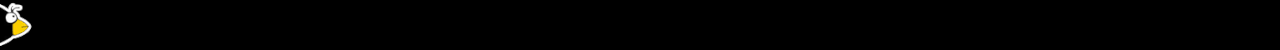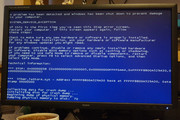Hi,
I previously ran my computer with Windows 7 on a 240 GB Sandisk SSD Plus in SATA, with an Intel i7 6700K CPU, Asus Maximus Hero VIII and 4x4GB of RAM ; it worked generally fine, and I made extensive use of the hibernation function, usually not doing a full reboot for weeks or even months. A few months ago, I installed a Samsung 950 Pro NVMe / PCI-Express SSD (purchased used but it's perfectly operational according to HD Sentinel), and since then I've had several issues :
– frequent system crashes / BSOD (after 2 to 10 days of hibernation / wake-up cycles) with no explanation, no error warning in Event viewer, no particular pattern, except that sometimes the display flickers briefly a few seconds before ; sometimes the error on the blue screen is “PAGE_FAULT_IN_NONPAGED_AREA”, but the last one was “PFN_LIST_CORRUPT” (it's displayed very briefly so it's tricky to make note of the displayed informations or reach for a camera to take a picture before the reboot) ;
– the delay of waking-up from hibernation is way longer than it used to be (I expected it to be blazingly fast !), about 5 minutes on average, while the boot time seems about normal and the wake-up from sleep is almost instantaneous ;
– SATA devices are no longer recognized automatically, or at least not in a consistent manner : sometimes I insert a HDD (I have several hot-swap bays on my case) and have to manually check for new devices in the Device manager, then the drive letter pops up, but then it happens that another HDD which was connected just disappears, and I have to unplug it and plug it again, re-check for new devices, hoping that it won't make another one disappear... (Beside the SSD, I currently have 5 HDDs connected ; all of them are fine according to HD Sentinel.)
[=> That third problem was partly solved when I upgraded Intel Rapid Storage Technology driver : the newly connected SATA drives are recognized, but still sometimes I can't get them to unmount so as to safely remove them, even though no particular process is accessing them.]
Other than that, I haven't noticed a spectacular performance improvement, it pretty much feels the same as before with regards to reactivity (only when I do something special like searching a keyword through the entire system partition with WinHex does it proceed much quicker, but even that is not a night-and-day difference) ; the only significant upside is that I now have an extra SATA port to plug an extra HDD... (Which is one of the reasons why I installed a PCI-E SSD in the first place, and also one of the reasons why I opted for that motherboard even though I'm not interested in current video games, as I tend to distrust external enclosures, which can make the drives run too hot, often have flimsy contacts and a poor quality power supply. But if that is the only improvement it's not worth the 80€ I paid for it.)
If I remember correctly, I cloned the Sandisk SATA SSD to the Samsung PCI-E SSD with GParted from a Lubuntu live system. I had to tinker with the UEFI settings quite a few times, don't remember exactly what I changed, only that it was a huge hassle. Since I didn't have the drive's documentation, I didn't even know that specific drivers were required ; I installed the most recent version and there is no warning in Device manager. Since I installed that drive at the end of the summer, I figured that maybe some of those issues could be caused by overheating (it reached a max. temperature of 55°C on September 5th), but now it couldn't be a factor (according to HD Sentinel it hasn't reached more than 49°C since October 25th and there's no correlation between the dates of highest temperatures and the dates of system failures).
So, what can I do to troubleshoot those issues, and fix them, short of going back to the SATA SSD ?
Did I do something wrong, or something generally not advised ? In particular, is cloning a Windows system with GParted expected to work or are there known issues ? Are there specific known issues when cloning to a NVMe SSD ?
Are there specific known issues with this particular model of SSD and this particular motherboard ?
Could it be something else entirely ? (On another forum there were suggestions about defective memory modules, or an insufficient / defective power supply, but both types of issues are unlikely to appear precisely when I installed the new drive...)
Thanks!
I previously ran my computer with Windows 7 on a 240 GB Sandisk SSD Plus in SATA, with an Intel i7 6700K CPU, Asus Maximus Hero VIII and 4x4GB of RAM ; it worked generally fine, and I made extensive use of the hibernation function, usually not doing a full reboot for weeks or even months. A few months ago, I installed a Samsung 950 Pro NVMe / PCI-Express SSD (purchased used but it's perfectly operational according to HD Sentinel), and since then I've had several issues :
– frequent system crashes / BSOD (after 2 to 10 days of hibernation / wake-up cycles) with no explanation, no error warning in Event viewer, no particular pattern, except that sometimes the display flickers briefly a few seconds before ; sometimes the error on the blue screen is “PAGE_FAULT_IN_NONPAGED_AREA”, but the last one was “PFN_LIST_CORRUPT” (it's displayed very briefly so it's tricky to make note of the displayed informations or reach for a camera to take a picture before the reboot) ;
– the delay of waking-up from hibernation is way longer than it used to be (I expected it to be blazingly fast !), about 5 minutes on average, while the boot time seems about normal and the wake-up from sleep is almost instantaneous ;
– SATA devices are no longer recognized automatically, or at least not in a consistent manner : sometimes I insert a HDD (I have several hot-swap bays on my case) and have to manually check for new devices in the Device manager, then the drive letter pops up, but then it happens that another HDD which was connected just disappears, and I have to unplug it and plug it again, re-check for new devices, hoping that it won't make another one disappear... (Beside the SSD, I currently have 5 HDDs connected ; all of them are fine according to HD Sentinel.)
[=> That third problem was partly solved when I upgraded Intel Rapid Storage Technology driver : the newly connected SATA drives are recognized, but still sometimes I can't get them to unmount so as to safely remove them, even though no particular process is accessing them.]
Other than that, I haven't noticed a spectacular performance improvement, it pretty much feels the same as before with regards to reactivity (only when I do something special like searching a keyword through the entire system partition with WinHex does it proceed much quicker, but even that is not a night-and-day difference) ; the only significant upside is that I now have an extra SATA port to plug an extra HDD... (Which is one of the reasons why I installed a PCI-E SSD in the first place, and also one of the reasons why I opted for that motherboard even though I'm not interested in current video games, as I tend to distrust external enclosures, which can make the drives run too hot, often have flimsy contacts and a poor quality power supply. But if that is the only improvement it's not worth the 80€ I paid for it.)
If I remember correctly, I cloned the Sandisk SATA SSD to the Samsung PCI-E SSD with GParted from a Lubuntu live system. I had to tinker with the UEFI settings quite a few times, don't remember exactly what I changed, only that it was a huge hassle. Since I didn't have the drive's documentation, I didn't even know that specific drivers were required ; I installed the most recent version and there is no warning in Device manager. Since I installed that drive at the end of the summer, I figured that maybe some of those issues could be caused by overheating (it reached a max. temperature of 55°C on September 5th), but now it couldn't be a factor (according to HD Sentinel it hasn't reached more than 49°C since October 25th and there's no correlation between the dates of highest temperatures and the dates of system failures).
So, what can I do to troubleshoot those issues, and fix them, short of going back to the SATA SSD ?
Did I do something wrong, or something generally not advised ? In particular, is cloning a Windows system with GParted expected to work or are there known issues ? Are there specific known issues when cloning to a NVMe SSD ?
Are there specific known issues with this particular model of SSD and this particular motherboard ?
Could it be something else entirely ? (On another forum there were suggestions about defective memory modules, or an insufficient / defective power supply, but both types of issues are unlikely to appear precisely when I installed the new drive...)
Thanks!