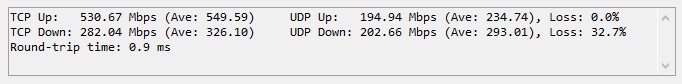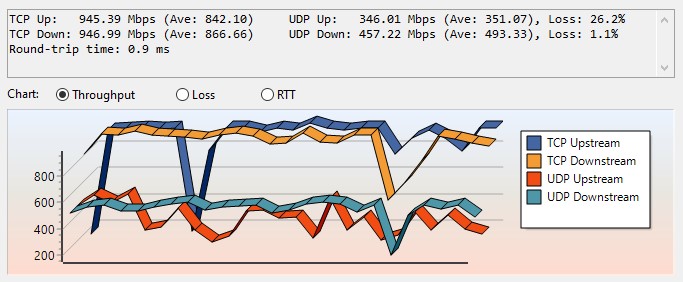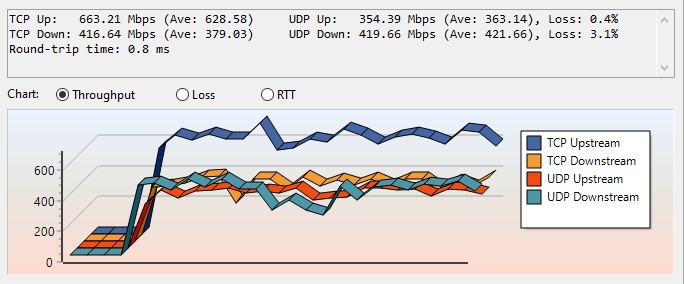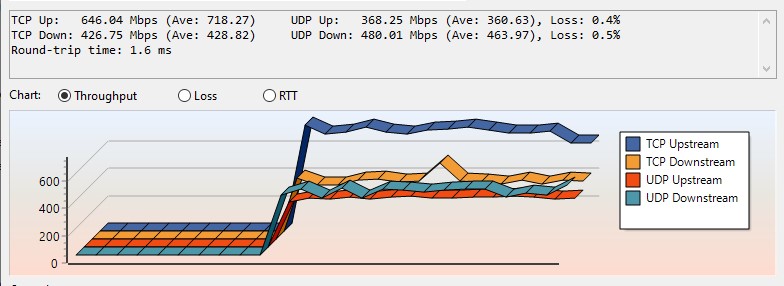Make and model motherboard?
Run "ipconfig /all" (without quotes) via the Command Prompt and post the results.
You should be able to use copy and paste to do so. No need to retype the results.
Are both network adapters built into the motherboard? Or installed via PCIe?
Ensure that only one of the network adapters is enabled - not both at the same time. Any wireless network adapters should also be disabled.
Unless there is a known reason for using multiple network adapters only one network adapter should be enabled.
Thanks for staying with me here..
1 Yes, both ethernet adapters are built into the motherboard - ASRock x399 Phantom - (see more specs of the problem computer (the Threadripper) from my signature)
2 Ok, making sure only the one adapter is enabled
👍
3 however, you will notice I use NordVPN and Virtualbox, and they both create virtual adapters - that hasn't changed in months, so it didn't impact the speeds before..
I've switched off NordVPN - slightly faster but still topping out at 40MB/s
4 output of ipconfig below (I've blanked out some sensitive info)
Windows IP Configuration
Host Name . . . . . . . . . . . . : xxxxxxxxxxxxxxxxx
Primary Dns Suffix . . . . . . . :
Node Type . . . . . . . . . . . . : Hybrid
IP Routing Enabled. . . . . . . . : No
WINS Proxy Enabled. . . . . . . . : No
DNS Suffix Search List. . . . . . : home
Ethernet adapter Ethernet 2:
Connection-specific DNS Suffix . : home
Description . . . . . . . . . . . : Intel(R) I211 Gigabit Network Connection
Physical Address. . . . . . . . . : xxxxxxxxxxxxxxxxx
DHCP Enabled. . . . . . . . . . . : Yes
Autoconfiguration Enabled . . . . : Yes
IPv6 Address. . . . . . . . . . . : xxxxxxxxxxxxxxxxx(Preferred)
Temporary IPv6 Address. . . . . . : xxxxxxxxxxxxxxxxx(Preferred)
Link-local IPv6 Address . . . . . : xxxxxxxxxxxxxxxxxPreferred)
IPv4 Address. . . . . . . . . . . : 192.168.2.60(Preferred)
Subnet Mask . . . . . . . . . . . : 255.255.255.0
Lease Obtained. . . . . . . . . . : 18 January 2023 12:47:18
Lease Expires . . . . . . . . . . : 19 January 2023 12:47:17
Default Gateway . . . . . . . . . : xxxxxxxxxxxxxxxxx
192.168.2.1
DHCP Server . . . . . . . . . . . : 192.168.2.1
DHCPv6 IAID . . . . . . . . . . . : 393250242
DHCPv6 Client DUID. . . . . . . . : xxxxxxxxxxxxxxxxx
DNS Servers . . . . . . . . . . . : xxxxxxxxxxxxxxxxx
8.8.8.8
1.1.1.1
xxxxxxxxxxxxxxxxx
NetBIOS over Tcpip. . . . . . . . : Enabled
Connection-specific DNS Suffix Search List :
home
Ethernet adapter NORDVPN:
Media State . . . . . . . . . . . : Media disconnected
Connection-specific DNS Suffix . :
Description . . . . . . . . . . . : TAP-NordVPN Windows Adapter V9
Physical Address. . . . . . . . . : xxxxxxxxxxxxxxxxx
DHCP Enabled. . . . . . . . . . . : Yes
Autoconfiguration Enabled . . . . : Yes
Ethernet adapter VirtualBox Host-Only Network:
Connection-specific DNS Suffix . :
Description . . . . . . . . . . . : VirtualBox Host-Only Ethernet Adapter
Physical Address. . . . . . . . . : xxxxxxxxxxxxxxxxx
DHCP Enabled. . . . . . . . . . . : No
Autoconfiguration Enabled . . . . : Yes
Link-local IPv6 Address . . . . . : xxxxxxxxxxxxxxxxx(Preferred)
Autoconfiguration IPv4 Address. . : xxxxxxxxxxxxxxxxx(Preferred)
Subnet Mask . . . . . . . . . . . : 255.255.0.0
Default Gateway . . . . . . . . . :
DHCPv6 IAID . . . . . . . . . . . : xxxxxxxxxxxxxxxxx
DHCPv6 Client DUID. . . . . . . . : xxxxxxxxxxxxxxxxx
DNS Servers . . . . . . . . . . . : fec0:0:0:ffff::1%1
fec0:0:0:ffff::2%1
fec0:0:0:ffff::3%1
NetBIOS over Tcpip. . . . . . . . : Enabled
Wireless LAN adapter Local Area Connection* 8:
Media State . . . . . . . . . . . : Media disconnected
Connection-specific DNS Suffix . :
Description . . . . . . . . . . . : Microsoft Wi-Fi Direct Virtual Adapter
Physical Address. . . . . . . . . : xxxxxxxxxxxxxxxxx
DHCP Enabled. . . . . . . . . . . : Yes
Autoconfiguration Enabled . . . . : Yes
Wireless LAN adapter Local Area Connection* 10:
Media State . . . . . . . . . . . : Media disconnected
Connection-specific DNS Suffix . :
Description . . . . . . . . . . . : Microsoft Wi-Fi Direct Virtual Adapter #2
Physical Address. . . . . . . . . : xxxxxxxxxxxxxxxxx
DHCP Enabled. . . . . . . . . . . : Yes
Autoconfiguration Enabled . . . . : Yes
Wireless LAN adapter WiFi:
Media State . . . . . . . . . . . : Media disconnected
Connection-specific DNS Suffix . : home
Description . . . . . . . . . . . : Realtek 8822BU Wireless LAN 802.11ac USB NIC
Physical Address. . . . . . . . . : xxxxxxxxxxxxxxxxx
DHCP Enabled. . . . . . . . . . . : Yes
Autoconfiguration Enabled . . . . : Yes
Ethernet adapter Bluetooth Network Connection:
Media State . . . . . . . . . . . : Media disconnected
Connection-specific DNS Suffix . :
Description . . . . . . . . . . . : Bluetooth Device (Personal Area Network)
Physical Address. . . . . . . . . : xxxxxxxxxxxxxxxxx
DHCP Enabled. . . . . . . . . . . : Yes
Autoconfiguration Enabled . . . . : Yes