Hello,
This is my first post in this forum.
Problems:
Detailed:
I am having problems in my PC. It was fast and stable until this month. The PC suddenly slowed down.
I am using Windows 10, AMD A4-6300 APU, 4GB DDR3 RAM, and a Seagate Barracuda 1TB 7200 rpm hard drive. It slowed down and also experienced frequent BSODs (CRITICAL_PROCESS_DIED, MEMORY_MANAGEMENT, and more).
I searched online (and i found this forum) and tried the steps to solve (Windows 10 memory management bsod, Check hard disk).
I have tested the drive using HDTune, no problems found (but a yellow line appears on 2 attributes (spin retry count and an unknown attribute.) I also followed the steps shown in the following links:
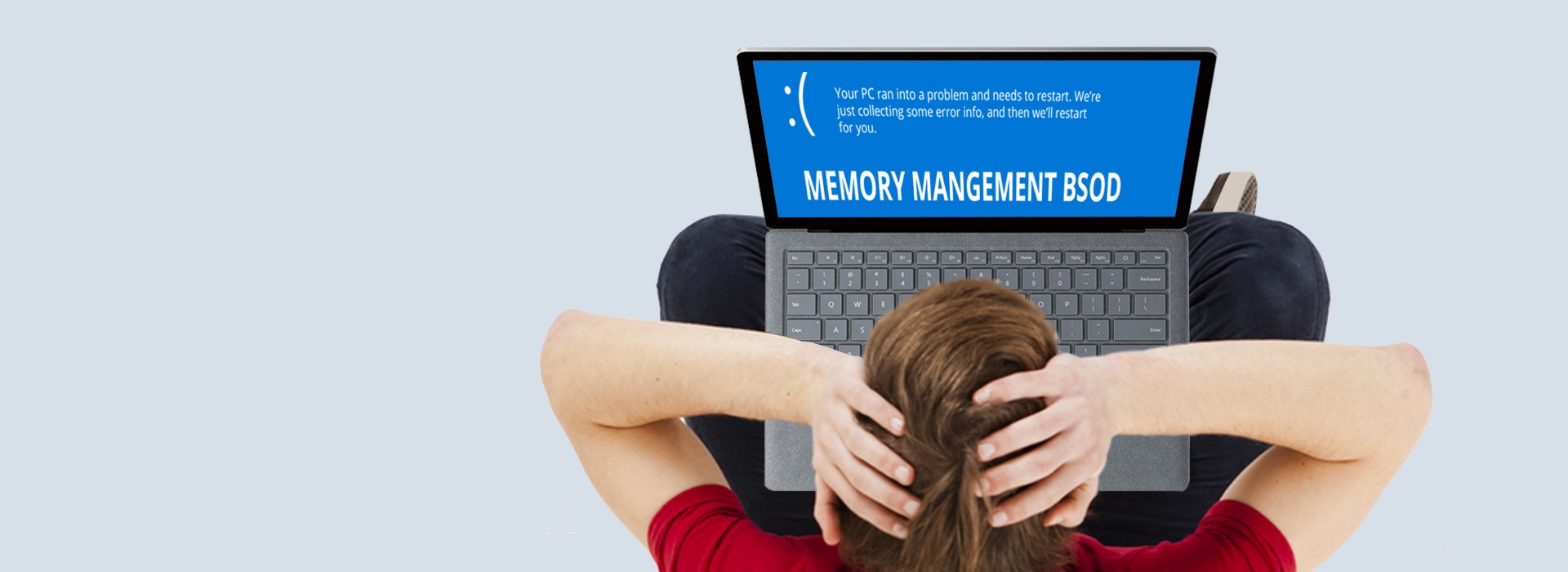

 howtofixwindows.com
howtofixwindows.com

 www.makeuseof.com
www.makeuseof.com
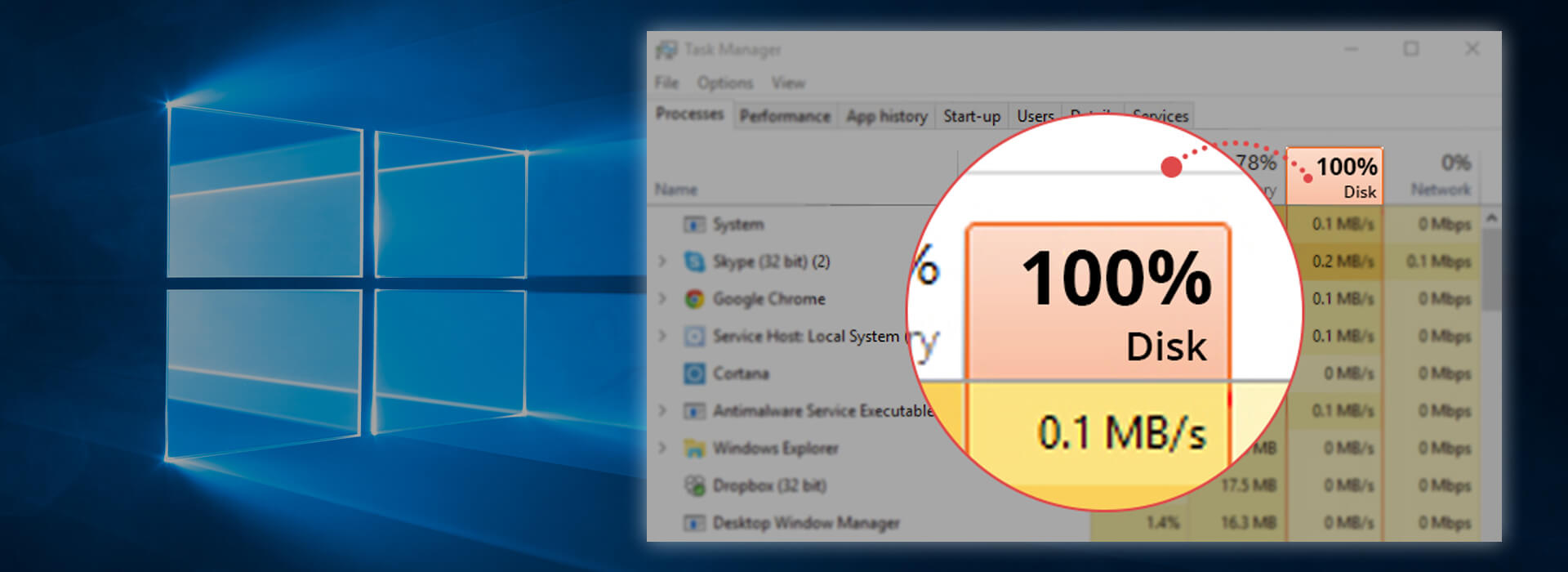
But still no luck. The problem goes away temporarily. Then, i decided to make a backup of the files on the C partition using another physical SATA HDD. The problem is gone. But when i removed the backup drive, the problem is back. I don't know why it needs two drives. (the backup drive is WD 160GB 5200 rpm) I run Adobe photoshop CC, Some games like Call of Duty, GTA San Andreas, etc. But even if the PC is idle, the disk utilization is still 100%. I checked the apps using the disk/cpu using task manager but the app on the top uses only 1.8%.
Thank you, i hope we found a way to solve this.
This is my first post in this forum.
Problems:
- Very slow
- Frequent BSODs (memory management, critical process died, etc.)
- 100% Disk (and sometimes also CPU) Utilization
Detailed:
I am having problems in my PC. It was fast and stable until this month. The PC suddenly slowed down.
I am using Windows 10, AMD A4-6300 APU, 4GB DDR3 RAM, and a Seagate Barracuda 1TB 7200 rpm hard drive. It slowed down and also experienced frequent BSODs (CRITICAL_PROCESS_DIED, MEMORY_MANAGEMENT, and more).
I searched online (and i found this forum) and tried the steps to solve (Windows 10 memory management bsod, Check hard disk).
I have tested the drive using HDTune, no problems found (but a yellow line appears on 2 attributes (spin retry count and an unknown attribute.) I also followed the steps shown in the following links:
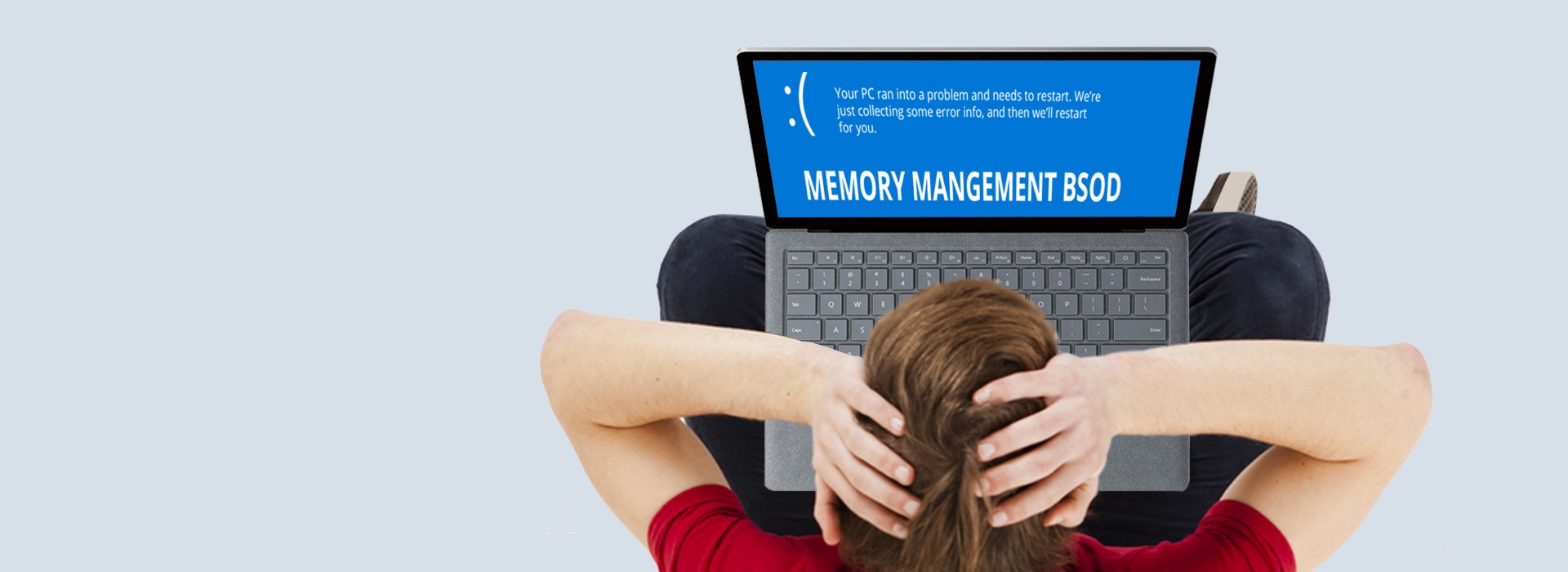
[Fixed] Memory Management BSOD Error on Windows 10/11
Solved MEMORY_MANAGEMENT blue screen of death BSOD error on Windows 10 in three major ways and a couple of effective moves fast and easily.
www.drivereasy.com

7 ways to fix Windows Memory Management Error 2025
Stop code Memory Management BSOD usually caused by faulty RAM or outdated drivers. Running Run Windows Memory Diagnostic tool and update driver help fix it
 howtofixwindows.com
howtofixwindows.com

How to Fix "Critical Process Died" in Windows 10
The "critical process died" stop code is one of the most undesirable sights for a Windows user. Here's how to fix it in a few easy steps.
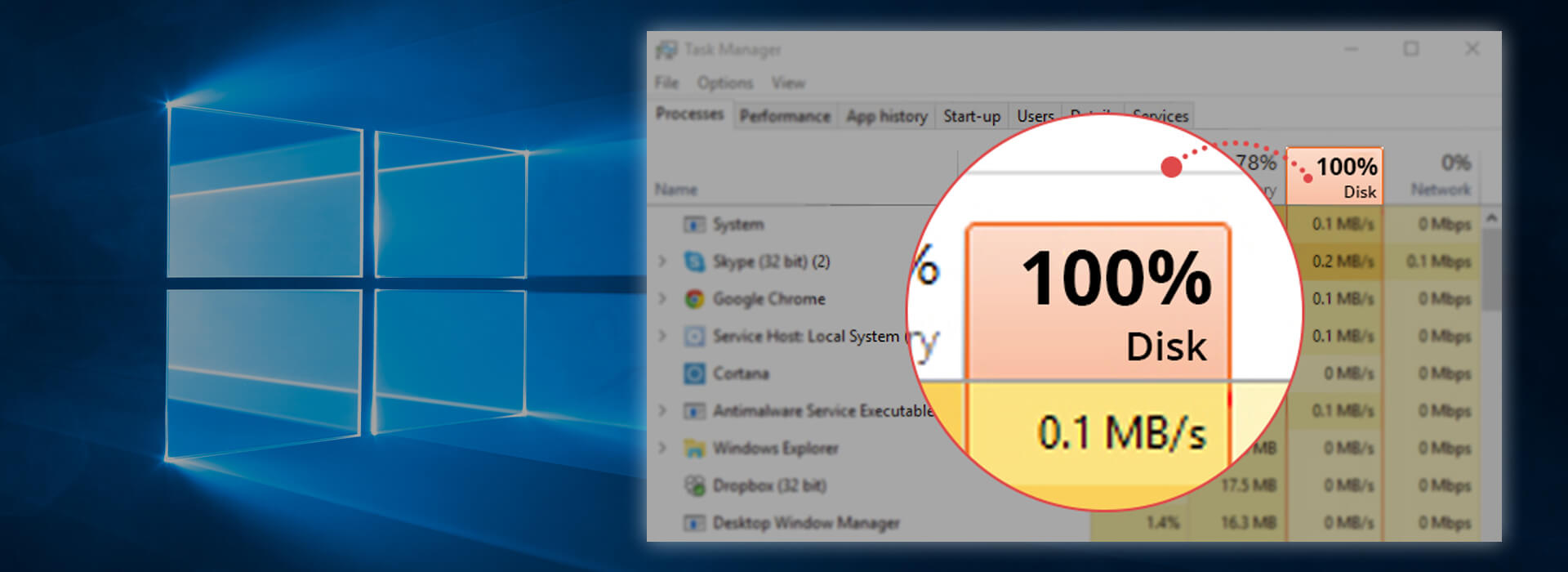
[SOLVED] Windows 10 100% disk usage in Task Manager - Driver Easy
If your disk usage in Task manager is off the chart, especially after Patch Tuesday update on Windows 10, you're not alone. Here are 8 can't-miss fixes for you to try. One of them is bound to fix your 100 % disk usage problem.
www.drivereasy.com
But still no luck. The problem goes away temporarily. Then, i decided to make a backup of the files on the C partition using another physical SATA HDD. The problem is gone. But when i removed the backup drive, the problem is back. I don't know why it needs two drives. (the backup drive is WD 160GB 5200 rpm) I run Adobe photoshop CC, Some games like Call of Duty, GTA San Andreas, etc. But even if the PC is idle, the disk utilization is still 100%. I checked the apps using the disk/cpu using task manager but the app on the top uses only 1.8%.
Thank you, i hope we found a way to solve this.

