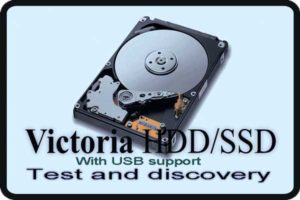This is essentially a technical exercise. I'm not trying to use a defective HDD for storing important data.
Someone handed me a 1TB WD hard disk that was given to him by someone else. It obviously has some bad sectors, maybe a lot of them. We're both curious to see what can be done with it and are willing to allocate some computer time to it. I have a spare system for such experiments.
The question is about the best program for the job. Ideally, I'd like to use a program that will format the drive, mark bad sectors as bad and move on without making a valiant effort to recover/repair the bad sectors - in other words, without wasting a lot of time on the bad sectors.
Can anyone please suggest such a program?
Someone handed me a 1TB WD hard disk that was given to him by someone else. It obviously has some bad sectors, maybe a lot of them. We're both curious to see what can be done with it and are willing to allocate some computer time to it. I have a spare system for such experiments.
The question is about the best program for the job. Ideally, I'd like to use a program that will format the drive, mark bad sectors as bad and move on without making a valiant effort to recover/repair the bad sectors - in other words, without wasting a lot of time on the bad sectors.
Can anyone please suggest such a program?