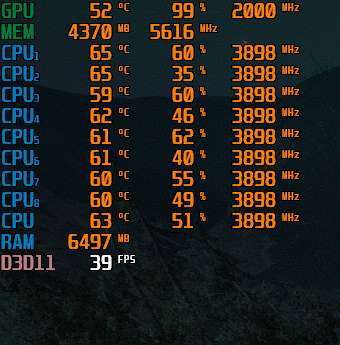hi, i recently upgraded my gpu from 1050 ti to 1080 ti, but im experiencing bad performance. when i start up a game it runs very smooth (above 80 fps on ultra 1440p), but after a few minutes there is a sudden fps drop to arround 30fps, and it stays like that until i restart my pc, then it goes back to normal (drops again after few minutes of gaming) . temps are looking fine, gpu gets to 65 under load and cpu to 75 under load.
both cpu and gpu are not throttling.
specs:
cpu: i7 4770k 3.9ghz
gpu: Gigabyte GTX 1080 Ti Aorus Xtreme
motherboard: ASUS MAXIMUS VII RANGER
ram: 10gb DDR3-1333 / PC3-10600 DDR3 SDRAM UDIMM
power supply: corsair hx 1000i model: rps0004 (1000w)
things i have tried:
installing latest drivers after removing old ones with ddu
reinstalled windows (im using windows 10 btw)
would appreciate any help!
both cpu and gpu are not throttling.
specs:
cpu: i7 4770k 3.9ghz
gpu: Gigabyte GTX 1080 Ti Aorus Xtreme
motherboard: ASUS MAXIMUS VII RANGER
ram: 10gb DDR3-1333 / PC3-10600 DDR3 SDRAM UDIMM
power supply: corsair hx 1000i model: rps0004 (1000w)
things i have tried:
installing latest drivers after removing old ones with ddu
reinstalled windows (im using windows 10 btw)
would appreciate any help!
Last edited: