Hi guys sorry to be here with yet another problem  .. I installed a new motherboard, ram and CPU a month ago and everything seemed to be working fine... although given it was my first ATX board build it was a real struggle getting the 4 plus 4 CPU power cable to reach into and plug into the motherboard I don't know if that's part of the problem ... I've ordered this extender cable just in case
.. I installed a new motherboard, ram and CPU a month ago and everything seemed to be working fine... although given it was my first ATX board build it was a real struggle getting the 4 plus 4 CPU power cable to reach into and plug into the motherboard I don't know if that's part of the problem ... I've ordered this extender cable just in case
https://www.amazon.com/gp/product/B0784J734R/ref=ppx_yo_dt_b_asin_title_o00_s00?ie=UTF8&psc=1
so hopefully this is the correct cable to extend a CPU power supply cable such that the 4 plus 4 pins (8 pins required total) will fit into my Asus TUF Gaming B550-PLUS AMD Chipset Socket AM4 ATX Motherboard (CPU is the AMD Ryzen™ 7 5700X ) .. if anyone could clarify if that's the correct extender cable that would be great (if it helps any the power supply is a " Thermaltake Toughpower Grand RGB 850w Fully Modular Power Supply 80 Plus Gold Certified + Riing 14 RGB Fan" )
(if it helps any the power supply is a " Thermaltake Toughpower Grand RGB 850w Fully Modular Power Supply 80 Plus Gold Certified + Riing 14 RGB Fan" )
A week ago I had the fright of my life when the PC would not power on .. I unplugged and replugged the power cable for the power supply, put the plug for the power cable into a different socket on my surge protector and turned the power switch on the back of the power supply on and off (did all 3 in a panic instead of testing after each step like I should have), and then the PC turned back on and has been powering on normally since then.
I made the mistake of installing the Asus Armory Crate, saw the reviews online stating that this is a terrible idea and it's a ton of bloatware (was looking for a way to turn off rgb lighting on attached devices like my usb keyboard ... found out afterwards I just needed to change the appropriate setting to "snooze" or something like that in the rgb lighting settings in the bios) and ran the armory crate uninstaller albeit with a lot of difficulties (got error messages stating DEP wouldn't let me run the uninstaller, after I temporarily turned that off got another error message saying my internet settings prevented one or more files from being run had to temporarily lower security settings), finally managed to uninstall armory crate but I'm not sure if this might have created a problem in the process? Although the sound was working fine after uninstalling armory crate so I'm inclined to think that's not the issue.
To be on the safe side dropped the ram speed from 3200 down to 2800 in BIOS (ram max speed is 3200 for my corsair vengeance two sticks of 16 GB ram for 32 GB ram total in the PC ) ... PC seemed to be running fine after that.
Then I turned the PC on today only to discover that while I at least still have sound the sound is a LOT lower than normal to the point where I can't hear say a quiet youtuber talking about how he solved some technical issue on his PC .. I followed all the troubleshooting steps mentioned here
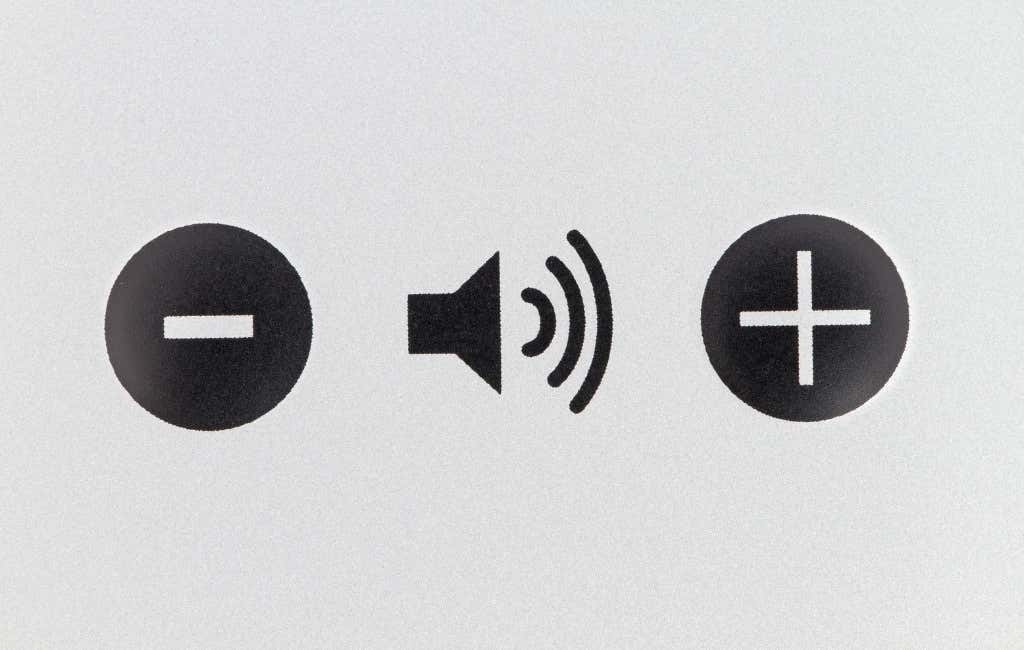
 helpdeskgeek.com
helpdeskgeek.com
except for the 3rd party equalizer program because I'm a bit nervous about messing with windows settings (no idea if it does that or not) none of those tips helped.
Tried deleting the "high definition audio device" driver from device manager, rebooting the PC to let it reinstall, no luck there either.
Tried installing the sound drivers from the motherboard manufacturer's website both available drivers for Win 10 no luck there.
Tried reinstalling the chipset drivers I had successfully installed before from the motherboard manufacturer's website no luck there either
https://www.asus.com/motherboards-c...esk_download/?model2Name=TUF-GAMING-B550-PLUS
(I'm running Windows 10 , 64 bit)
I turned off the PC, tried pushing on the CPU cable that goes into the power "slot" on the motherboard to try and make sure it's seated firmly, disconnected and reconnected the sound cable that goes from the PC's case to the motherboard, no luck there either.
Also tried plugging my headphones (which is the device I use to listen to the PC not speakers) into the headphone jack on the back of the PC, no luck there.
Tried a different headphone that's known to work fine on another PC, no luck there either.
Anyone have any thoughts? I've heard reinstalling Windows might work and I'll do it if I have to although it would be a pain having to reinstall all my programs all over again... anyone think it could be that CPU cable and the struggle I had getting the CPU cable properly seated/inserted into the motherboard?
Thanks so much to anyone who reads this long wall of text and replies
https://www.amazon.com/gp/product/B0784J734R/ref=ppx_yo_dt_b_asin_title_o00_s00?ie=UTF8&psc=1
so hopefully this is the correct cable to extend a CPU power supply cable such that the 4 plus 4 pins (8 pins required total) will fit into my Asus TUF Gaming B550-PLUS AMD Chipset Socket AM4 ATX Motherboard (CPU is the AMD Ryzen™ 7 5700X ) .. if anyone could clarify if that's the correct extender cable that would be great
 (if it helps any the power supply is a " Thermaltake Toughpower Grand RGB 850w Fully Modular Power Supply 80 Plus Gold Certified + Riing 14 RGB Fan" )
(if it helps any the power supply is a " Thermaltake Toughpower Grand RGB 850w Fully Modular Power Supply 80 Plus Gold Certified + Riing 14 RGB Fan" ) A week ago I had the fright of my life when the PC would not power on .. I unplugged and replugged the power cable for the power supply, put the plug for the power cable into a different socket on my surge protector and turned the power switch on the back of the power supply on and off (did all 3 in a panic instead of testing after each step like I should have), and then the PC turned back on and has been powering on normally since then.
I made the mistake of installing the Asus Armory Crate, saw the reviews online stating that this is a terrible idea and it's a ton of bloatware (was looking for a way to turn off rgb lighting on attached devices like my usb keyboard ... found out afterwards I just needed to change the appropriate setting to "snooze" or something like that in the rgb lighting settings in the bios) and ran the armory crate uninstaller albeit with a lot of difficulties (got error messages stating DEP wouldn't let me run the uninstaller, after I temporarily turned that off got another error message saying my internet settings prevented one or more files from being run had to temporarily lower security settings), finally managed to uninstall armory crate but I'm not sure if this might have created a problem in the process? Although the sound was working fine after uninstalling armory crate so I'm inclined to think that's not the issue.
To be on the safe side dropped the ram speed from 3200 down to 2800 in BIOS (ram max speed is 3200 for my corsair vengeance two sticks of 16 GB ram for 32 GB ram total in the PC ) ... PC seemed to be running fine after that.
Then I turned the PC on today only to discover that while I at least still have sound the sound is a LOT lower than normal to the point where I can't hear say a quiet youtuber talking about how he solved some technical issue on his PC .. I followed all the troubleshooting steps mentioned here
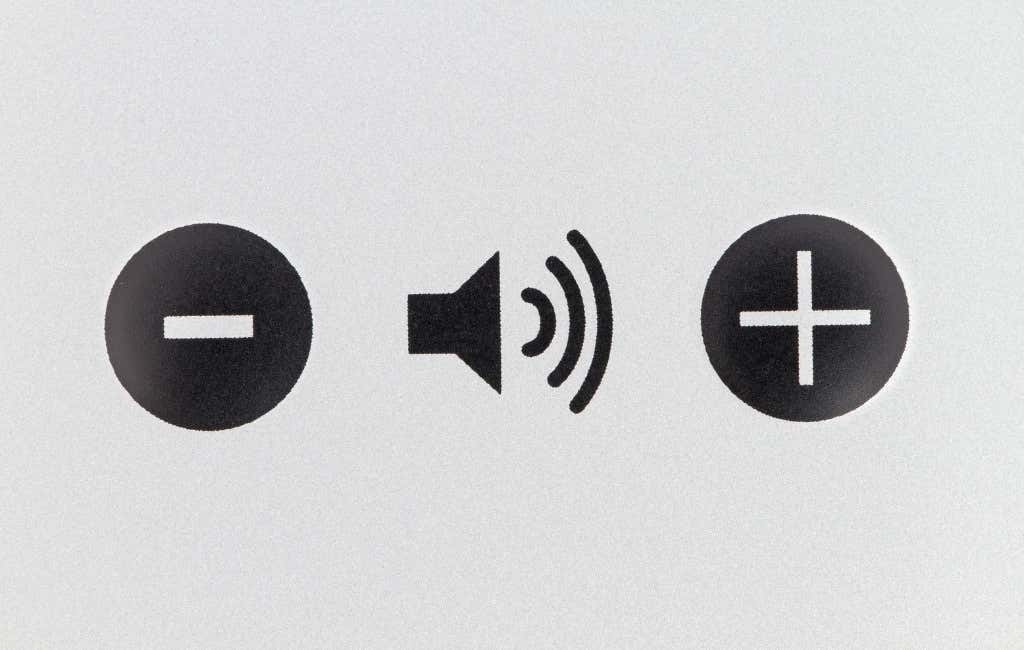
12 Fixes When Volume Too Low on Windows 10
Is your volume too low on Windows 10? Maybe you’ve turned the volume way up and still can’t hear a thing? This is a common and infuriating problem with Windows 10, and several things could be causing it. If you’re having this problem, here are 12 known fixes that might help. These fixes are listed
except for the 3rd party equalizer program because I'm a bit nervous about messing with windows settings (no idea if it does that or not) none of those tips helped.
Tried deleting the "high definition audio device" driver from device manager, rebooting the PC to let it reinstall, no luck there either.
Tried installing the sound drivers from the motherboard manufacturer's website both available drivers for Win 10 no luck there.
Tried reinstalling the chipset drivers I had successfully installed before from the motherboard manufacturer's website no luck there either
https://www.asus.com/motherboards-c...esk_download/?model2Name=TUF-GAMING-B550-PLUS
(I'm running Windows 10 , 64 bit)
I turned off the PC, tried pushing on the CPU cable that goes into the power "slot" on the motherboard to try and make sure it's seated firmly, disconnected and reconnected the sound cable that goes from the PC's case to the motherboard, no luck there either.
Also tried plugging my headphones (which is the device I use to listen to the PC not speakers) into the headphone jack on the back of the PC, no luck there.
Tried a different headphone that's known to work fine on another PC, no luck there either.
Anyone have any thoughts? I've heard reinstalling Windows might work and I'll do it if I have to although it would be a pain having to reinstall all my programs all over again... anyone think it could be that CPU cable and the struggle I had getting the CPU cable properly seated/inserted into the motherboard?
Thanks so much to anyone who reads this long wall of text and replies



