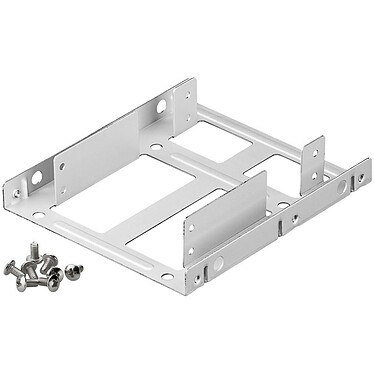Hi,
I want to install a 2.5-inch SSD ( Integral 2TB V Series v2 2.5" SSD ) to my gaming PC but I'm not quite sure how to do it. First of all, where in the PC do I put the SSD? This site doesn't allow attachments so I'm going to have to try and describe what I'm doing. On the inside of my PC at the bottom, there is a Seagate HDD. Now, If I'm going to add an SSD where am I going to attach it? Am I going to need a bracket? I'm assuming I would put my SSD above it somewhere. Also, will I need to add cables to it? There are two cables attaching my HDD to my gaming PC. One of the cables has wires of different colors (orange, red and yellow) and the other wire is blue. From what I understand these are a data cable and a power cable. There is already one mutli colored wire free on my gaming PC but I'm not so sure about the blue wire. Am I going to need to buy cables to fix the SSD to my PC?
Recently my gaming PC has been crashing when playing games. I'm not sure if it's because of the HDD, but one of my games where it crashes says I've run out of VRAM. So I thought I may have to buy some RAM to add to my PC, what are your thoughts on this? Also my HDD is about 5 years old now, when I get my SSD should I replace my HDD or add it along with my HDD to my PC?
I want to install a 2.5-inch SSD ( Integral 2TB V Series v2 2.5" SSD ) to my gaming PC but I'm not quite sure how to do it. First of all, where in the PC do I put the SSD? This site doesn't allow attachments so I'm going to have to try and describe what I'm doing. On the inside of my PC at the bottom, there is a Seagate HDD. Now, If I'm going to add an SSD where am I going to attach it? Am I going to need a bracket? I'm assuming I would put my SSD above it somewhere. Also, will I need to add cables to it? There are two cables attaching my HDD to my gaming PC. One of the cables has wires of different colors (orange, red and yellow) and the other wire is blue. From what I understand these are a data cable and a power cable. There is already one mutli colored wire free on my gaming PC but I'm not so sure about the blue wire. Am I going to need to buy cables to fix the SSD to my PC?
Recently my gaming PC has been crashing when playing games. I'm not sure if it's because of the HDD, but one of my games where it crashes says I've run out of VRAM. So I thought I may have to buy some RAM to add to my PC, what are your thoughts on this? Also my HDD is about 5 years old now, when I get my SSD should I replace my HDD or add it along with my HDD to my PC?