-
Have a passion for hardware and the written word? Tom's Hardware is seeking contributors!
Question Ssd at 100% and low write speed test
- Thread starter fooad333
- Start date
You are using an out of date browser. It may not display this or other websites correctly.
You should upgrade or use an alternative browser.
You should upgrade or use an alternative browser.
SkyNetRising
Titan
How full is it? Can you show screenshot form Disk Management?
Check disk usage with Resource Monitor. Open Resource Monitor - disk tab - Disk Activity section. Check processes with most reads/writes (can sort by column total). To check file being read/written expand File column. Post screenshot. (upload to imgur.com and post link)
It would look similar to this:
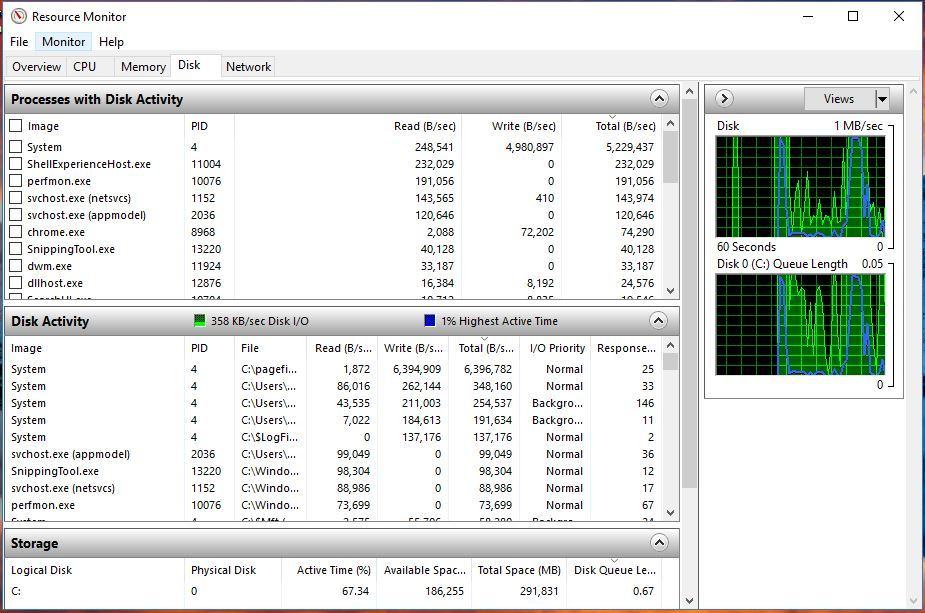
Check disk usage with Resource Monitor. Open Resource Monitor - disk tab - Disk Activity section. Check processes with most reads/writes (can sort by column total). To check file being read/written expand File column. Post screenshot. (upload to imgur.com and post link)
It would look similar to this:
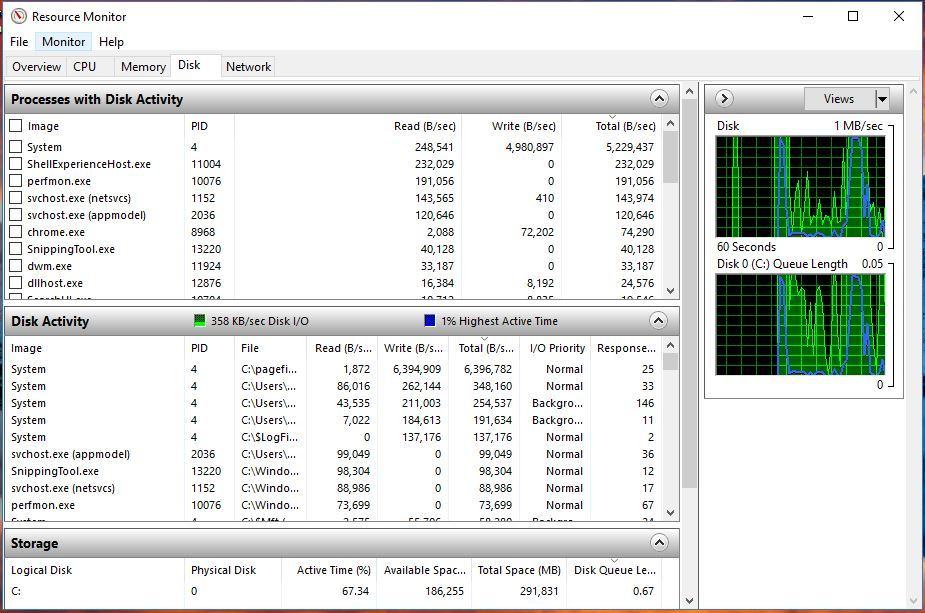
How full is it? Can you show screenshot form Disk Management?
Check disk usage with Resource Monitor. Open Resource Monitor - disk tab - Disk Activity section. Check processes with most reads/writes (can sort by column total). To check file being read/written expand File column. Post screenshot. (upload to imgur.com and post link)
It would look similar to this:
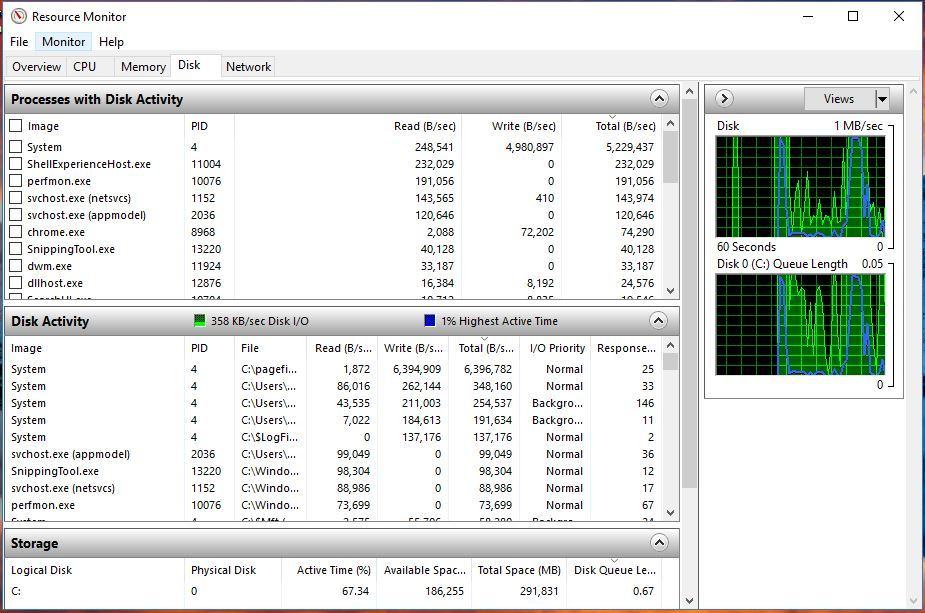
my c deive is 50% empty
my secondary hdd scores arpund 200 mb/s in read and writes
my c deive is 50% empty
my secondary hdd scores arpund 200 mb/s in read and writes
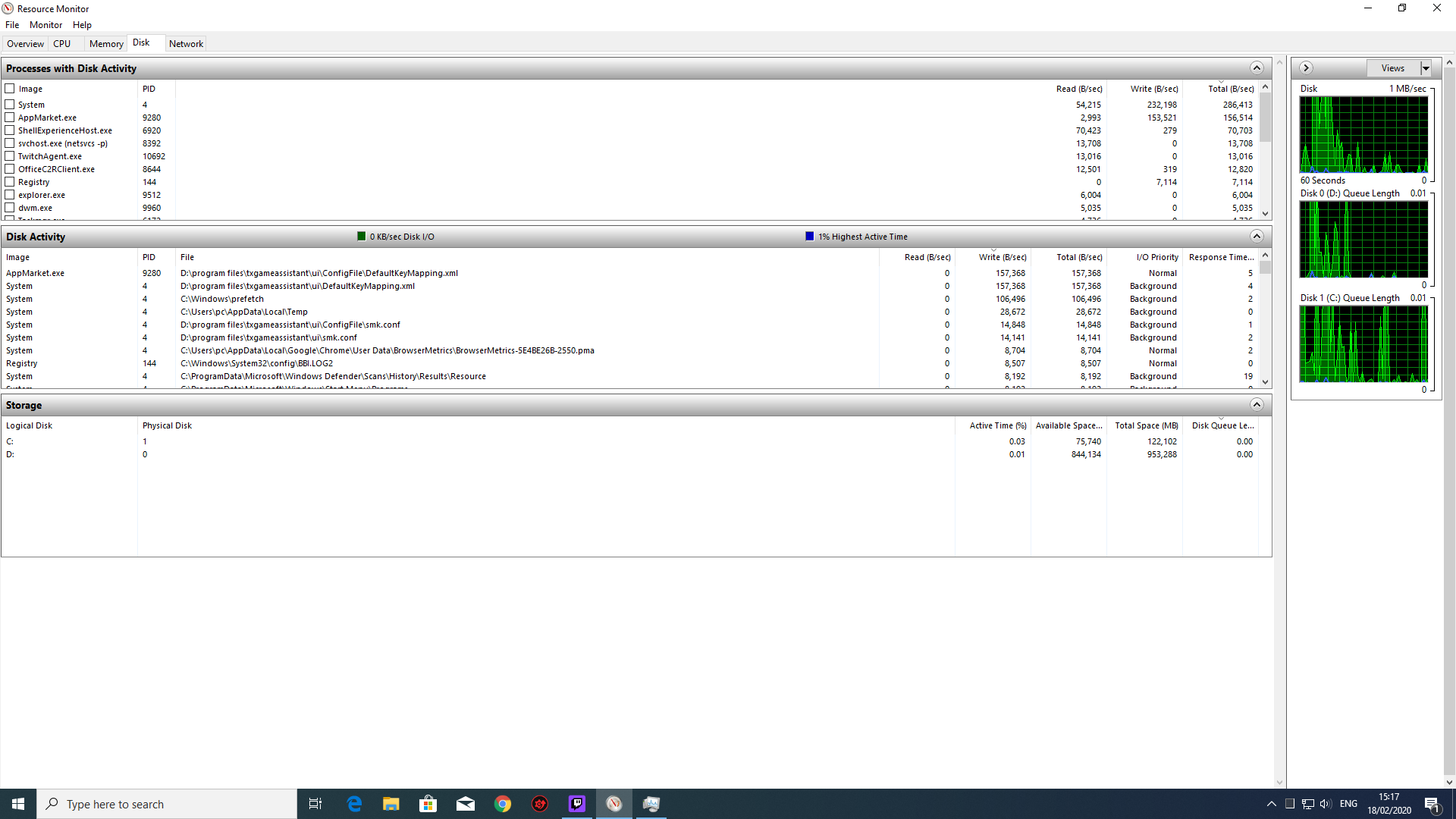
SkyNetRising
Titan
Disk activity is only 1% in that screenshot.
You have Tencent Gaming Buddy installed. It causes some disk writes. Do you need that software?
You have Tencent Gaming Buddy installed. It causes some disk writes. Do you need that software?
Disk activity is only 1% in that screenshot.
You have Tencent Gaming Buddy installed. It causes some disk writes. Do you need that software?
its for my little brother he plays tencent games
But the the most thing that bothers me is the diskmark score its so low
TRENDING THREADS
-
-
-
News AMD Radeon RX 9060 XT launches on June 5, starting at $299
- Started by Admin
- Replies: 19
-
Discussion What's your favourite video game you've been playing?
- Started by amdfangirl
- Replies: 4K
-
Discussion PSU recommendations and power supply discussion thread - Tom's hardware
- Started by Darkbreeze
- Replies: 2K
-
Question Asus Strix z690-e Mobo vs Msi z790 tomahawk Mobo, Which One To Buy?
- Started by ccoo84
- Replies: 2
-
My week with Linux: I'm dumping Windows for Ubuntu to see how it goes
- Started by Admin
- Replies: 232

Space.com is part of Future plc, an international media group and leading digital publisher. Visit our corporate site.
© Future Publishing Limited Quay House, The Ambury, Bath BA1 1UA. All rights reserved. England and Wales company registration number 2008885.

