You are using an out of date browser. It may not display this or other websites correctly.
You should upgrade or use an alternative browser.
You should upgrade or use an alternative browser.
Solution
The NAS in my living room currently has ~51TB accessible space.But keep in mind which it’s in an 90.9TiB (100TB) capacity, which is extremely unlikely on laptops or NAS’es, though is still normal for workstations
While that 100TB is "large"....it wasn't so long ago that 1TB was "large".
cdrkf
Judicious
For NVMe SSD’s, NVMe itself is their protocol, M.2 is their form factor, finally PCIe is their interface ...
But for SATA SSD’s, what does SATA mean, between their protocol, their form factor, or their interface?
And the same with SATA, how about USB?
So Sata is 'serial ATA' - it's been around for years and is the connection hard drives used. SATA had several version, the original spec was 150 mb/sec, then Sata 2 at 300 and the latest form is Sata 3 at 600 MB/Sec. Typically Sata drives are in the 2.5 inch form factor drives (that mount into the case into a drive bay) and connect to a Sata port on the motherboard using a cable. There are also some M2 form factor drives that connect to the system using Sata and as such will be limited to 600 MB/Sec transfers. This means that a Sata based ssd is quite a bit slower than a PCIe drive in sequential reads and writes. That is the type of operation used for say copying large files and so on. That said, a good quality Sata SSD can still perform really well - as the biggest factor for general performance of a drive is the maximum operations per second the drive can perform (usually rated in IOPS). That is why in many tests a good Sata SSD and a fast M2 NVME drive produce similar results (e.g. for game loading tests, boot times and so on). That said NVME drives don't usually cost much more these days so it's probably better to go with one for your primary drive.
With regard to USB, this is the Universal Serial Bus and is used for external devices.
SkyNetRising
Titan
For NVMe SSD’s, NVMe itself is their protocol, M.2 is their form factor, finally PCIe is their interface ...
But for SATA SSD’s, what does SATA mean, between their protocol, their form factor, or their interface?
Hence same with SATA, how about USB?
| Protocol | Form factor | Interface | |
| NVME SSD | NVME | M.2 | PCIE |
| SATA SSD/HDD | SATA | M.2 and 2.5" and 3.5" | SATA |
| USB drive | USB | N/A | USB (SATA to USB or M.2 to USB adapter being used) |
Last edited:
It’s good with my modded charts below
SSD type | Protocol | Form factor | Interface |
NVMe | NVMe | M.2 with a single key | PCIe |
SATA | SATA | M.2 with two keys; or 2.5"; or 3.5’’ in 90.9TiB capacity | SATA |
USB | USB | Unneeded | USB; SATA or M.2 to USB adapter being used |
Last edited:
SkyNetRising
Titan
There are 3.5" SSD models also. Somewhat exotic, but they exist.But no, mecha drives could be excluded here, just focus on SSD’s, and there aren’t 3.5’’ SSD’s,
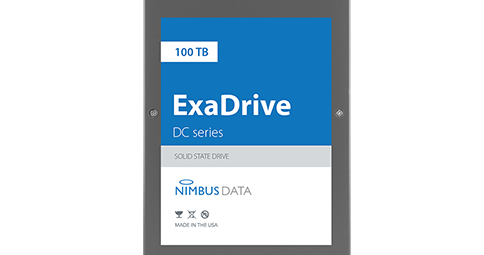
Nimbus Data squeezes 100TB into a 3.5-inch SSD
The largest capacity solid state drive made to date
www.datacenterdynamics.com
The NAS in my living room currently has ~51TB accessible space.But keep in mind which it’s in an 90.9TiB (100TB) capacity, which is extremely unlikely on laptops or NAS’es, though is still normal for workstations
While that 100TB is "large"....it wasn't so long ago that 1TB was "large".
For nowadays standard even 4.54TiB (5TB) is already ‘‘tiny’’, my currently total external SSD’s + mecha drives are just 4.18TiBThe NAS in my living room currently has ~51TB accessible space.
While that 100TB is "large"....it wasn't so long ago that 1TB was "large".
So that the most nowadays unused laptops have just been shipped with extremely tiny SSD’s, too usually under 476GiB
You need to instead order a Samsung PRO 980 (or at least 981 series) NVMe SSD in 931GiB (1TB) or 1.82TiB (2TB), based on your own need
For NAS’es, you would look after EiB SSD’s yes, 1024⁶ and 2⁶⁰ bytes, as a server for public use this isn’t even ‘‘large’’ at all
Last edited:
TRENDING THREADS
-
-
-
Question Sapphire Nitro+ RX 7900 XT RGB not lighting up
- Started by emredeniz
- Replies: 3
-
-
-
Discussion What's your favourite video game you've been playing?
- Started by amdfangirl
- Replies: 4K

Space.com is part of Future plc, an international media group and leading digital publisher. Visit our corporate site.
© Future Publishing Limited Quay House, The Ambury, Bath BA1 1UA. All rights reserved. England and Wales company registration number 2008885.
