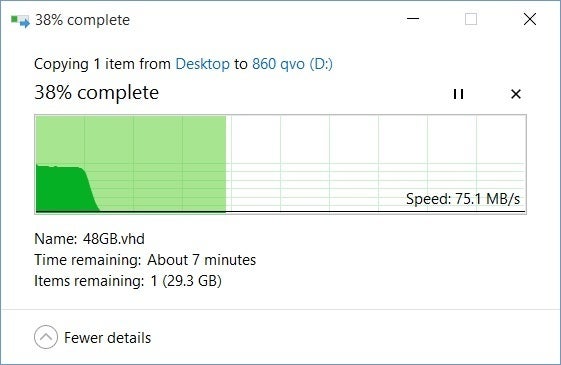Hi to all I am new to the group and not very knowledgeable about this subject.
I have a Dell Inspiron 3670 and I cloned and installed a samsung qvo 860, it will not boot up.
Need some advice, because Dell will not help out because I did not buy the drive from them.
Thanks
I have a Dell Inspiron 3670 and I cloned and installed a samsung qvo 860, it will not boot up.
Need some advice, because Dell will not help out because I did not buy the drive from them.
Thanks