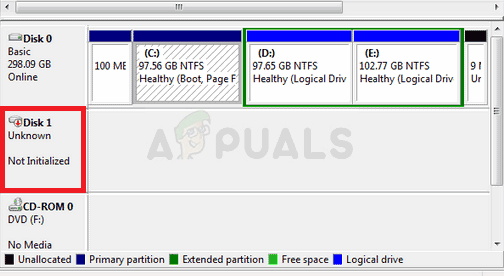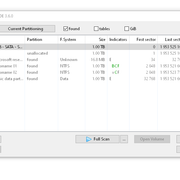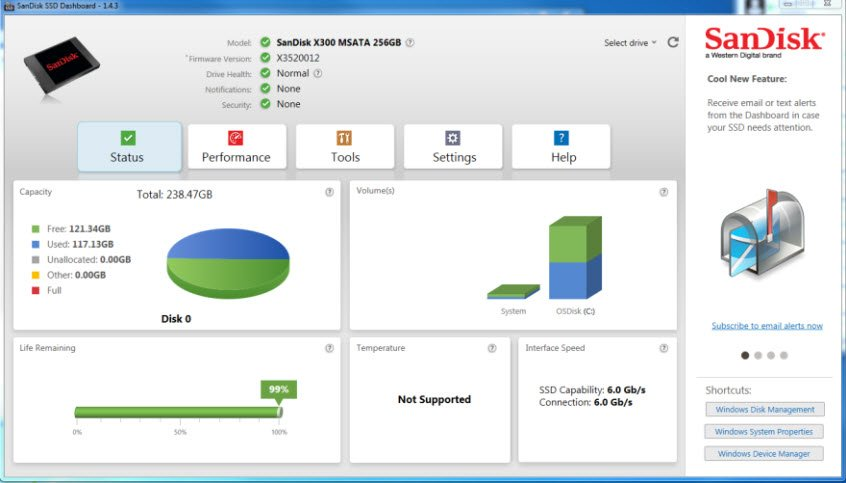Hey guys I have a problem with a SSD holding data. The problem is when I initialize and format my SSD I restart my computer and it is recognized and everything is fine but on the second reboot after initialization the drive is gone and windows ask me to repeat the process of initialization and reformat. I have 2 other m.2 nvme that run fine and keep their format and data. I also use a external USB HHD for backup that also has no issue. Hoping someone might be able to help me with this problem.
My System:
AMD Ryzen 9 3900x
Gigabyte x570 Elite Wi-Fi rev.1
32gb Corsair Vengeance Pro 3200 Ram
Elgato HD 60 Pro
Soundblaster AE-5 Soundcard
Gigabyte RTX 2080 Super
512gb Corsair M600 NvME gen.4
1tb WD Blue NvME gen.3
4tb External Toshiba HHD
1tb SanDisk Ultra SSD Sata 2.5 (This is the drive that erases itself)
Windows 10
Acronis is used for backup on my system (didnt know if this may cause issues with storage)
Here is a video of the problem is you wanna watch might make it easier to diagnose:
Thanks for your help in advance. If you need more information please just let me know and I'll try and provide it.
My System:
AMD Ryzen 9 3900x
Gigabyte x570 Elite Wi-Fi rev.1
32gb Corsair Vengeance Pro 3200 Ram
Elgato HD 60 Pro
Soundblaster AE-5 Soundcard
Gigabyte RTX 2080 Super
512gb Corsair M600 NvME gen.4
1tb WD Blue NvME gen.3
4tb External Toshiba HHD
1tb SanDisk Ultra SSD Sata 2.5 (This is the drive that erases itself)
Windows 10
Acronis is used for backup on my system (didnt know if this may cause issues with storage)
Here is a video of the problem is you wanna watch might make it easier to diagnose:
Thanks for your help in advance. If you need more information please just let me know and I'll try and provide it.