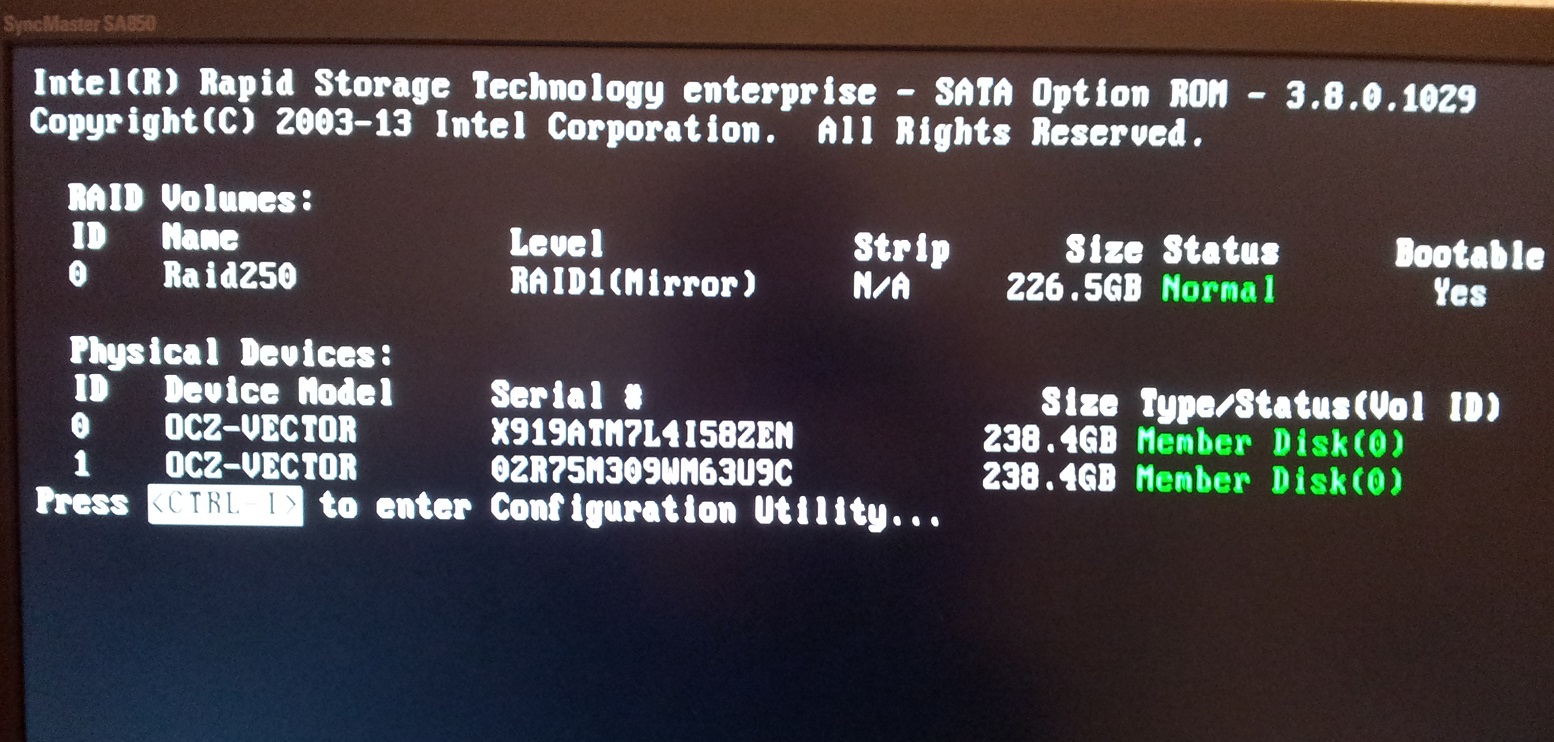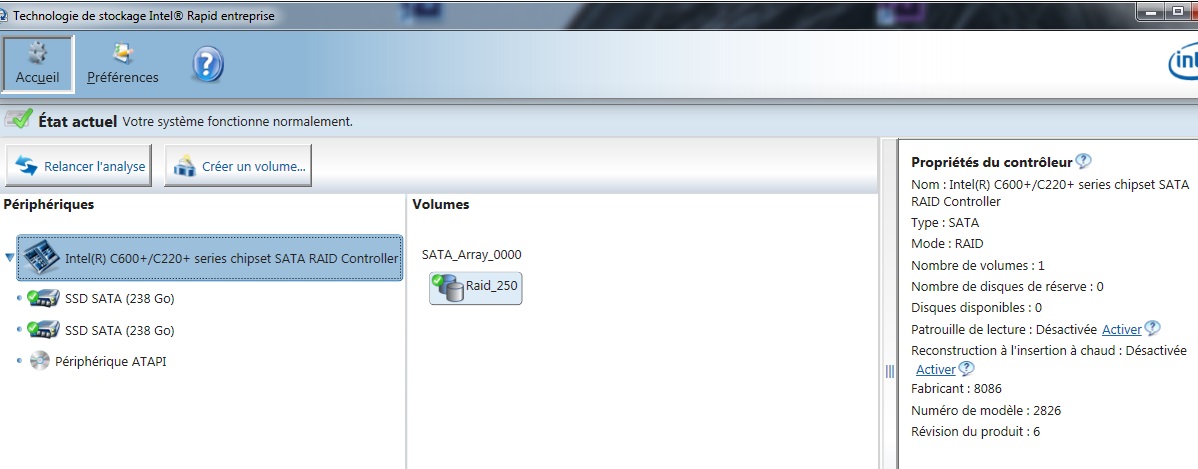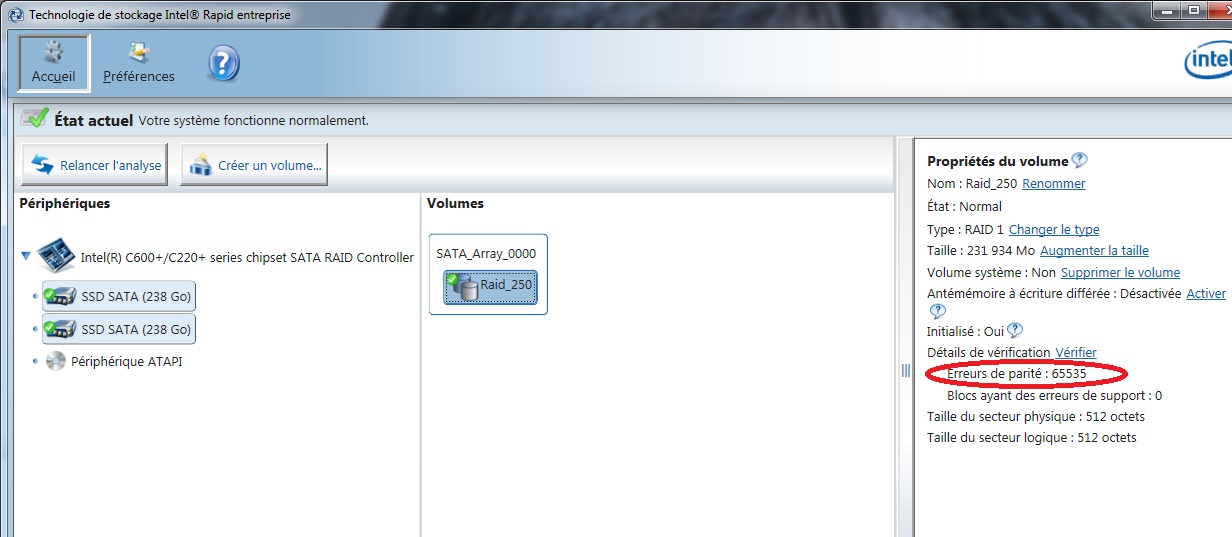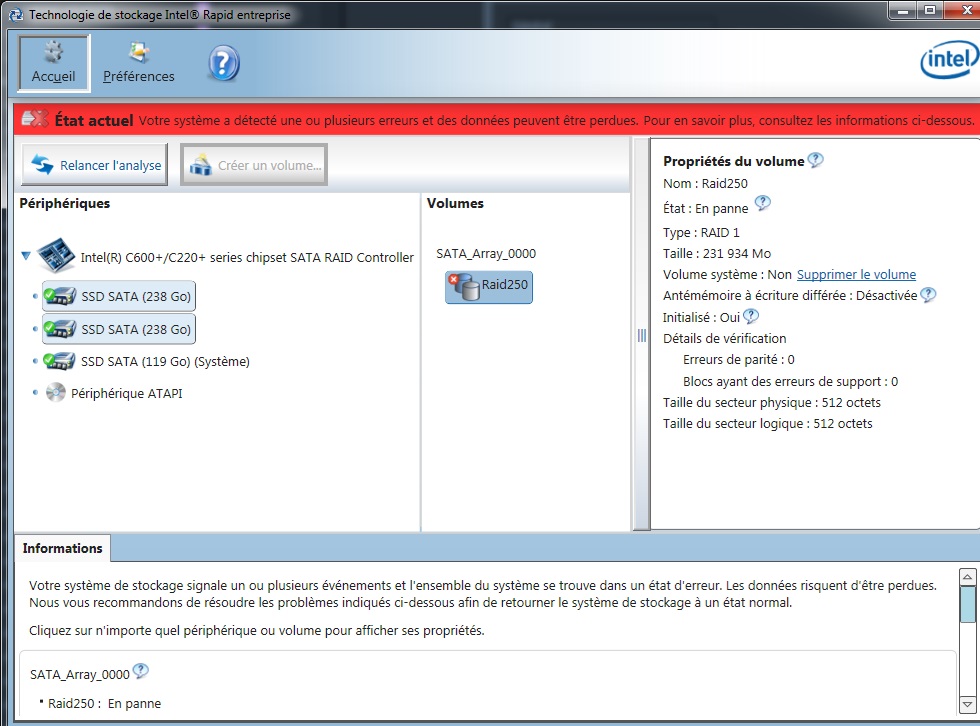I recently built a new system with an Asus PX79 pro motherboard, a HDD and a Crucial M4 SSD. I plugged the HDD and the SSD on the Intel 6G and Marvell 6G port of my motherboard, respectively.
After installing Windows (7 x64) and all drivers, I began to have file corruption issues with the SSD (the HDD ran fine). After many tests, I found that the "Marvell 91xx 6G sata controller" driver was causing this (I ran the same tests with the driver disabled, and everything was fine). Also, I didn't found any more recent version of the driver on Asus website.
This led me to these questions :
- Could this be a bug with the driver, or me doing something wrong ?
- What is the real use of the driver anyway, if the SSD works without it ? (apart from not having the Windows peripheral manager complaining )
)
- Should I just give up, leave the Marvell sata port alone, and switch my SSD to the Intel port ?
Thanks for your advice
After installing Windows (7 x64) and all drivers, I began to have file corruption issues with the SSD (the HDD ran fine). After many tests, I found that the "Marvell 91xx 6G sata controller" driver was causing this (I ran the same tests with the driver disabled, and everything was fine). Also, I didn't found any more recent version of the driver on Asus website.
This led me to these questions :
- Could this be a bug with the driver, or me doing something wrong ?
- What is the real use of the driver anyway, if the SSD works without it ? (apart from not having the Windows peripheral manager complaining
 )
)- Should I just give up, leave the Marvell sata port alone, and switch my SSD to the Intel port ?
Thanks for your advice