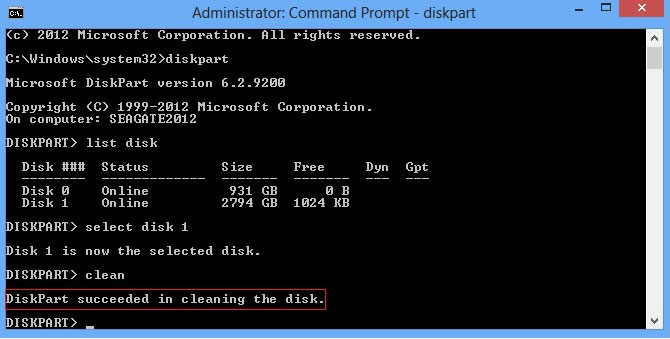I have sold a laptop on Ebay for repairs/parts. However, I want to wipe the SkHynix SATA M.2 SSD 256gb it came with. So I've put it into my PC's M.2 slot but it can't get past the BIOS or boot screen.
I have had a look and I think it should be compatible. The PC had a NVme in there before.
This is where in the manual talks about storage https://ibb.co/YRBF7z1
And this is the laptop ssd in situ. https://ibb.co/dL6KM2C (pls excuse fan I know it's pretty grim). No other hard drives are connected.
I'm also getting this screen when I attempt to move the boot order to laptop ssd in bios. https://ibb.co/9q8twyW
Is it possible the ssd is dead or is it actually not compatible?
Ive never done this before so would appreciate some advice.
I have had a look and I think it should be compatible. The PC had a NVme in there before.
This is where in the manual talks about storage https://ibb.co/YRBF7z1
And this is the laptop ssd in situ. https://ibb.co/dL6KM2C (pls excuse fan I know it's pretty grim). No other hard drives are connected.
I'm also getting this screen when I attempt to move the boot order to laptop ssd in bios. https://ibb.co/9q8twyW
Is it possible the ssd is dead or is it actually not compatible?
Ive never done this before so would appreciate some advice.